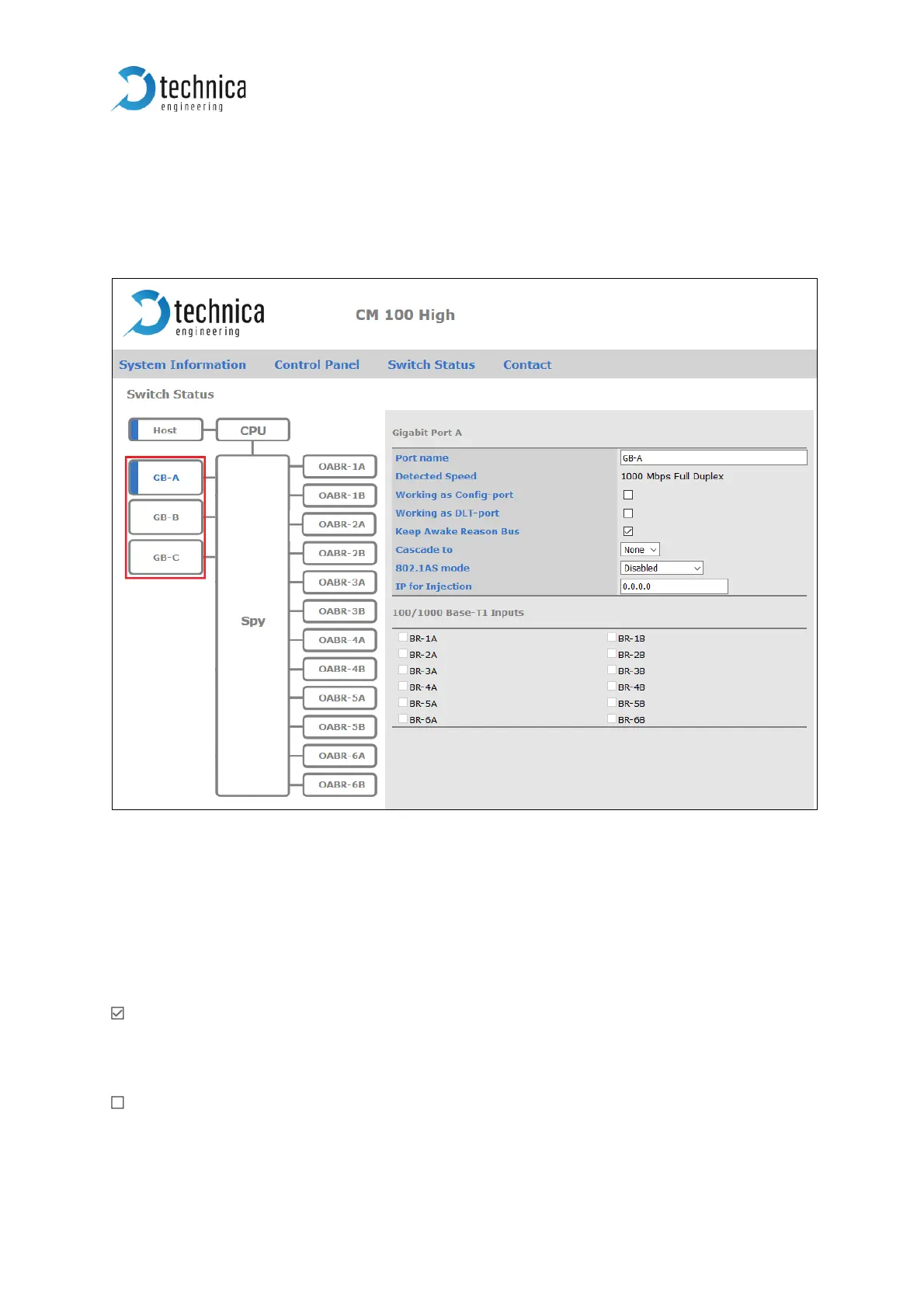4.5.3 GB Ports
These ports are for logging and time synchronisation between more than one Capture
Module
Figure 4-20: GB-A Port
Port name: Port name of every GB-Port can be changed.
Detected Speed: This is the detected speed between Capture Module and connected
device on this port.
Working as Config-port:
You can configure the Capture Module by this port with your configuration-PC.
The status messages of the Capture Module are transmitted on this port. (for
details have a look to the PLP-protocol). Port GB-A is default Config-Port. Port GB-
A is also Config-port if no port is configured as Config-port.
You don’t get access to the Webserver of the Capture Module by this port. The
status messages of the Capture Module are not transmitted on this port.