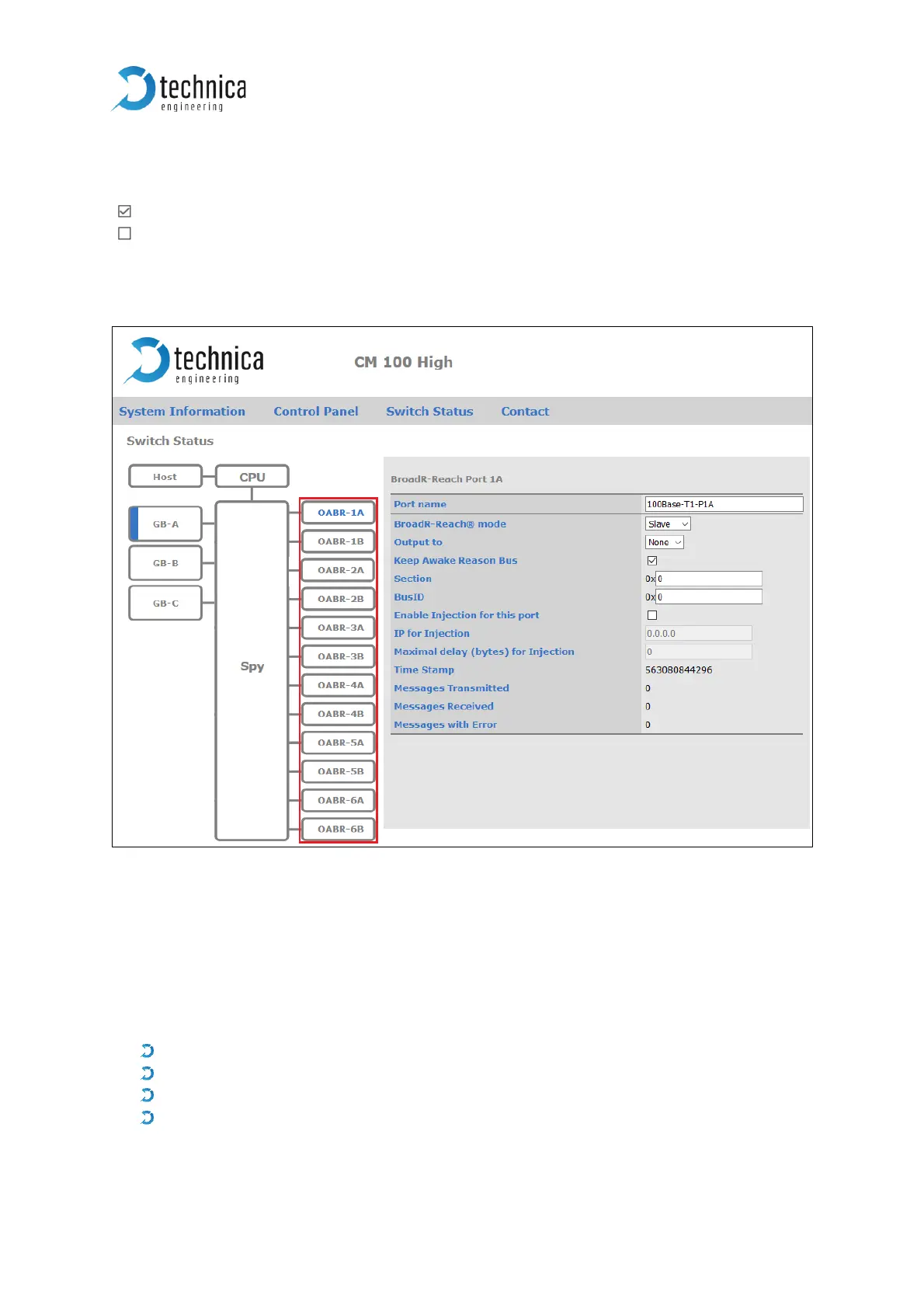100 BASE-T1 Inputs: This is a table which shows an overview of all 100BASE-T1-Ports.
And if the logging-configuration of each port is linked to the selected GB-port.
“ BR-1A” means OABR-1A sends its logged information to this GB-port
“ BR-1A” means OABR-1A does not send its logged information to this GB-port.
4.5.4 100BASE-T1 Ports
Figure 4-21: OABR-Ports
Port name: Port name of every 100BASE-T1 Port can be changed.
BroadR-Reach® mode: You can change here the Master/Slave Configuration of Host
Port
Output to: Here you can define the logging port of the incoming traffic on this port.
None: no logging port defined => no logging possible
GB-A: GB-A is defined as logging port => logging with this port is possible.
GB-B: GB-B is defined as logging port => logging with this port is possible.
GB-C: GB-C is defined as logging port => logging with this port is possible.
Keep Awake Reason Bus: