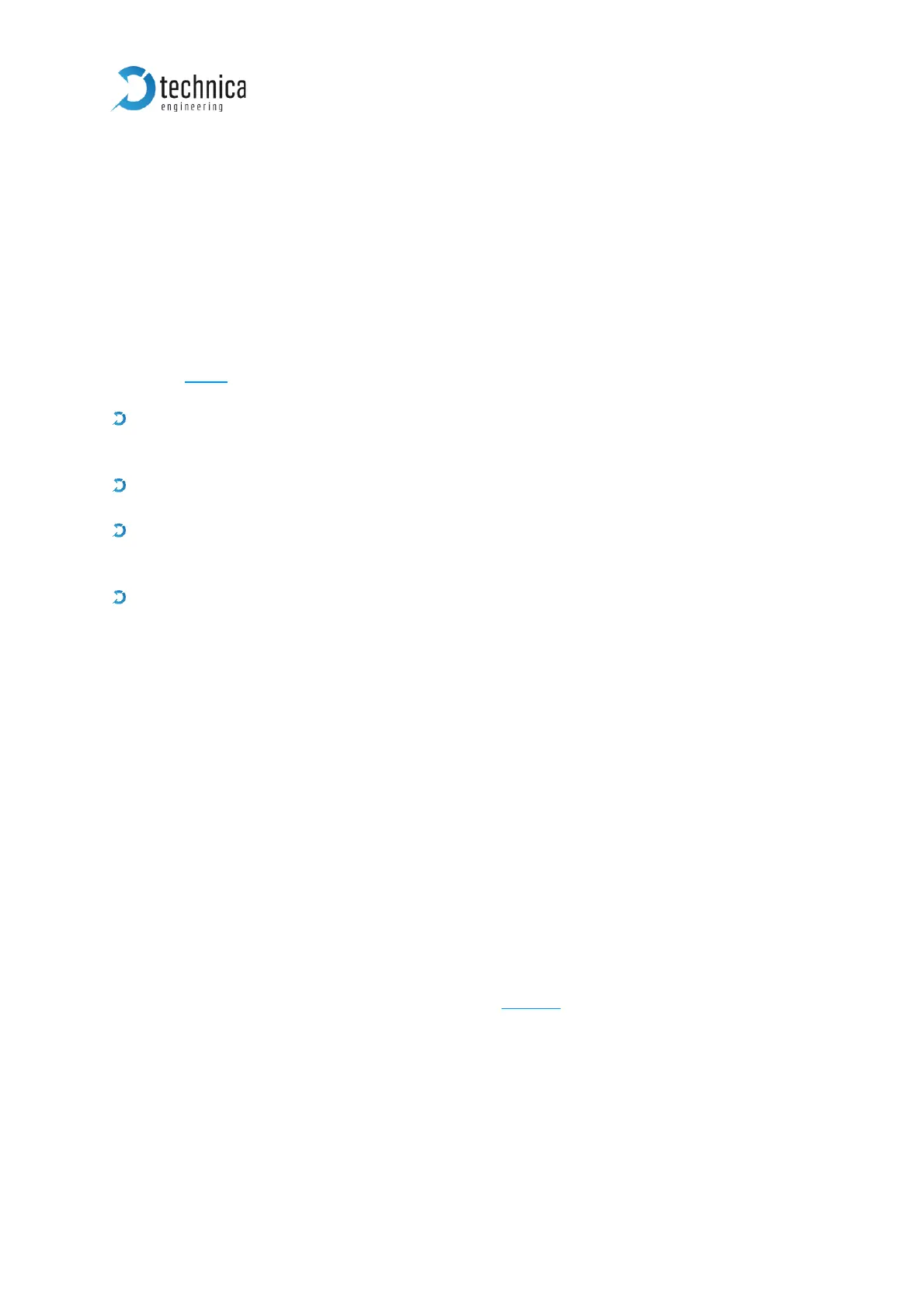4.5.1.8 Delay for Logging
By this function it is possible to define, when the CaptureModule starts sending logged
data after power on or wakeup (from sleep mode and standby mode) on the configured
logging ports. Default is 20 seconds. The data is stored internal until one of the
selected events gets true. If they never get true, the data will not be sent. If there are
more than one port defined as logging port, the events must be true for all logging
ports to start logging.
A logging port is defined by the function Output To on the logged ports (please see
CHAPTER 4.5.4)
LinkUp detected: If this box is checked, logged data will be sent on logging port,
when there is a linkup after wakeup. If there is no linkup, data will not be sent.
Available only as single choice.
20 seconds: If this box is checked, logged data will be sent after 20 Seconds after
wakeup. Linkup is not respected. Available only as single choice.
802.1AS Master detected: If this box is checked, logged data will be sent after a
PTP Master is detected on the logging port. If there is no PTP Master, data will not
be sent. This event can be combined with UserEvent DataLoggerReady detected.
UserEvent DataLoggerReady detected: If this box is checked, logged data will be
sent as soon as the mentioned UserEvent is detected. If this UserEvent is never
getting true, data will not be sent. This event can be combined with 802.1AS Master
detected.
Note: If there is a datalogger as 802.1AS Master and the 802.1AS-bridge is not
established before the CaptureModule is logging the behavior is as follows:
The timestamp in the PLP-header of internal stored (in CaptureModule) data will be
corrected only if the event 802.1AS Master detected is activated.
Otherwise the CaptureModule will send its logged data with the origin timestamp with
no correction.
Note: If the limit of internal memory is reached before the event gets true the
CM_100High has the following behaviour:
If the internal memory reaches the max threshold at any time, we stop sending any
message.
Note: If the event gets true stored data is send with maximum bandwidth, so please
activate traffic shaping if needed (see CHAPTER 4.5.1.2).