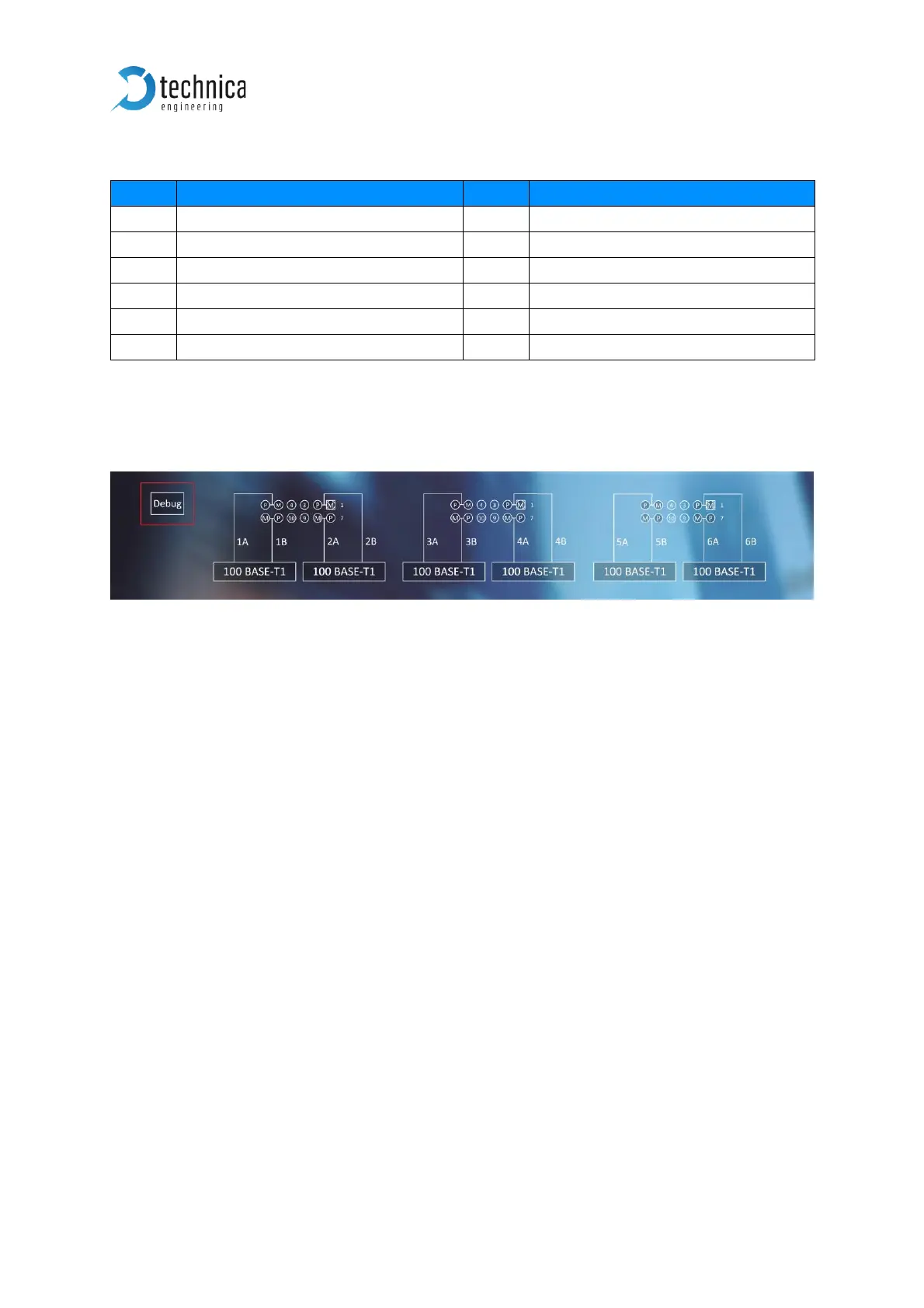Table 2-6: Pinning of Tyco MQS Connector right
2.1.4 Micro HDMI connector
Figure 2-5: Debug Connector
This is an interface for programming and debugging (only for development.)
2.2 Other Interfaces
2.2.1 Rotary-Switch
The following IPs will be set for our device:
Out of the box GB A Port is set as the configuration port.
Rotary switch on 0 -> IP: 10.104.3.96
Rotary switch on 1 -> IP: 10.104.3.97
...
Rotary switch on E -> IP: 10.104.3.110
Rotary switch on F -> IP: 10.104.3.111 / Reset
2.2.1.1 Rotary-Switch in status 0 to D
The IP-addresses are not configurable by software or by any user interface and can
only be changed by using the rotary switch. It is overtaken after 500ms by a software
reset. The current IP-address is shown on the System Information tab. Access to the
CM_100_High is given through the defined configuration port or 100BASE-T1 Port on
the Frontside (Host).
