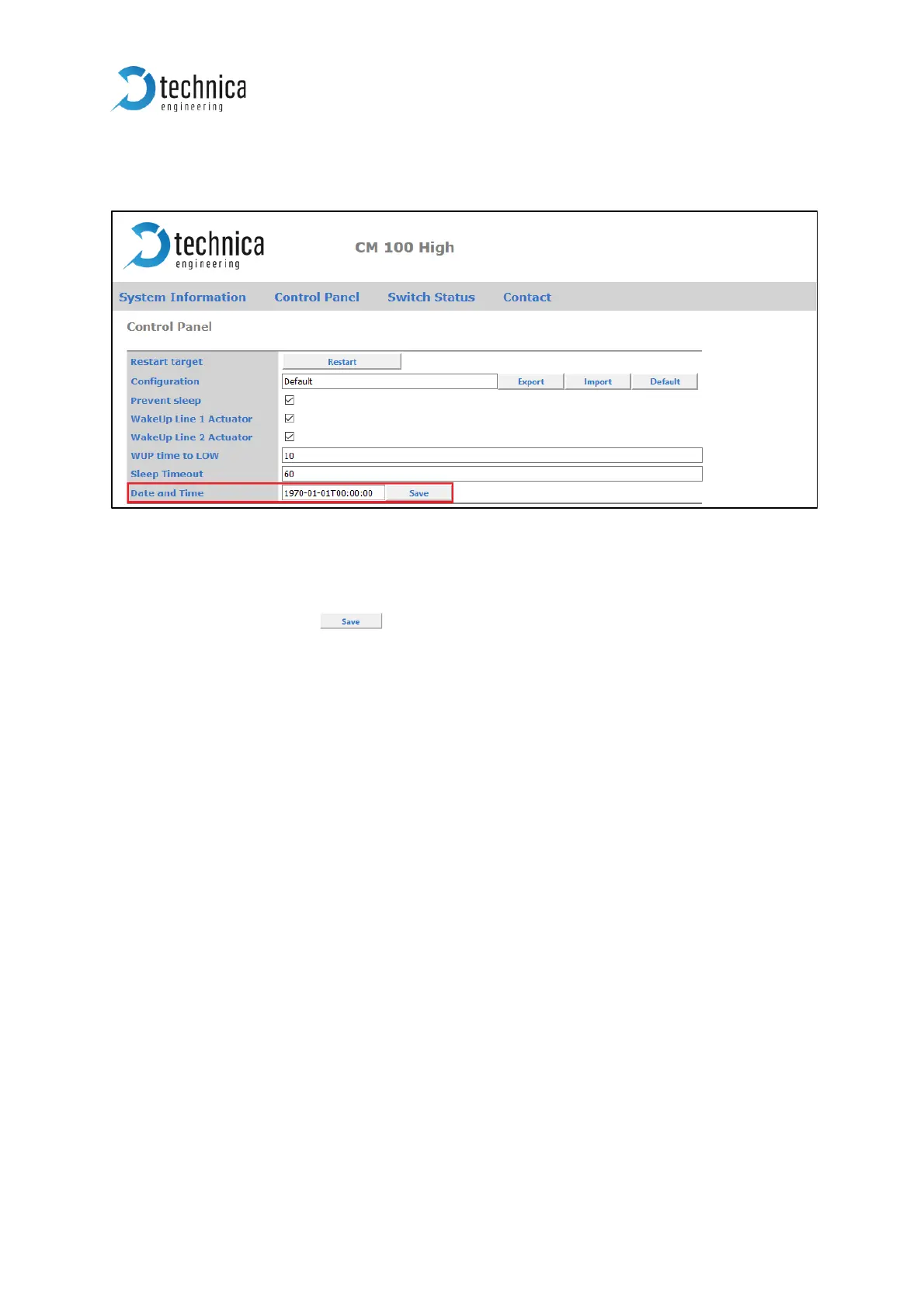4.4.7 Date and Time
Figure 4-13: Date and Time
By this field you can set the time of the Capture Module in shown format for the
timestamp in the PLP-protocol.
Just type the date and time in the format as follows: YYYY-MM-DDThh:mm:ss
After typing please press
Note: If no time is set, the time starts from powerup with default values
Note: If device is shut down by power reset or fell into status “Sleep”, “Date and
Time”-settings are lost and set to default when powering up
Note: It makes sense to set the time if there is no PTP bridge master connected to
the Capture Module, to have a timestamp near the real time. Otherwise it will be the
difference from 01.01.1970 00:00:00.