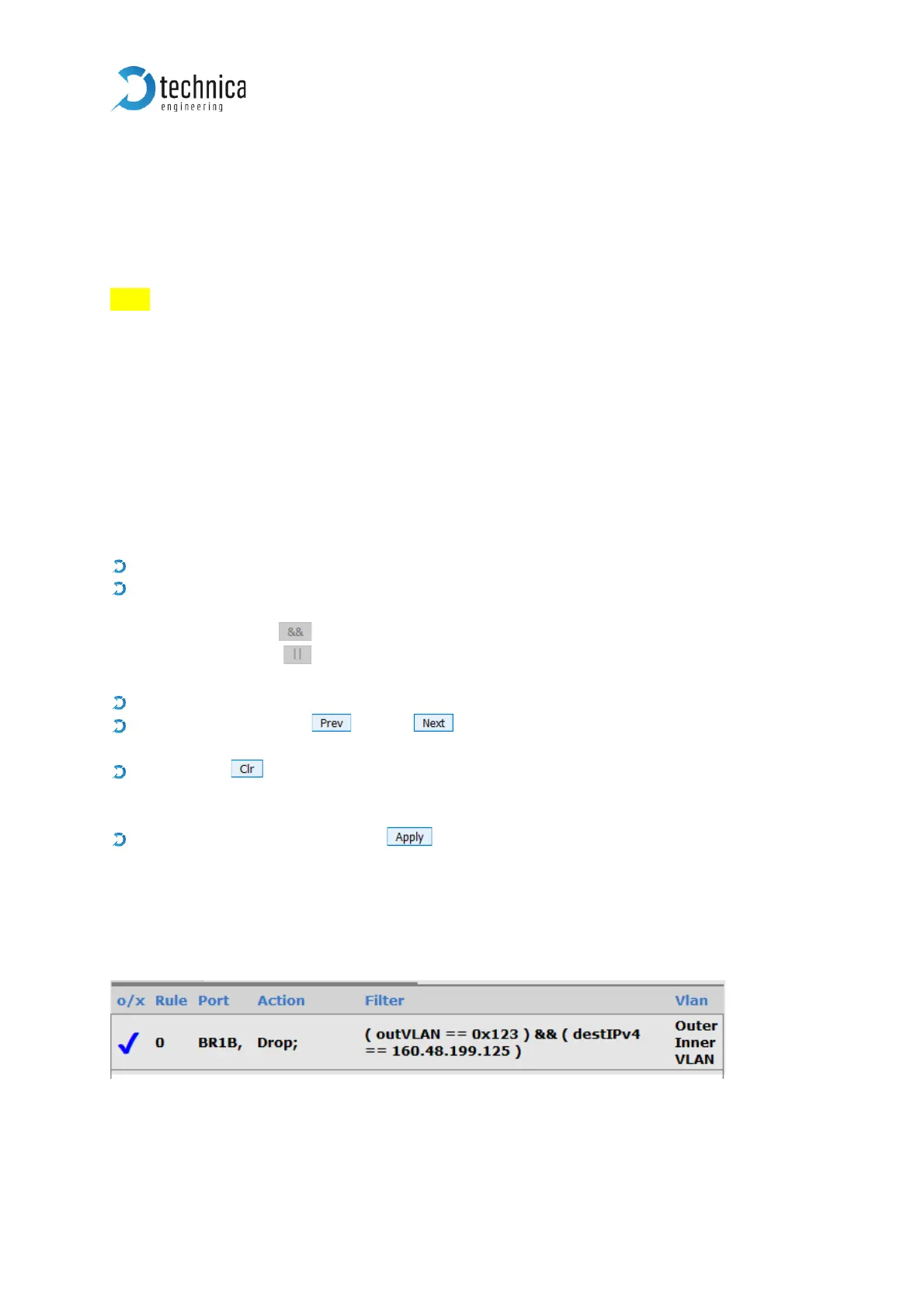• Pdelay_Response_Follow_Up.
4.6.3 How to setup a synchronized network with
CaptureModules
TBD.
The available ports for this synchronization are only the GB-Ports and the Host port.
Note: If there is already one port defined as Bridge-slave there is no more a Bridge-
slave-port or 802.1AS Master-port possible.
4.7 Advance Filter
4.7.1 General information
The maximum of “Advance Filter” rules are 24 (Zero to 23).
If you want to connect rules by “OR” or “AND”, please take into account the
following:
o If you use (AND) this will be one rule in one row.
o If you use (OR), the next rule will be used in the following row and no
change of “Port” and “Action” is possible. It will be counted as two rules
You must start with an open bracket any time
With the buttons and you can navigate through the rules.
The bold one is the current one.
The button clears the current rule in bold. The current rule is shown also above
the list
Note: Also “clear” must be applied!
You have to press the button to save the current generated rule. Only after
that it is possible to generate a further one.
4.7.2 Example for dropping a frame with outerVLAN (0x123)
and IP-destination address 160.48.199.125 on one port
Figure 4-24: Example Advance Filter Drop
This rule drops frames with outerVLAN ID 0x123 and the destination IP address
160.48.199.125 on Port BR1B.
