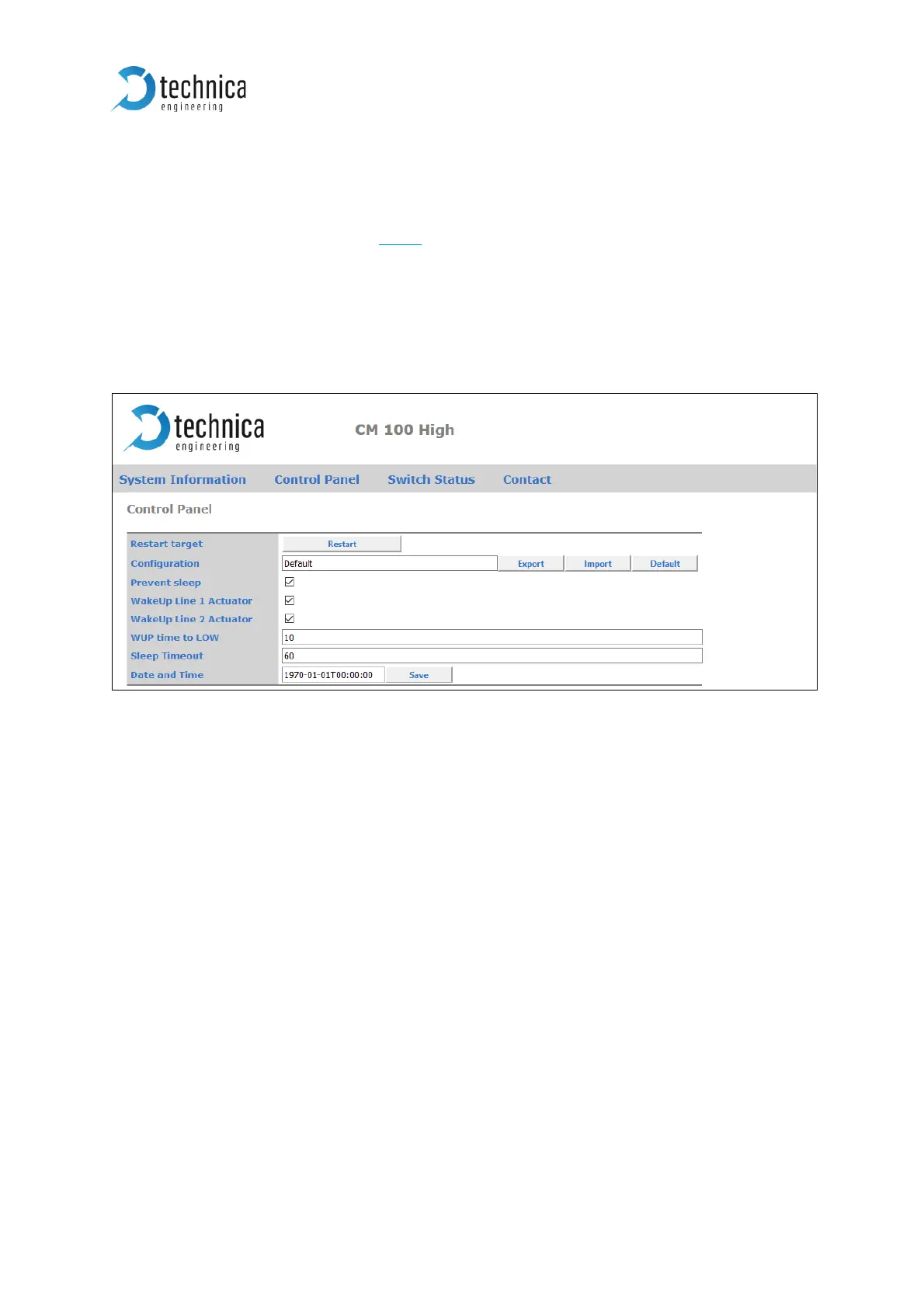HW-IP address: This is the current IP-address of the GB-ports configured by the Rotary-
Switch. It is not configurable by Website except in Rotary-Switch status “E”. For more
information please see CHAPTER 2.2.1.
4.4 Control Panel tab
On this panel tabulator you can import/export the configuration and make general
settings of the configuration.
Figure 4-5: Control Panel