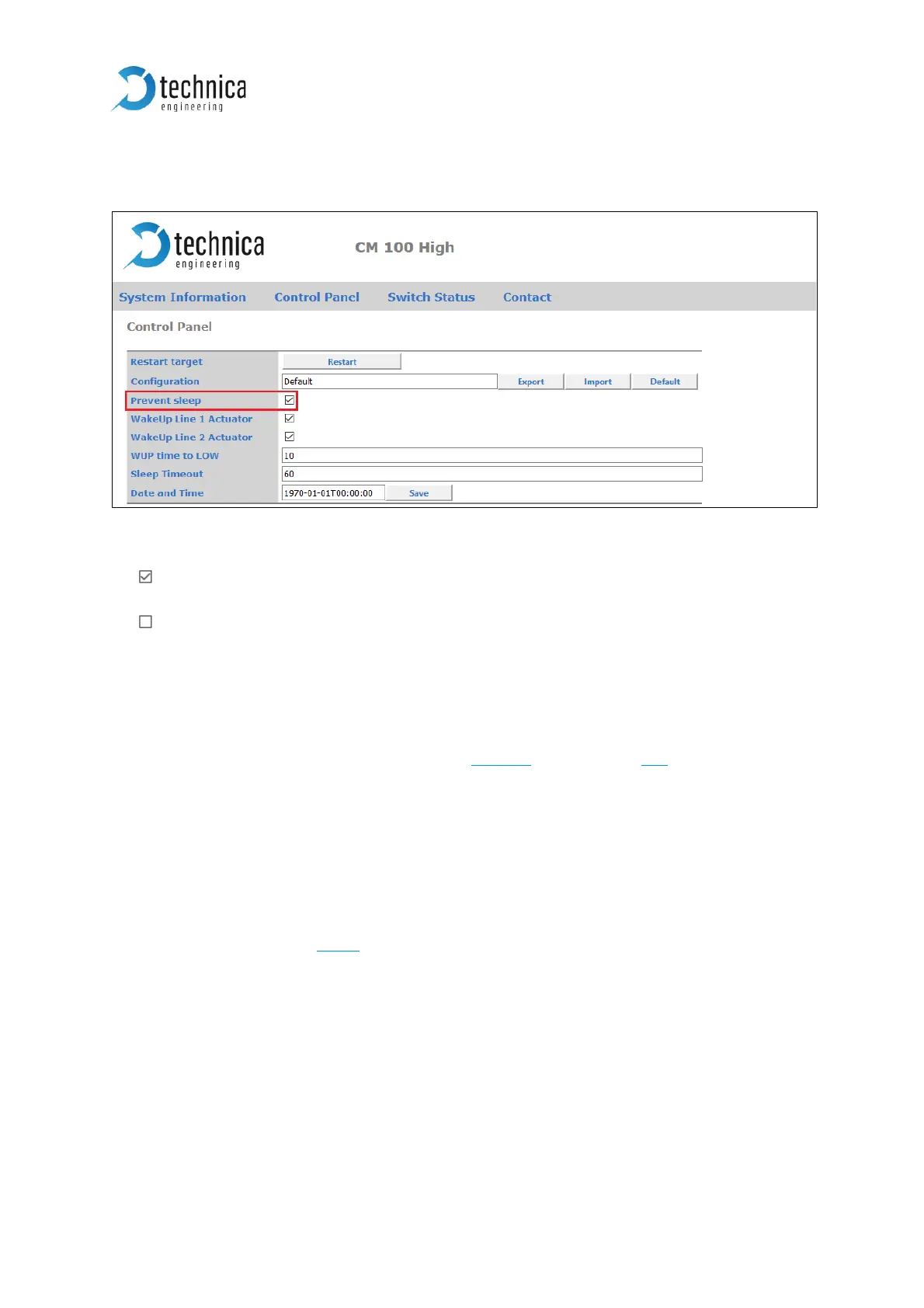4.4.3 Prevent sleep
Figure 4-9 Settings for Prevent Sleep
The CM_100_High can work in two different operation modes:
Prevent sleep: The CM_100_High works at full capacity and never falls into
Sleep-mode.
Prevent Sleep: The CM_100_High works at full capacity as long as there is
communication on supervised ports. If there is no communication for in field
Sleep Timeout defined time, the CM_100_High falls asleep. The consumption
is reduced to zero and only the wake-up lines in the black Power Connector at
the frontside can wake up the CM_100_High.
(More information can be found in CHAPTER 4.4.3.1and CHAPTER 4.5 [Keep Awake
Reason Bus of each port]).
4.4.3.1 Staying alive conditions
If there is any communication on one of the supervised 100BASE-T1 ports (Host port
included) or a high level on one of the WakeUP lines the CM_100_High is staying alive.
As described in CHAPTER 2.1.1, there are 2 Wake up lines:
4.4.3.2 Wake up conditions
If the device is in sleep mode, it can only be waked up by high level on the WakeUP 1
or WakeUP 2.
Note: A power reset will not wake up the device from sleep mode if you wait less than
15 seconds. Only the WakeUP lines will wake it up immediately.
