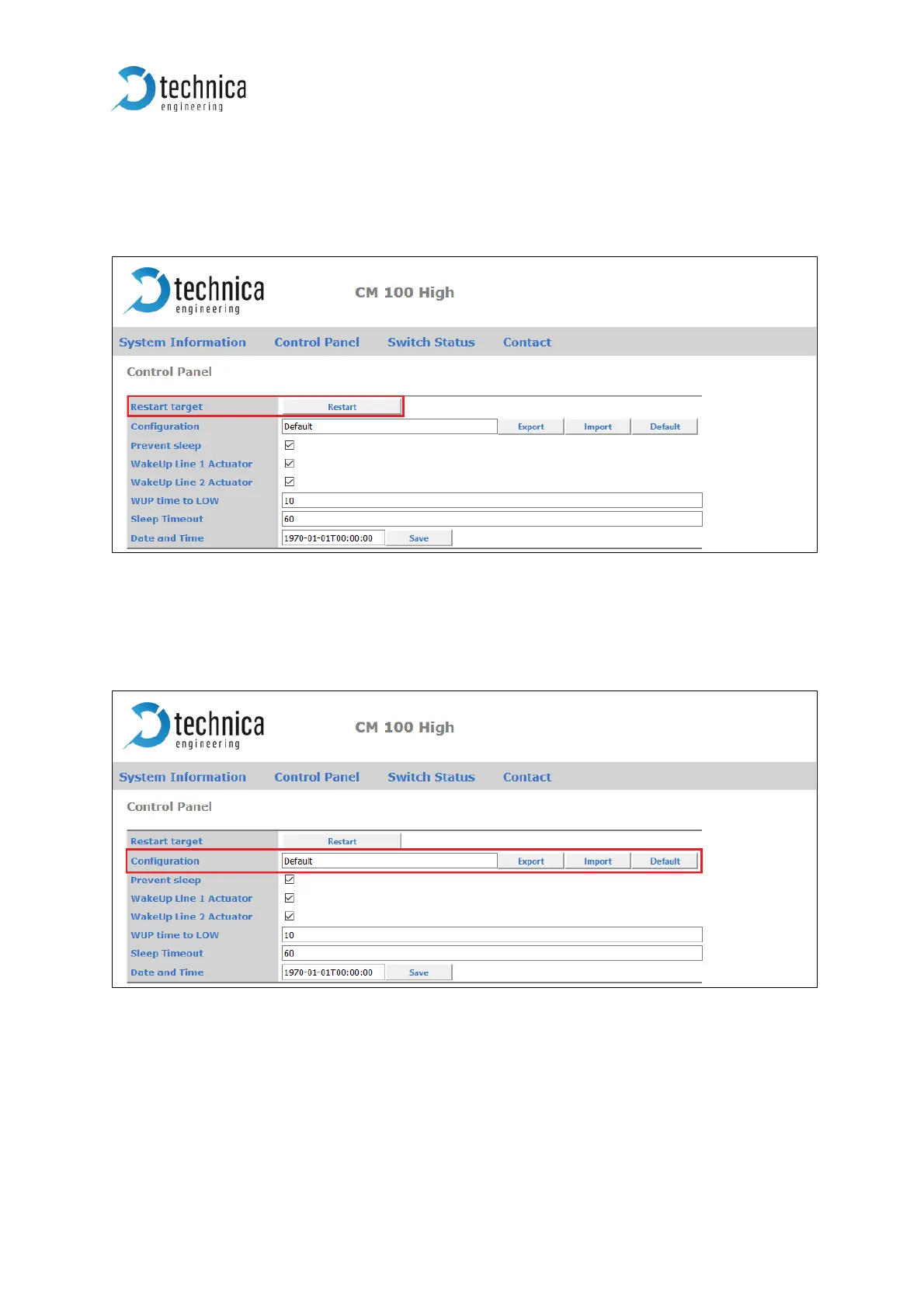4.4.1 Restart target
If you press this button, the CM_100_High will be restarted.
Figure 4-6: Restart device
This is useful for discarding not saved changes.
4.4.2 Configuration
Figure 4-7: Handling of configuration files
Change Configuration name: Here you can change the name of the configuration from
“Default” to any other name. Spaces, numbers and +-_;:. are allowed. After saving the
new name is applied.