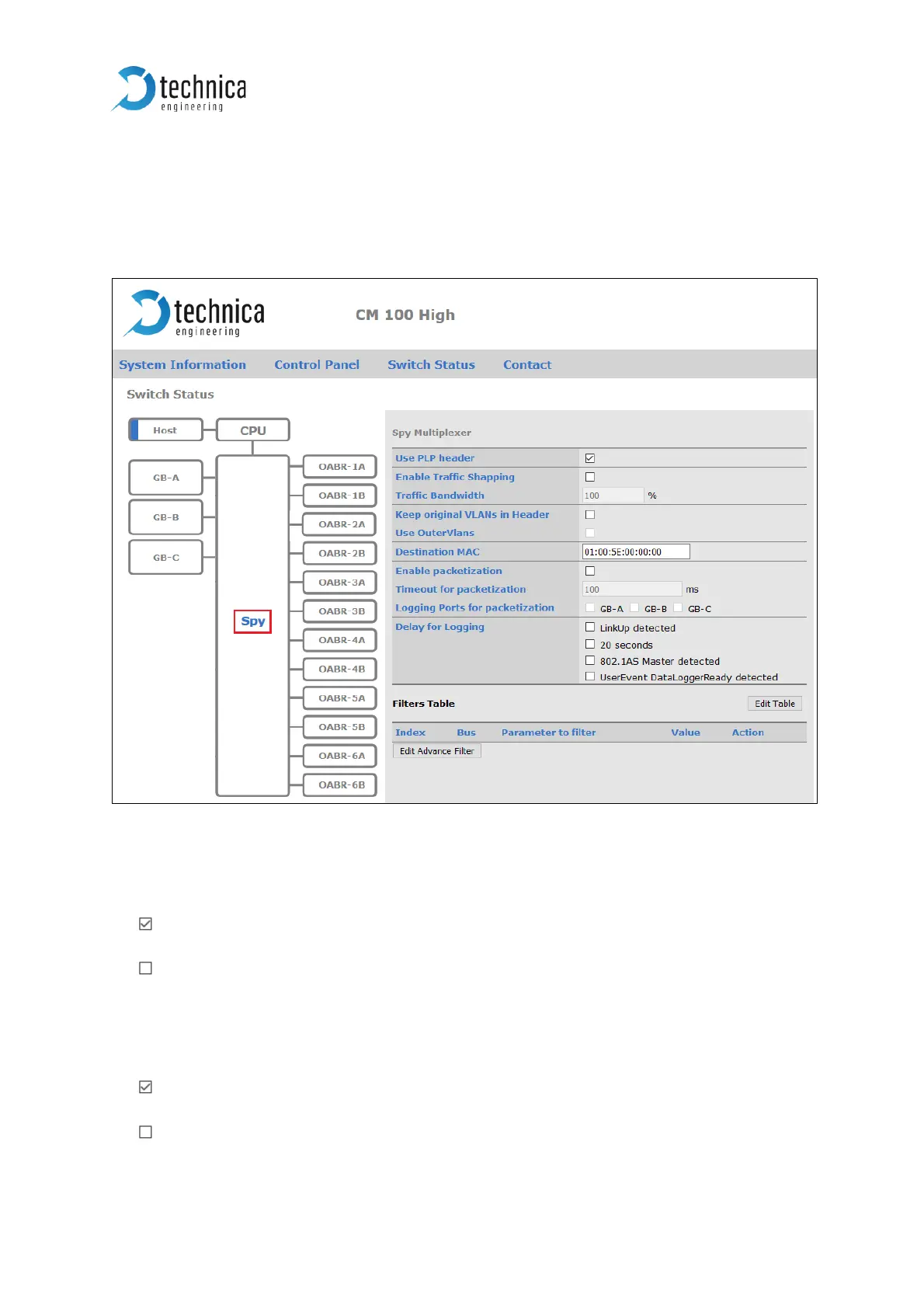4.5.1 Spy multiplexer
You get access to the SPY multiplexer by clicking on “Spy”. Here you can set general
logging parameters and get an overview of set filters on each port.
Figure 4-15: Spy multiplexer
4.5.1.1 Use PLP Header
PLP-protocol is activated, and logged data is encapsulated in a new ethernet
frame with the original frame as payload.
PLP-protocol is deactivated, and logged data is sent to the logging port without
encapsulation.
4.5.1.2 Enable Traffic Shaping and Traffic Bandwidth
Traffic Shaping is enabled. Now it is possible to set a maximum Traffic
Bandwidth, the data is sent on the configured logging port.
Traffic Shaping is deactivated, and no Traffic Bandwidth is configurable. The
data will be sent as fast as possible.
