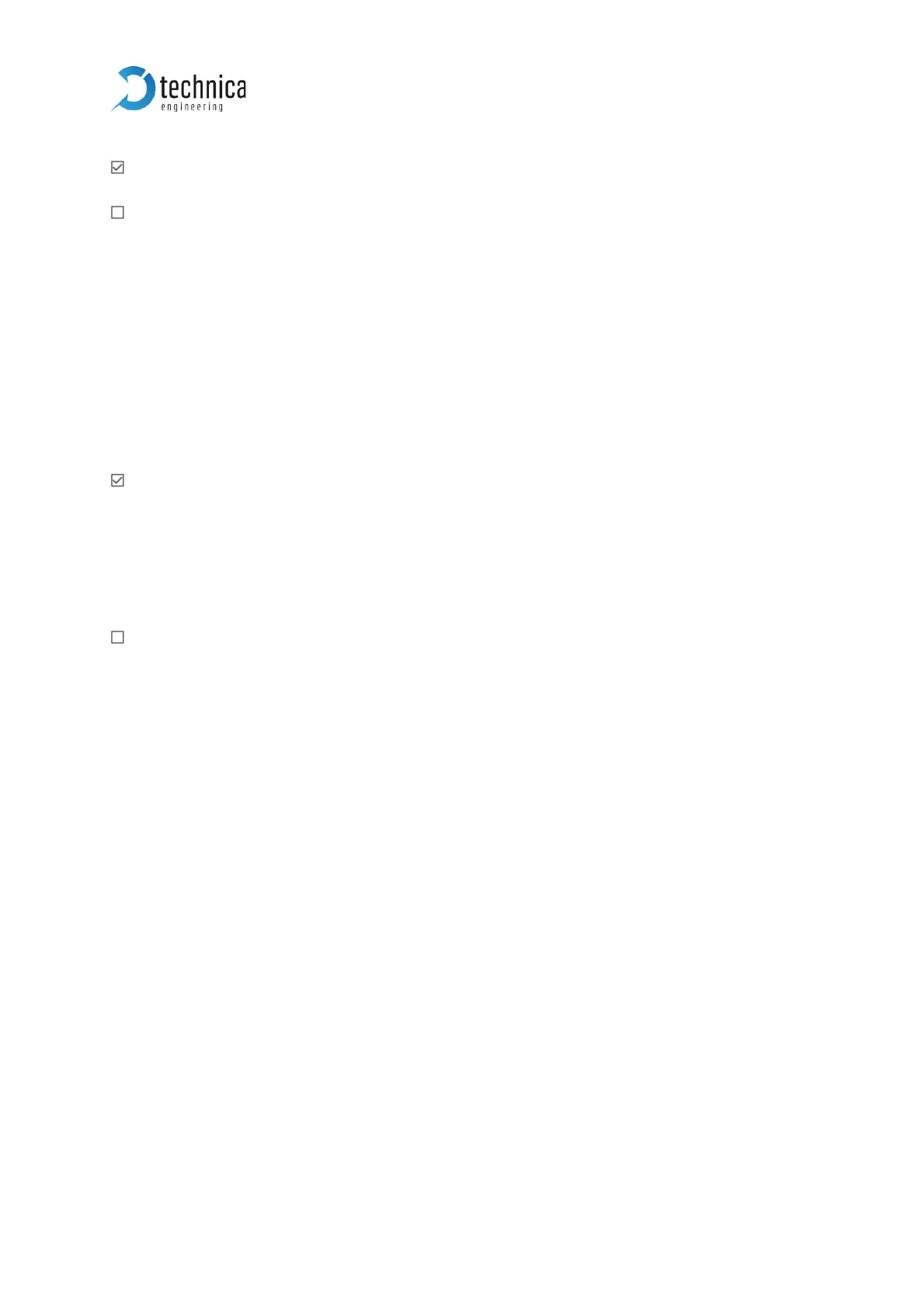This port is supervised. If on this port is communication CM_100_High can’t go
asleep.
This port is not supervised. The Capture Module can fall asleep even there is
communication on this port.
Section: It is a hexadecimal number. E.G “1A8”
It is a number assigned to any port separately. For further information see definition
of PLP-protocol.
BusID: It is a hexadecimal number. E.G “B0”
It is a number assigned to this port and the paired port. (1A paired with 1B, 2A is paired
with 2B). For further information see definition of PLP-protocol.
Enable Injection for this port:
If activate this function, you get access to a device directly connected on this
100BASE-T1 Port by a GB-Port. After activating please apply the IP-address of the
connected device in the field “IP for Injection”.
Note: Don’t forget to set “IP for Injection” on the specific GB-Port.
Note: “Output to” must be the same GB-Port, where the communication partner is
connected to.
Note: Don’t forget to configure the field “Maximal delay (bytes) for Injection”
No Injection possible on this port
IP for Injection: This field is available if the box “Enable Injection for this port” is
checked. Please fill in the IP-Address of the device directly connected on this port and
you want to get direct access through the GB-port.
Maximal delay (bytes) for Injection:
This field is available if the box “Enable Injection for this port” is checked. Please fill in
a value many times higher than 512. The maximum is 1536 bytes. For higher
performance a small value is recommended.
This value is the maximum size of the possible inject frame, which is sent by the device
connected on the configured “Output to” GB-port.
Time Stamp: Timestamp in nano seconds [ns] resolution and accuracy of 40 nano
seconds [ns]
Messages Transmitted: Counter for transmitted messages on this port from the
connected 100BASE-T1-device
Messages Received: Counter for received messages on this port from the connected
100BASE-T1-device
Messages with Error: Counter for received messages on this port from the connected
100BASE-T1-device containing an error. For example, CRC errors.