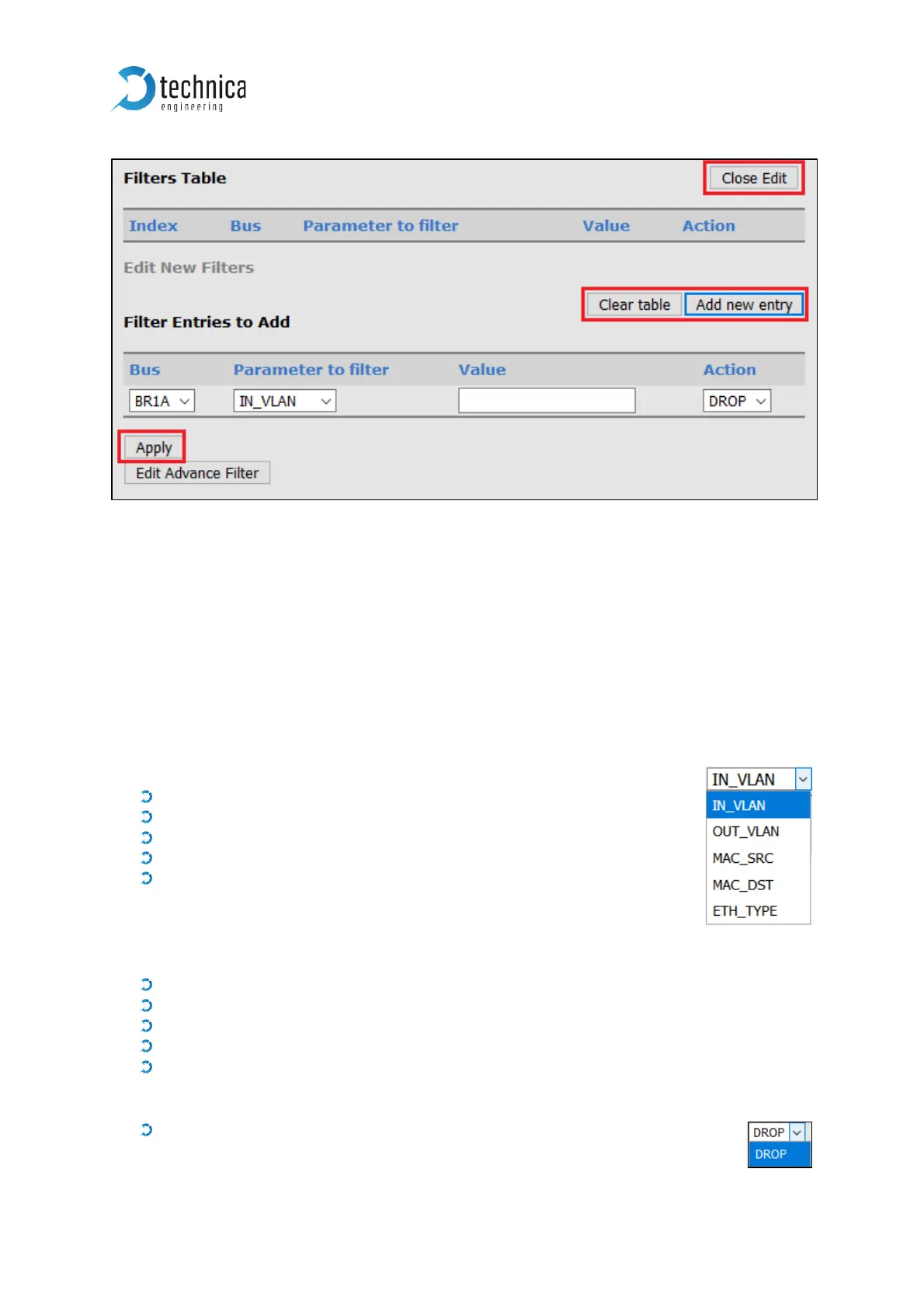Figure 4-17: Filters Table
Close Edit: Leave the Edit screen of Filters Table
Clear table: this button deletes all Filter Entries please press Apply after clearance
Add new entry: adds a new line in the table
Apply: This Button at the bottom will apply the Filter Entries. For saving them permanently,
please save the configuration and restart the device.
Bus: Here can be defined the OABR-Port, to which the filter is applied. “BR 1A” to “BR 6B”.
Parameter to filter: Five different “Parameters to filter” can be set.
IN_VLAN: inner VLAN ID
OUT_VLAN: outer VLAN ID
MAC_SRC: Source MAC Address
MAC_DST: Destination MAC Address
ETH_TYPE: Ethertype
Note: Each “Bus” – “Parameter to filter” pair is possible only for once.
Value: One value in defined format must be typed in this field
IN_VLAN: Hexadecimal, e.g. 1FB
OUT_VLAN: Hexadecimal e.g. 1FB
MAC_SRC: Hexadecimal separated by colon e.g. 11:22:33:aa:bb:cc
MAC_DST: Hexadecimal separated by colon e.g. 11:22:33:aa:bb:cc
ETH_TYPE: 2 bytes e.g. 88F7
Action: only one action is available
DROP: Each frame that matches the Filter Entry will not be mirrored to the
logging port