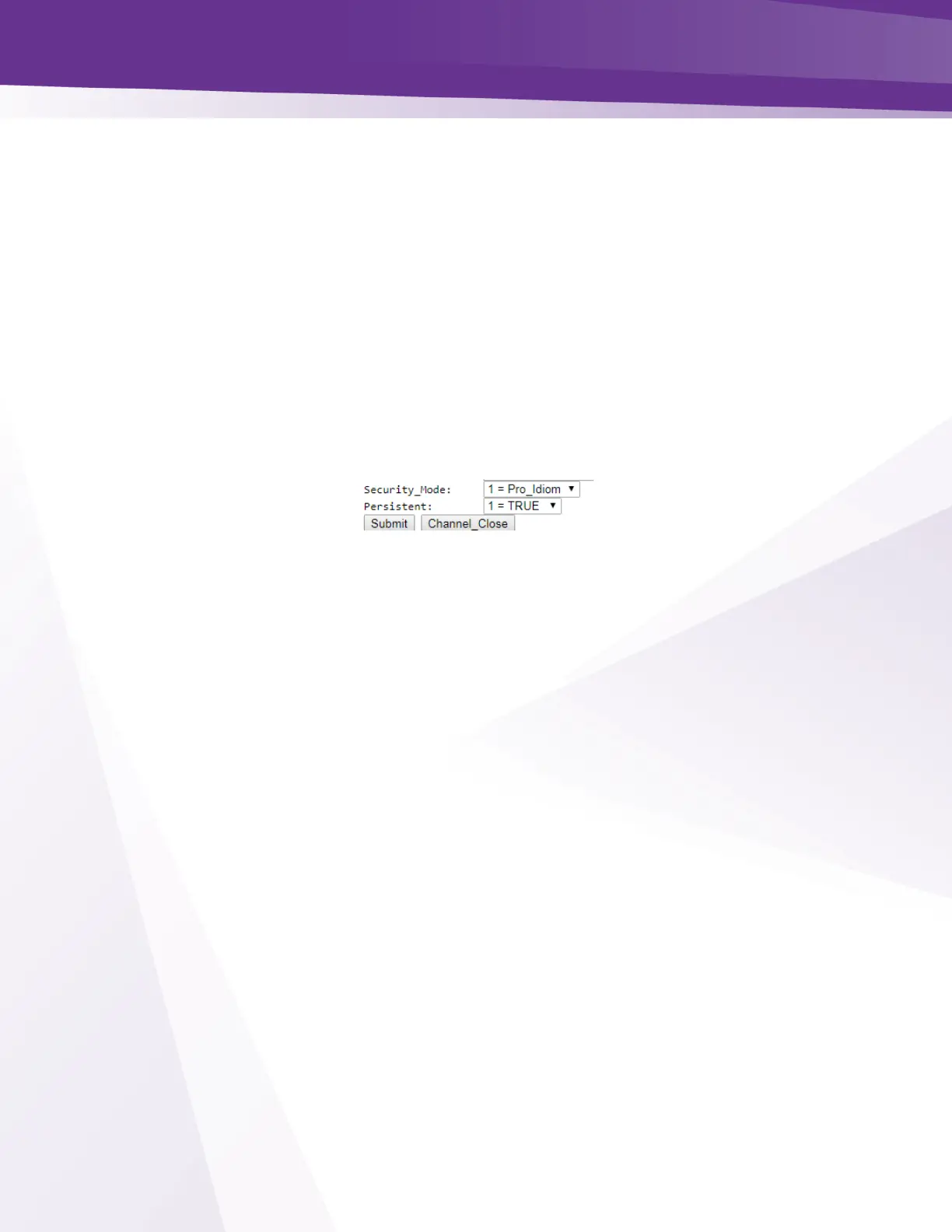Security_Mode - Typically, this field will not need to be changed. The only settings most should
be concerned with are:
➢ None - Setting will only work on AT&T / DIRECTV channel 100. This allows you to turn Pro:
Idiom encryption off so that a standard HDTV or PC-based utility like VLC Media Player can
be used for troubleshooting.
➢ Pro_Idiom – This is the standard setting for HD Pro:Idiom encrypted channels.
Persistent - Setting this value to ‘1’ tells the COM51 to retain all channel and IP-destination
settings in memory (i.e., data entered into the card is “persistent”).
➢ Eliminates the need to reprogram the COM51 cards after every power-cycle or reboot.
➢ Persistent is on by default (i.e., 1). It should be on for most installations. Otherwise, all
settings will be lost in the event of a power interruption.
