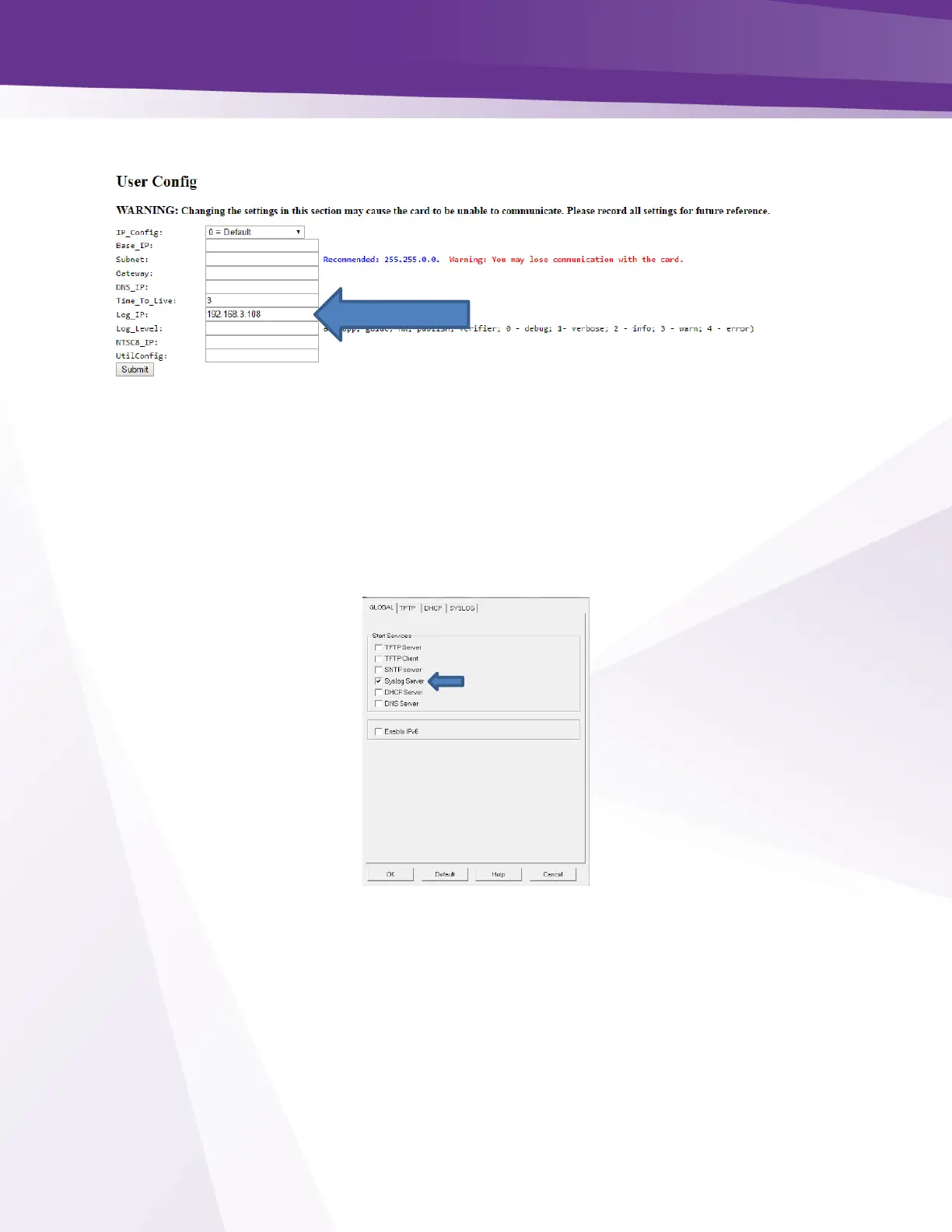From the Advanced Edit page scroll to the User Config section:
Enter the IP address of your PC in the “LOG_IP” field. Leave the “Log_Level” field blank.
Repeat this step for each card you want to capture logs from.
Reboot the card(s)
Create a directory named “syslog” in the root of the C drive. (c:\syslog)
Open the Tftpd32 program and click on the GLOBAL settings. Select Syslog Server, uncheck
other boxes. Click OK.