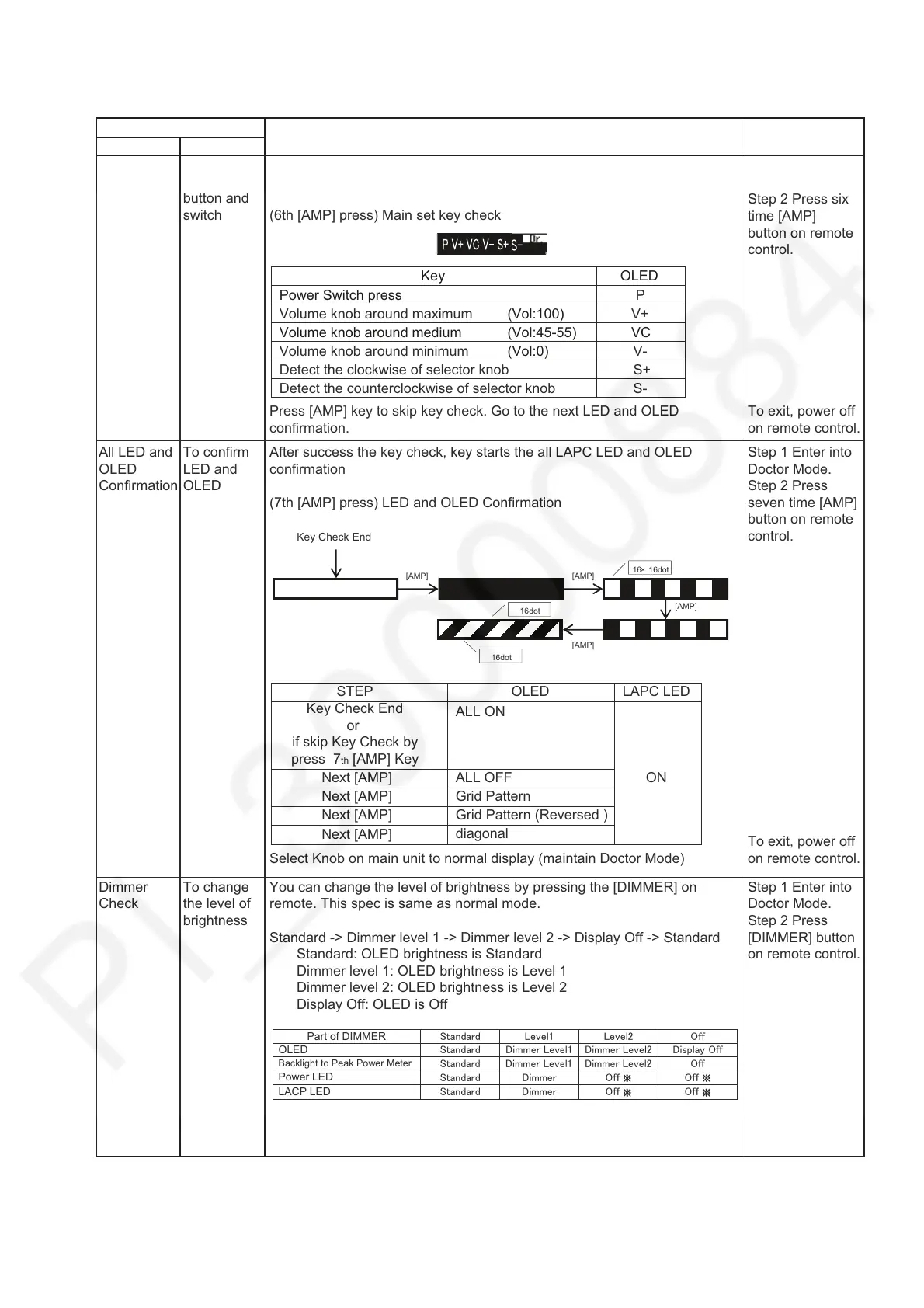6.1.2. Doctor Mode Table 2
OLED Display
Press [AMP] key to skip key check. Go to the next LED and OLED
confirmation.
Main Set
Key Check
To check
main set key
button and
switch
After finish the confirmation of firmware version of FONT, next [AMP] key
starts the all main set key check
(6th [AMP] press) Main set key check
Step 1 Enter into
Doctor Mode.
Step 2 Press six
time [AMP]
button on remote
control.
Power Switch press
Key OLED
P
Volume knob around maximum (Vol:100)
(Vol:45-55)
V+
VC
Volume knob around medium
Volume knob around minimum (Vol:0) V-
S+
S-
Detect the clockwise of selector knob
Detect the counterclockwise of selector knob
To exit, power off
on remote control.
To exit, power off
on remote control.
To exit, power off
on remote control.
Item
Key Operation
Mode Name Description
All LED and
OLED
Confirmation
To confirm
LED and
OLED
Select Knob on main unit to normal display (maintain Doctor Mode)
Dimmer
Check
To change
the level of
brightness
You can change the level of brightness by pressing the [DIMMER] on
remote. This spec is same as normal mode.
Standard -> Dimmer level 1 -> Dimmer level 2 -> Display Off -> Standard
Standard: OLED brightness is Standard
Dimmer level 1: OLED brightness is Level 1
Dimmer level 2: OLED brightness is Level 2
Display Off: OLED is Off
After success the key check, key starts the all LAPC LED and OLED
confirmation
(7th [AMP] press) LED and OLED Confirmation
Step 1 Enter into
Doctor Mode.
Step 2 Press
seven time [AMP]
button on remote
control.
* Please be careful because these results by DIMMER operation in Doctor
Mode are not same as that of normal DIMMER operation.
[AMP]
[AMP]
16× 16dot
16dot
16dot
Key Check End
[AMP]
[AMP]
Part of DIMMER
㻿㼠㼍㼚㼐㼍㼞㼐㻌 㻸㼑㼢㼑㼘㻝㻌 㻸㼑㼢㼑㼘㻞㻌 㻻㼒㼒㻌
OLED
㻿㼠㼍㼚㼐㼍㼞㼐㻌 㻰㼕㼙㼙㼑㼞㻌㻸㼑㼢㼑㼘㻝㻌 㻰㼕㼙㼙㼑㼞㻌㻸㼑㼢㼑㼘㻞㻌 㻰㼕㼟㼜㼘㼍㼥㻌㻻㼒㼒㻌
Backlight to Peak Power Meter
㻿㼠㼍㼚㼐㼍㼞㼐㻌 㻰㼕㼙㼙㼑㼞㻌㻸㼑㼢㼑㼘㻝㻌 㻰㼕㼙㼙㼑㼞㻌㻸㼑㼢㼑㼘㻞㻌 㻻㼒㼒㻌
Power LED
㻿㼠㼍㼚㼐㼍㼞㼐㻌 㻰㼕㼙㼙㼑㼞 㻻㼒䡂㻌
䈜䈜