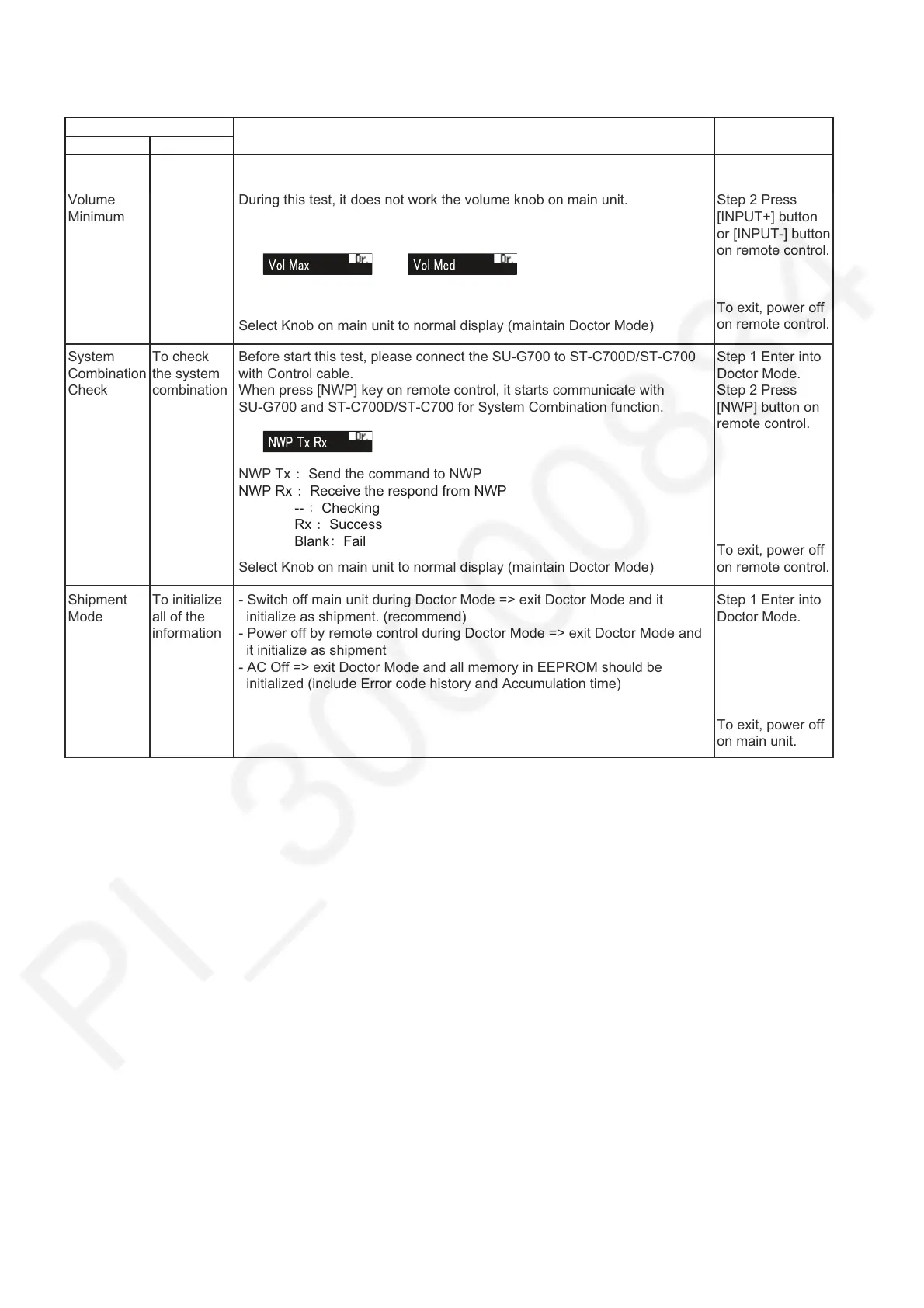6.1.3. Doctor Mode Table 3
To exit, power off
on remote control.
OLED Display
Select Knob on main unit to normal display (maintain Doctor Mode)
Volume
Maximum,
Volume
Minimum
To setup the
volume
[INPUT+] key, it setup the Volume Maximum.
[INPUT-] key, it setup the Volume Medium.
During this test, it does not work the volume knob on main unit.
Step 1 Enter into
Doctor Mode.
Step 2 Press
[INPUT+] button
or [INPUT-] button
on remote control.
To exit, power off
on main unit.
Select Knob on main unit to normal display (maintain Doctor Mode)
System
Combination
Check
To check
the system
combination
Before start this test, please connect the SU-G700 to ST-C700D/ST-C700
with Control cable.
When press [NWP] key on remote control, it starts communicate with
SU-G700 and ST-C700D/ST-C700 for System Combination function.
NWP Tx
䋺
Send the command to NWP
NWP Rx
䋺
Receive the respond from NWP
--
䋺
Checking
Rx
䋺
Success
Blank
䋺
Fail
Step 1 Enter into
Doctor Mode.
Step 2 Press
[NWP] button on
remote control.
Item
Key Operation
Mode Name Description
Shipment
Mode
To initialize
all of the
information
- Switch off main unit during Doctor Mode => exit Doctor Mode and it
initialize as shipment. (recommend)
- Power off by remote control during Doctor Mode => exit Doctor Mode and
it initialize as shipment
- AC Off => exit Doctor Mode and all memory in EEPROM should be
initialized (include Error code history and Accumulation time)
Step 1 Enter into
Doctor Mode.
To exit, power off
on remote control.
