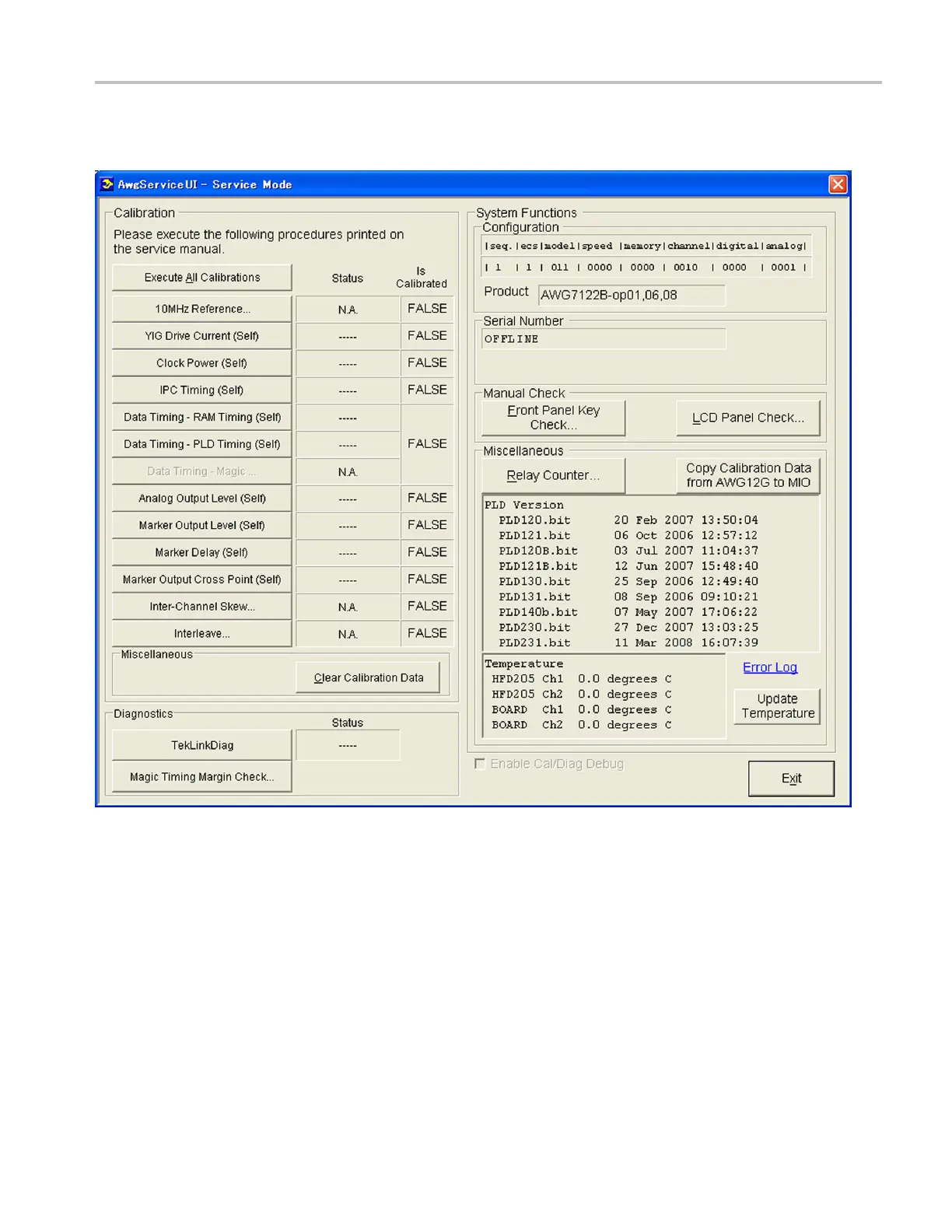Adjustment Procedures
4. The AwgService
UI window appears. (See Figure 3-1.)
Figure 3 -1: AwgService U I window
The left half of the window with the title Calibration is the calibration part of the
window. You can perform the calibrations either all in one step or individually.
How
ever, since the calibration sequence is p redefined, follow the sequence from
the top. You must finish a calibration item listed on the upper part of the screen
before performing the lower part of the items. Some items may be grayed out,
depending on your instrument option configurations.
The Data Timing-Magic button is always grayed out because it can be used only
in Factory Mode.
AWG7000B and AWG7000C Series Service Manual 3–3
