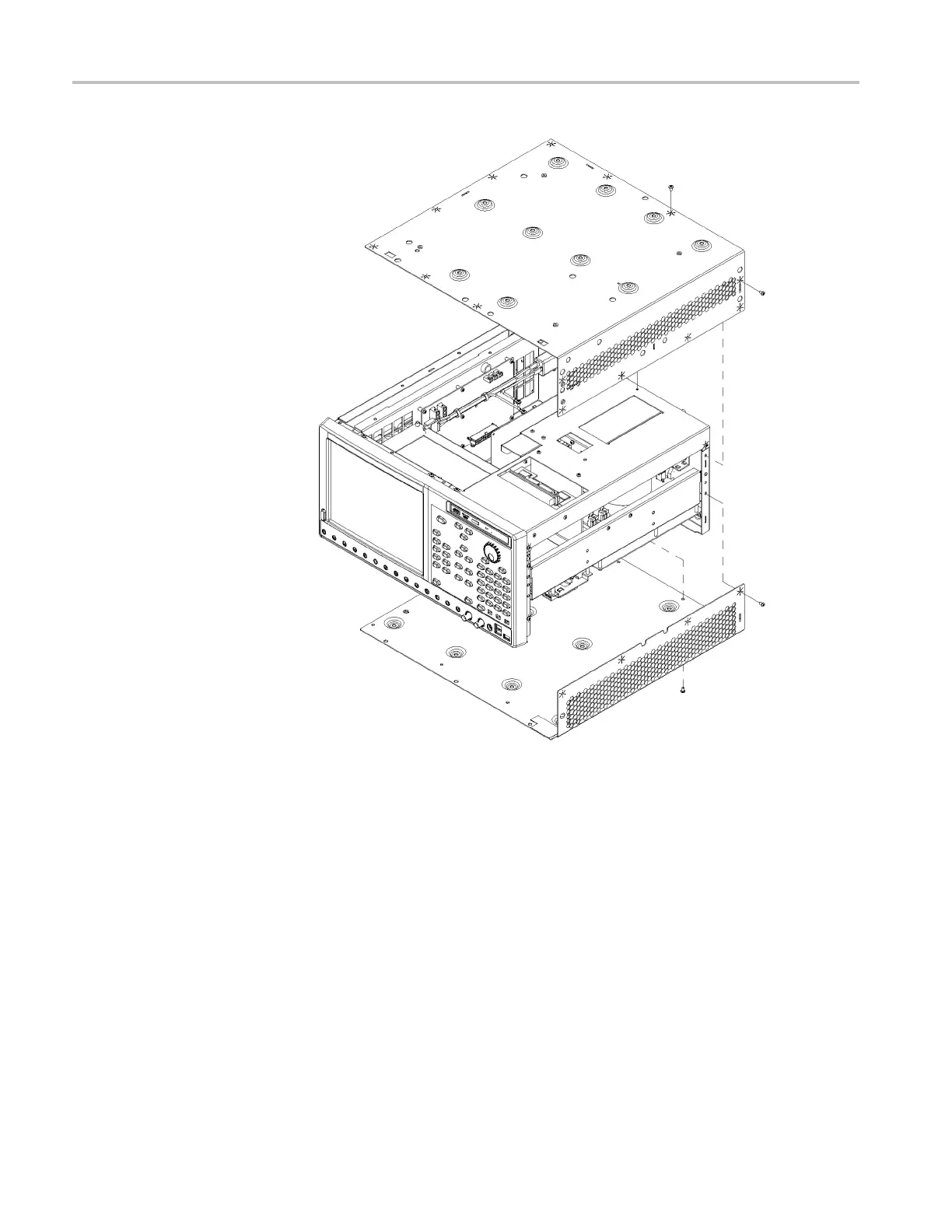Removal and Installation Procedures
Figure 4-5: EMI cover r emoval
Hard Disk Assembly
Removal. To remove the removable hard disk assembly, follow these steps:
1. Orie
nt the instrument so that its bottom is down on the work surface and
its rear is facing you.
2. Loo
sen the two thumb screws securing the hard disk assembly to the
instrument.
3. Ho
lding the screw heads, pull out the removable hard disk assembly carefully.
4–14 AWG7000B and AWG7000C Series Service Manual
