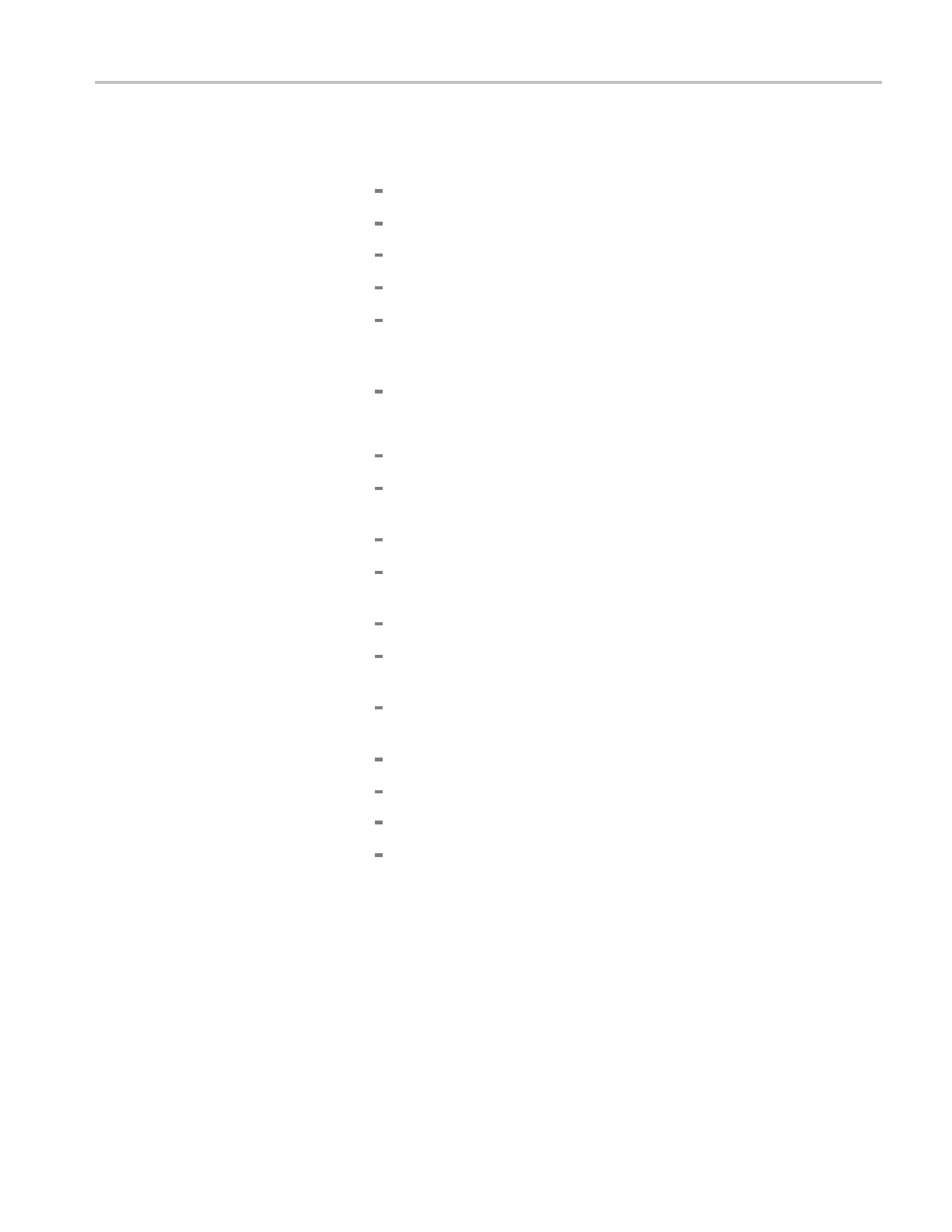Performance Tests (MSO70000/C Series, DSA/DPO70000B/C Series, and DPO7000 Series)
above any noise
, and below any overshoot or ringing on the pulse.
Touch the X (Close) button.
Press the Run/
Stop button to start the acquisitions.
Wait about 30 seconds.
Press Run/Stop button to freeze the display.
Read the Std Dev statistic measurement.
The standard deviation (St Dev) measurement must be less than or
equal to the Delta-time accuracy limit for your instrument. (See
Table 3-10.)
Enter the result for delta time on the test record.
e. Repeat for all other channels:
Note the vertical scale setting of the channel just confirmed.
Press t
he Vertical channel button for the channel just confirmed to
remove the channel from display.
Touch
Measure and then Clear All to remove the measurement.
Press the front-panel button that corresponds to the channel you are
to con
firm.
Set vertical scale to the setting noted in step e, first bullet.
Press the Trigger Source button to toggle the source to the channel
selected.
<4GHzmodels: TouchVe rtica l, select Vertical Setup,andthen
touch Termination 50 Ω.
Move the test hookup to the channel you selected.
Press Run/Stop button to start the display.
Repeat step d.
Touch Utilities, select User Preferences, select the Units tab, and
then select the 1-2-3 button.
2. Disconnect all test equipment from the instrument.
MSO70000/C, DSA70000B/C, DPO7000B/C, DPO7000, MSO5000, DPO5000 Series 3–79