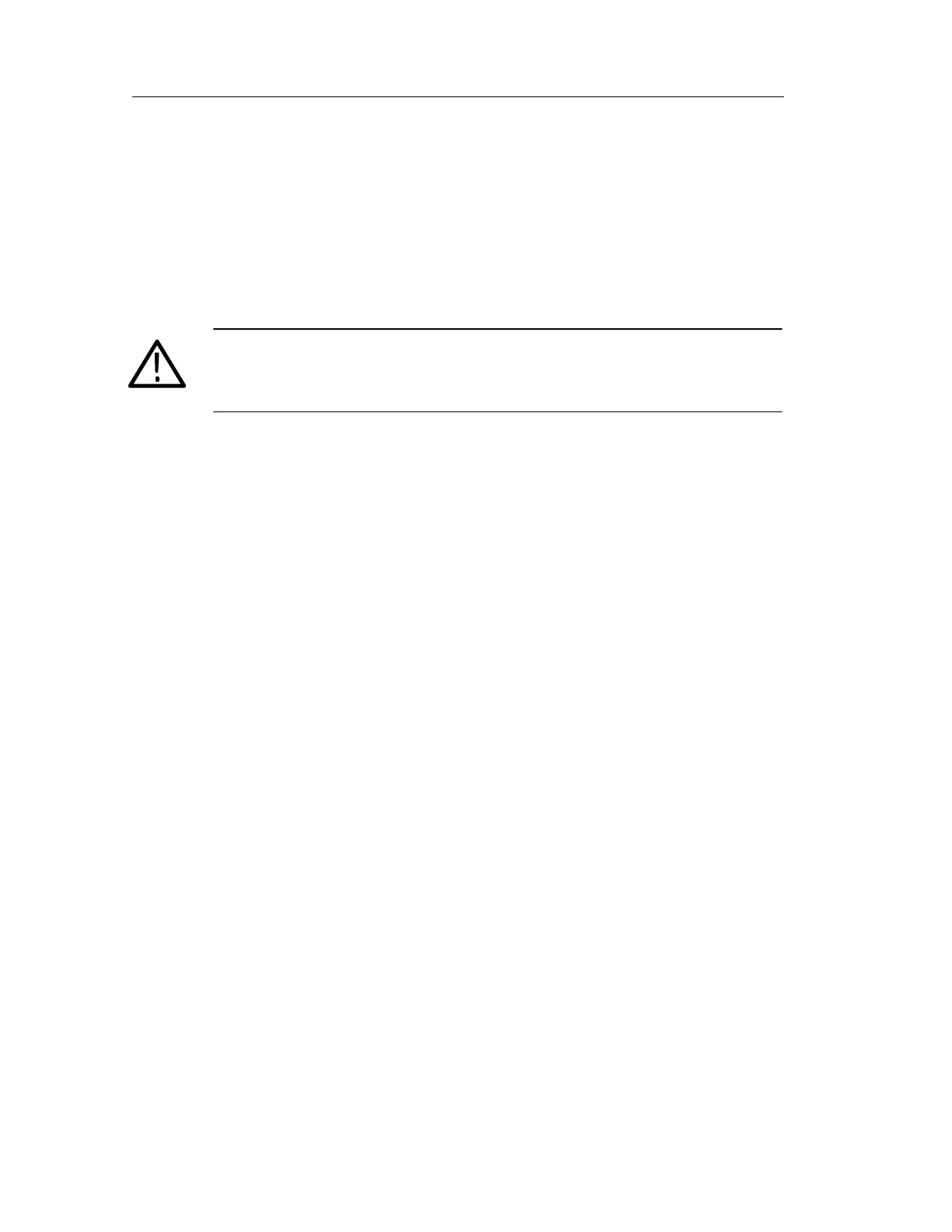Save/Recall
3-56
TDS3000B Serie s User Manual
Formatting a Disk. The oscilloscope can format 1.44 MB IBM-compat-
ible disks. To format a disk, insert it into the disk drive. Push the
Format screen but ton and then push the OK Confirm Format screen
button to confirm the opera tion. If you decide not to format the disk,
push the MENU OFF butt on to stop the format opera tion.
CAUTION. To avoid loss of data, do not format disks that already
contain important data. When you format a disk, all files and
directories will be erased and can never be recovered.
Setting Protections. The oscilloscope provides two protections to help
you prevent accidental loss of data:
H Confirm Delete shows a confirmation message each time you try
to del ete a file. You can turn Confirm Delete off if you do not
want to see the message.
H Overwrite Lock prevents the oscilloscope from writing over
existing files. You can turn Overwrite Lock off if you want to be
able to write over existing files.