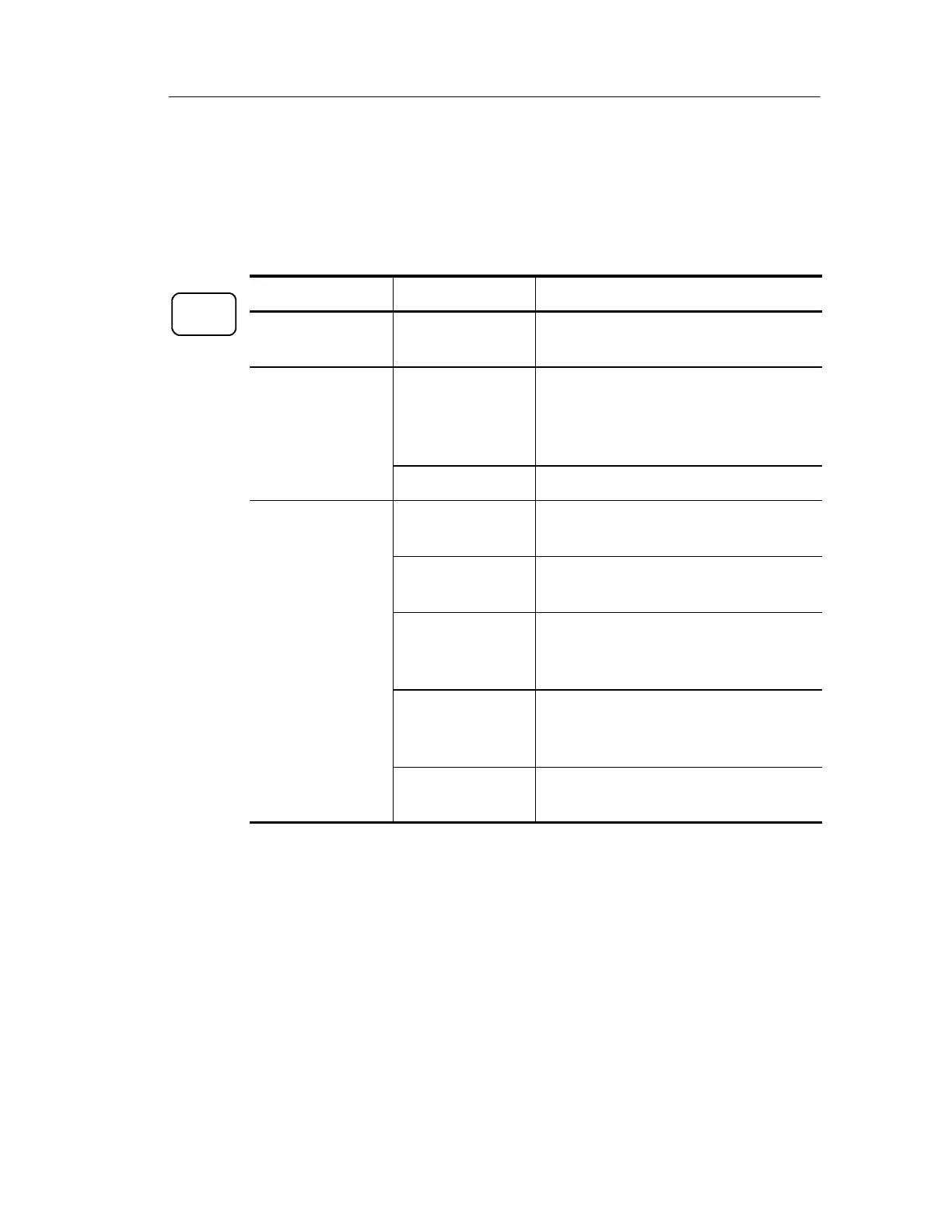Measure
TDS3000B Serie s User Manual
3-39
Measure
Push the MEASURE button to show the measure menu.
Bottom Side Description
Select
Measurement
See table on page 3--44 for a descrip-
tion of the automatic measurements.
Remove
Measurement
Measurement 1
Measurement 2
Measurement 3
Measurement 4
Removes a specific measurement.
All Measurements Removes all measurements.
Gating Off Use to take measurements on the full
waveform record.
Screen Use to take measurements on the
portion of the waveform on screen.
Cursors Use to take measurements on the
portion of the waveform between the
V Bar cursors.
Bring Selected
Cursor to Center
Screen
Moves the active cursor to center
screen.
BringBothCur-
sors On Screen
Moves any off-screen cursor onto the
screen.
MEASURE