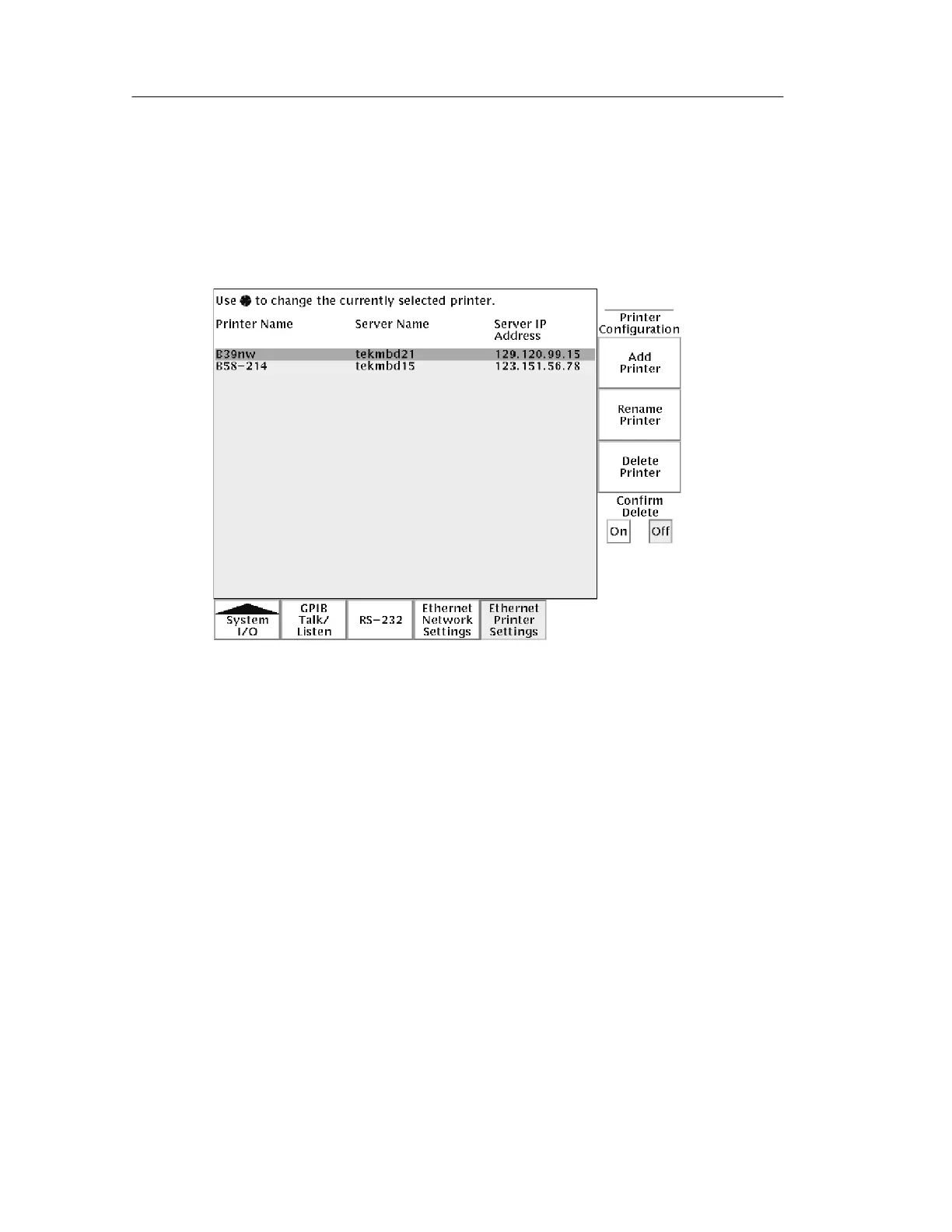Appendix G: Ethernet Set up
G-10
TDS3000B Serie s User Manual
The Printer Configuration Screen
The following figure shows the Printer Configuration screen.
To sele ct a network printer to which to send hard copy, use the
general purpose knob to select (highlight) a print er. The oscilloscope
uses the selected printer until you select a different printer.
To add a new printer, push the Add Printer side butt on. T he
oscilloscope displays the Add Printer screen, which is described on
page G--11.
To rename an existing printer, select a pri nter and push the Rename
Printer side button.
To delete a pri nter, select a printer and push the Delete Printer side
button. If the Confirm Delete button is On, the oscilloscope asks you
for confirmation before deleting the printer.