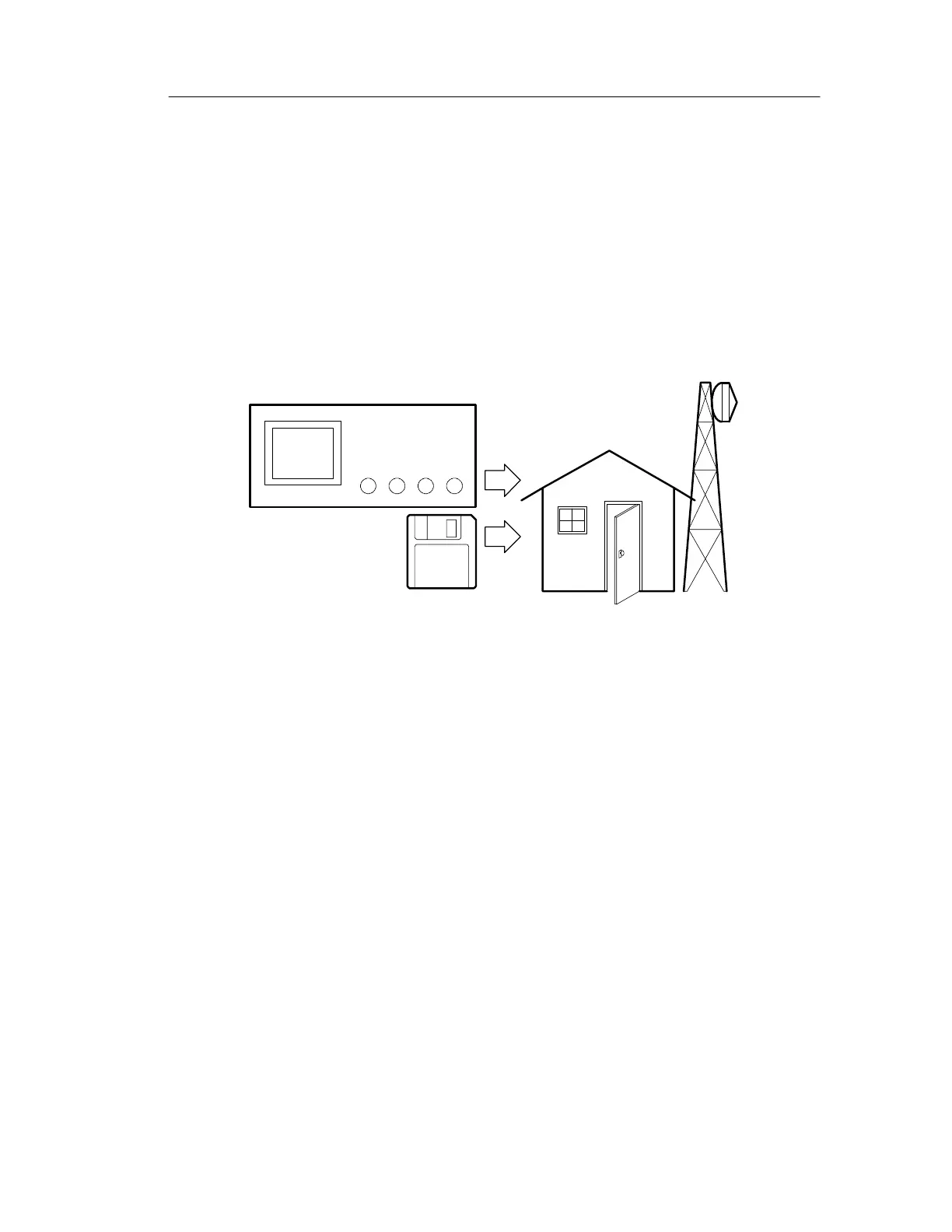Application Examples
TDS3000B Serie s User Manual
2-23
Saving Data to the Floppy Disk Drive
You need to do some work inside a remote site. You expect to use
the oscilloscope to look at signal waveforms and then bring
waveform information back to the office to complete a report and
perform additional anal ysis. To do this, take along an IBM-comp at -
ible floppy disk.
Remote site
When you need to capture screen images, it ma y be most convenient
to first save them to disk. Once on the disk, you can load the screen
images into a PC, print hard copies with a pri nter attached to the
oscilloscope or your PC, or import the screen images into desktop
publishing software to produce a report.
You can al so save waveform data on the disk. From the disk, you can
recall waveforms to the oscilloscope display or you can import the
data into spreadsheet and Mathcad software to perform additional
analysis.
If you have oscilloscope setups that you want to use again, you also
can store the m on the disk. See Save/Recall on page 3--48 for more
information on this capability. For information about remote control
and network printing accessories, see Appendix C: Accessories.