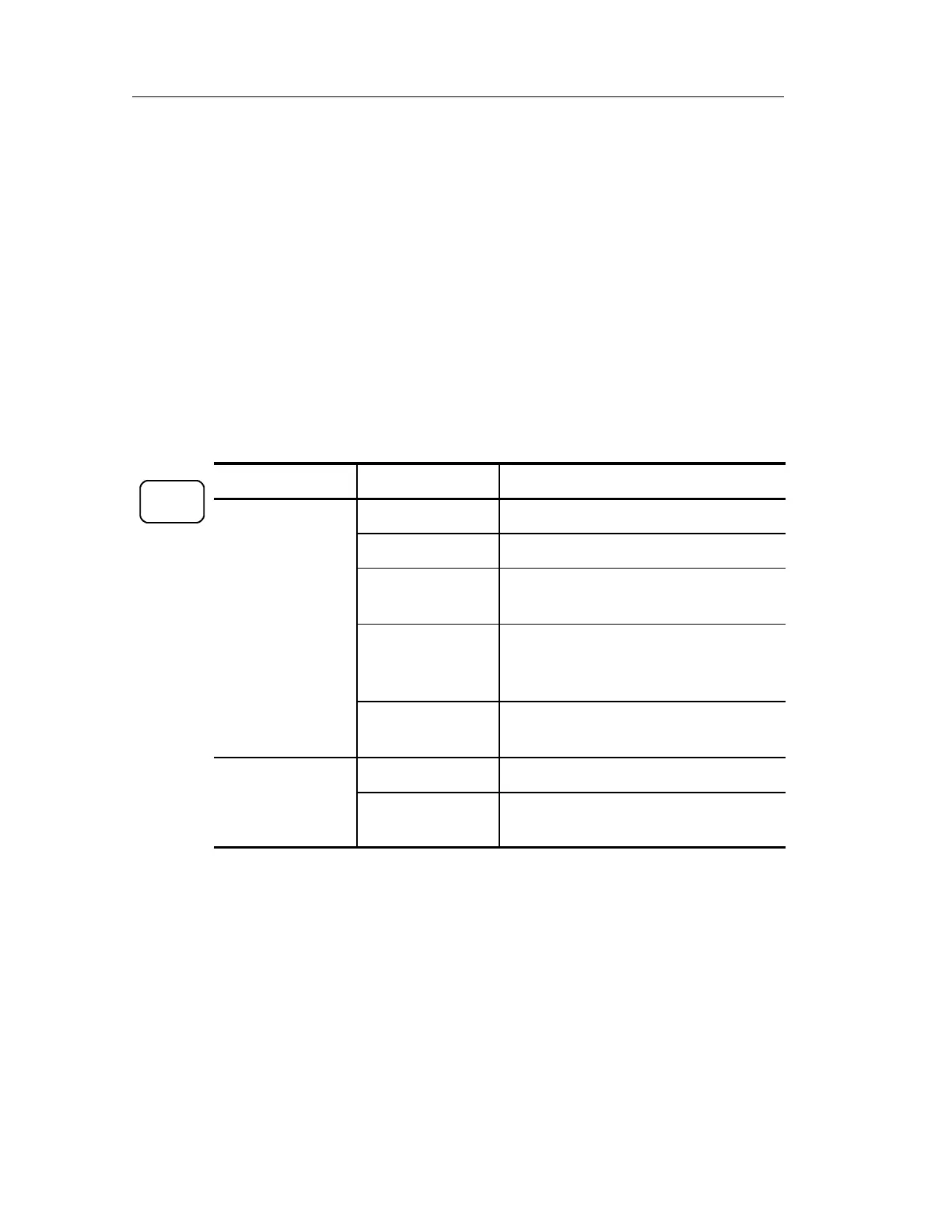Cursor
3-16
TDS3000B Serie s User Manual
Cursor
Cursors are on-screen markers that you positon to take waveform
measurements. There are two cursor types: YT cursors and XY
cursors. The following section describes the YT cursors. Refer to
page 3--21 for information on XY cursors.
YT Cursor Menu
The following YT cursor menu items are available while you are in
YT display mode (DISPLAY > XY Display > Off(YT)). Push the
CURSOR button to show the cursor menu.
Bottom Side Description
Function Off Turns cursors off.
HBars Use to make vertical measurements.
VBars Use to make both vertical and
horizontal measurements.
Bring Selected
Cursor to Center
Screen
Moves the active cursor to center
screen.
BringBothCur-
sors On Screen
Moves any off-screen cursor onto the
screen.
Mode Independent Sets cursors to move independently.
Tracking Sets cursors to move together when
cursor 1 is selected.
CURSOR