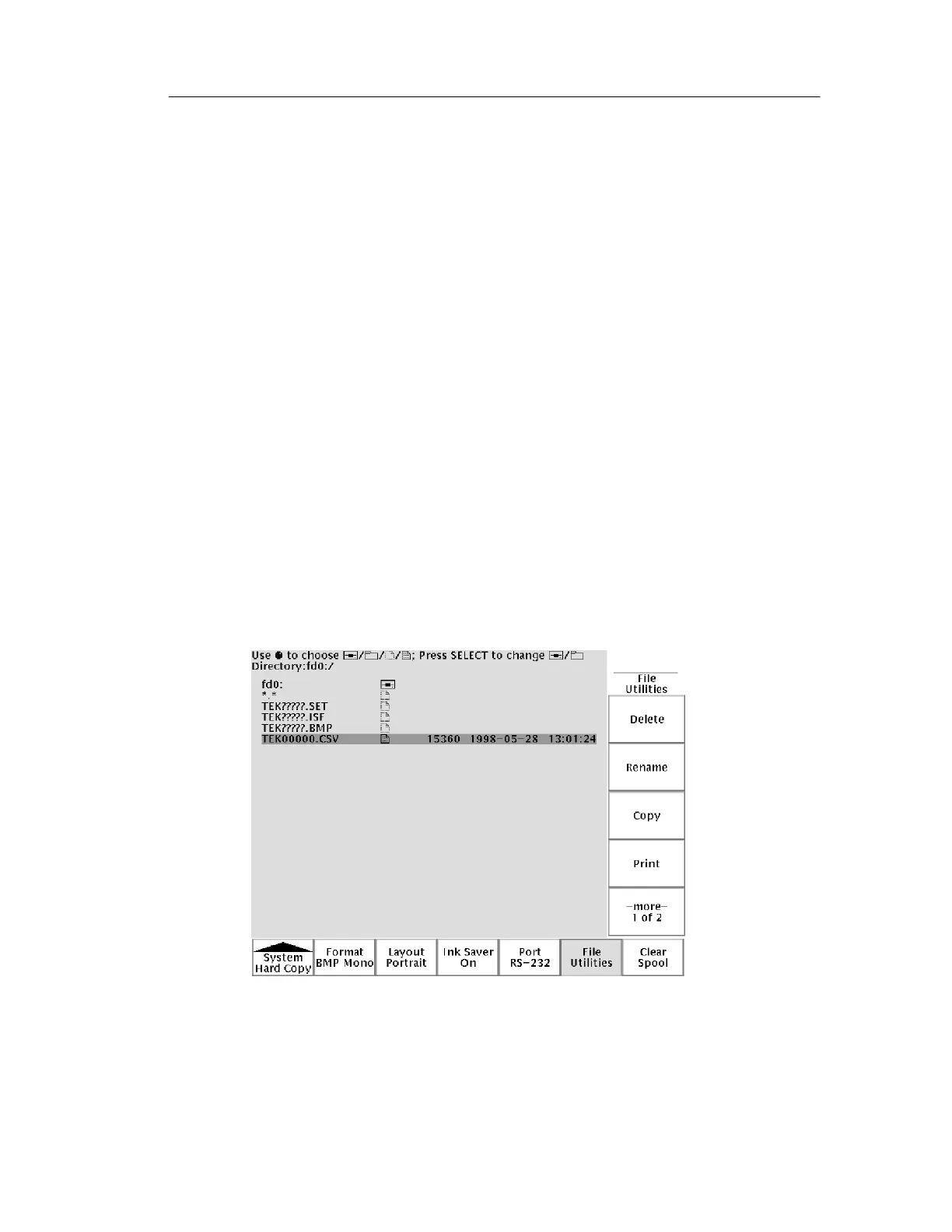Application Examples
TDS3000B Serie s User Manual
2-27
Saving Waveform Data
You find another signal t hat you want to analyze with a spreadsheet
program back at the office. To save the waveform data on a disk, do
these steps:
1. Display the signal on the oscilloscope screen.
2. Push the SAVE/RECALL button.
3. Push the Save Wfm screen button.
4. Select To File.
5. Select Spreadsheet File Format. The default target file,
TEK?????.CSV, is now automatically highlighted.
6. Push the Save To Selected File screenbuttontosavethe
waveform.
7. Push the File Utilities screen button to see the saved waveform
file TEK00000.CSV in the disk directory.