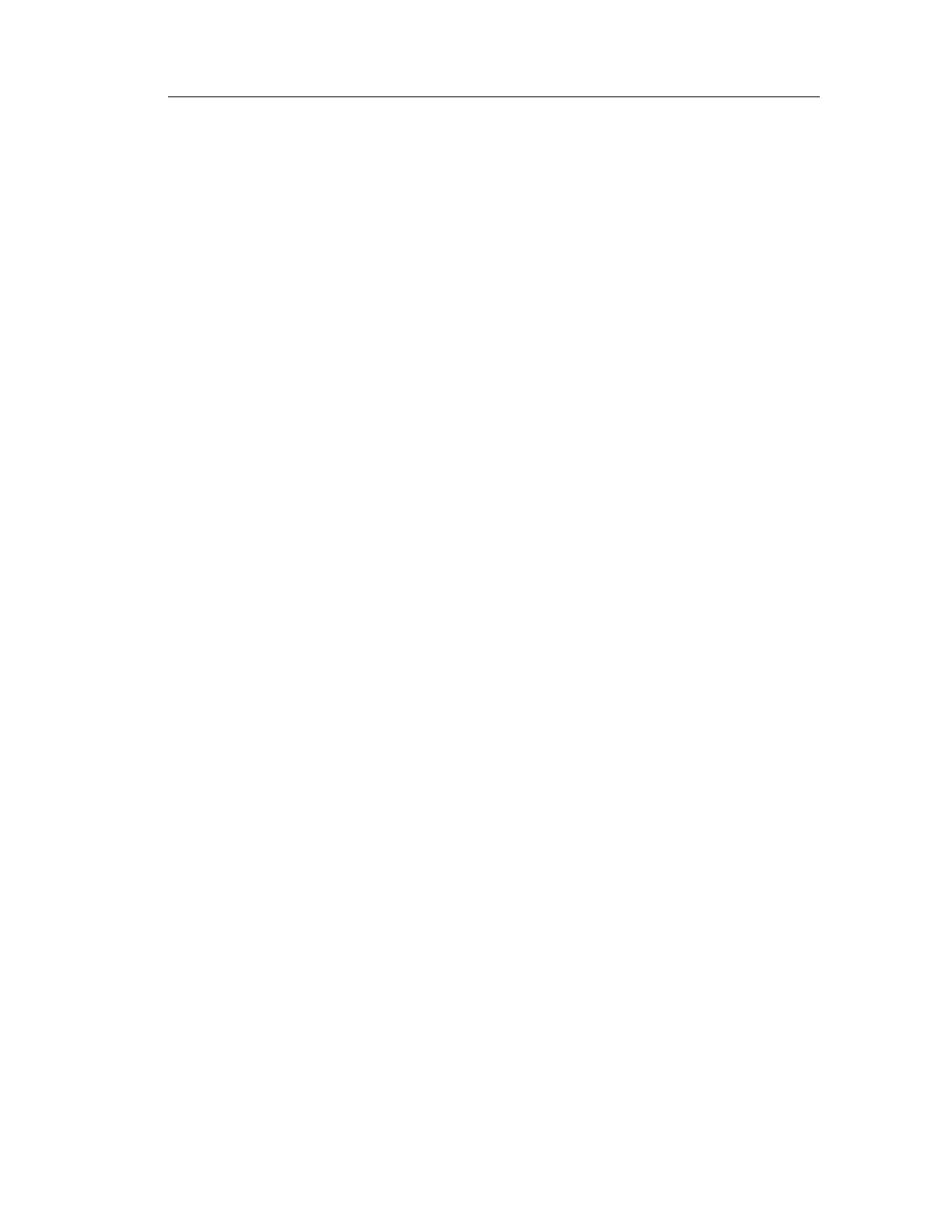Appendix G: Ethernet Set up
TDS3000B Serie s User Manual
G-7
Troubleshooting Your Ethernet Connection
If you are not able to remotely access the oscilloscope using e*Scope
or programming commands, work with your system admini strator to
verify that:
H Your oscilloscope is physically connected to the ne twork.
H Your oscilloscope network settings are correct.
H Your system administrator can “ping” the oscilloscope to verify
that the instrument is electronically connected to the network.
If you are not a ble to send a hard c opy to a network printer, work
with your system administrator to veri fy tha t:
H You have set the oscilloscope to send hard copy output to the
Ethernet port.
H You have set the hard copy file format to the correct format for
your network printer.
H You have selected the correct printer in the Printer Configuration
screen.
H The selected network printer is connected to the network and is
online.
H The selected network printer server is running.