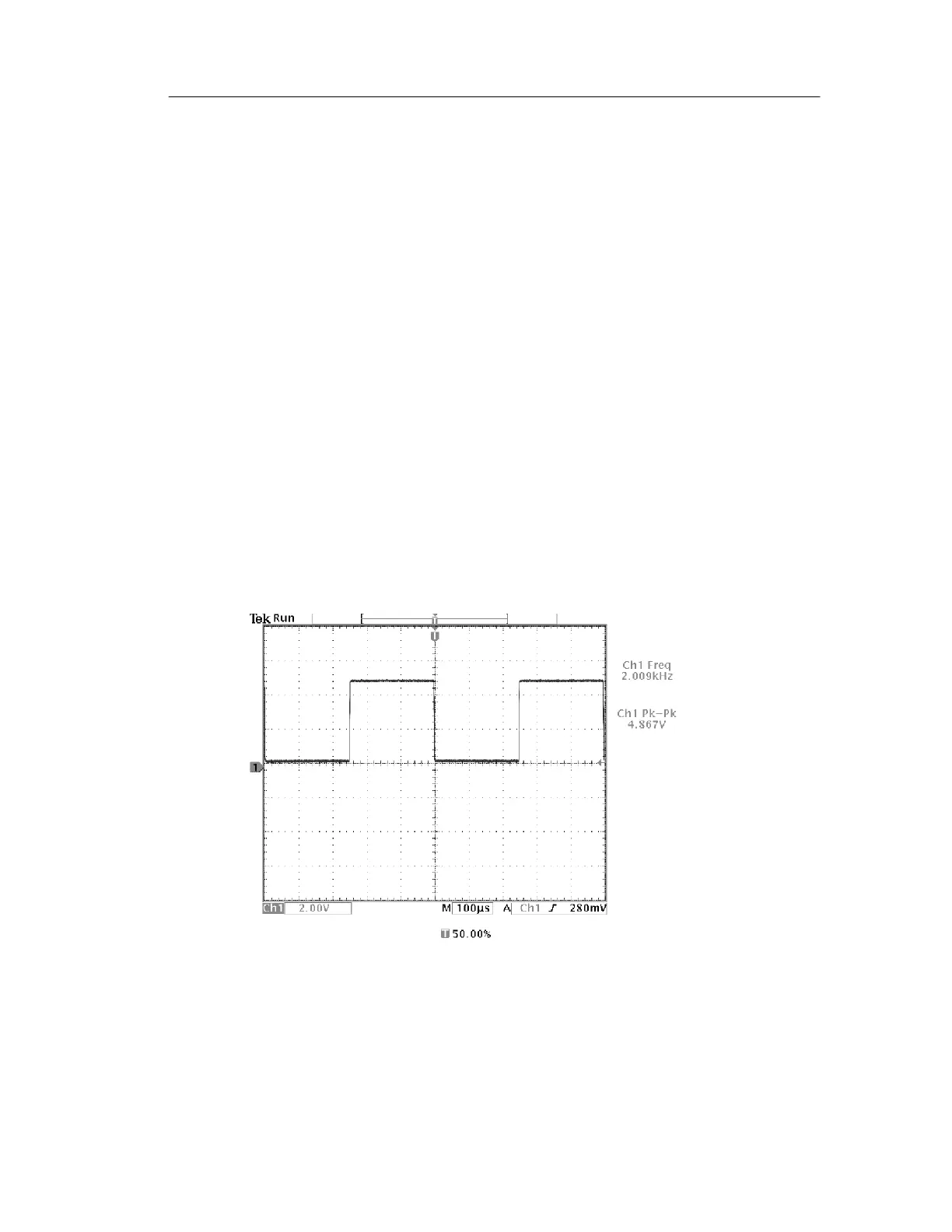Application Examples
TDS3000B Serie s User Manual
2-3
Selecting Automatic Measurements
The oscilloscope can take automatic measurements of most
displayed signals. To measure signal frequency and peak-to-peak
amplitude, do these steps:
1. Push the MEASURE button to see the measurement me nu.
2. Push the CH 1 but ton and then push the Select Measurement for
Ch1 screen butt on.
3. Select the Frequency measurement.
4. Push the more screen button until you can select the Pk-Pk
measurement.
5. Push the MENU OFF button.
The measurements show on the screen and update as the signal
changes.