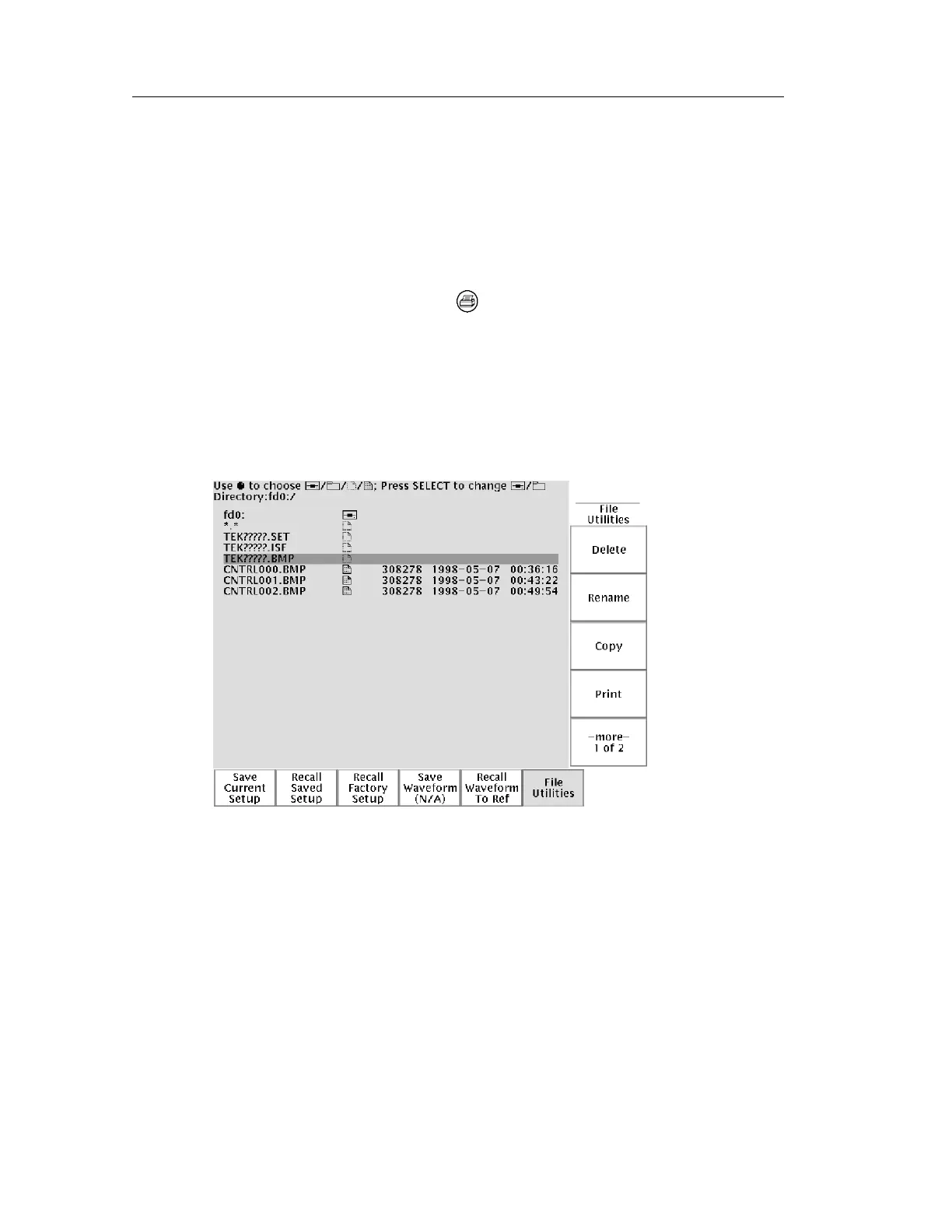Application Examples
2-26
TDS3000B Serie s User Manual
Running the Test. To c apture the control signal every few minutes, do
these steps:
1. Display the signal, m ea sureme nts, and menus as you want them
to appear in the screen images.
2. Push the hardcopy button
.
3. Repeat step 2 every few minutes until you are finished with the
test.
4. When you are fini shed, push UTILITY to see the list of
sequential files tha t ha ve been saved.
The files are labeled with their sequential names as well as the time
and date each was created. You can save up to four BMP images or
approximately 35 TIFF image s on a single 1.44 MB floppy di sk. You
can also enable file compression (UTILITY > System: Hard Copy
> Options) to compress files in zip format so that more files can fit
on a floppy disk.