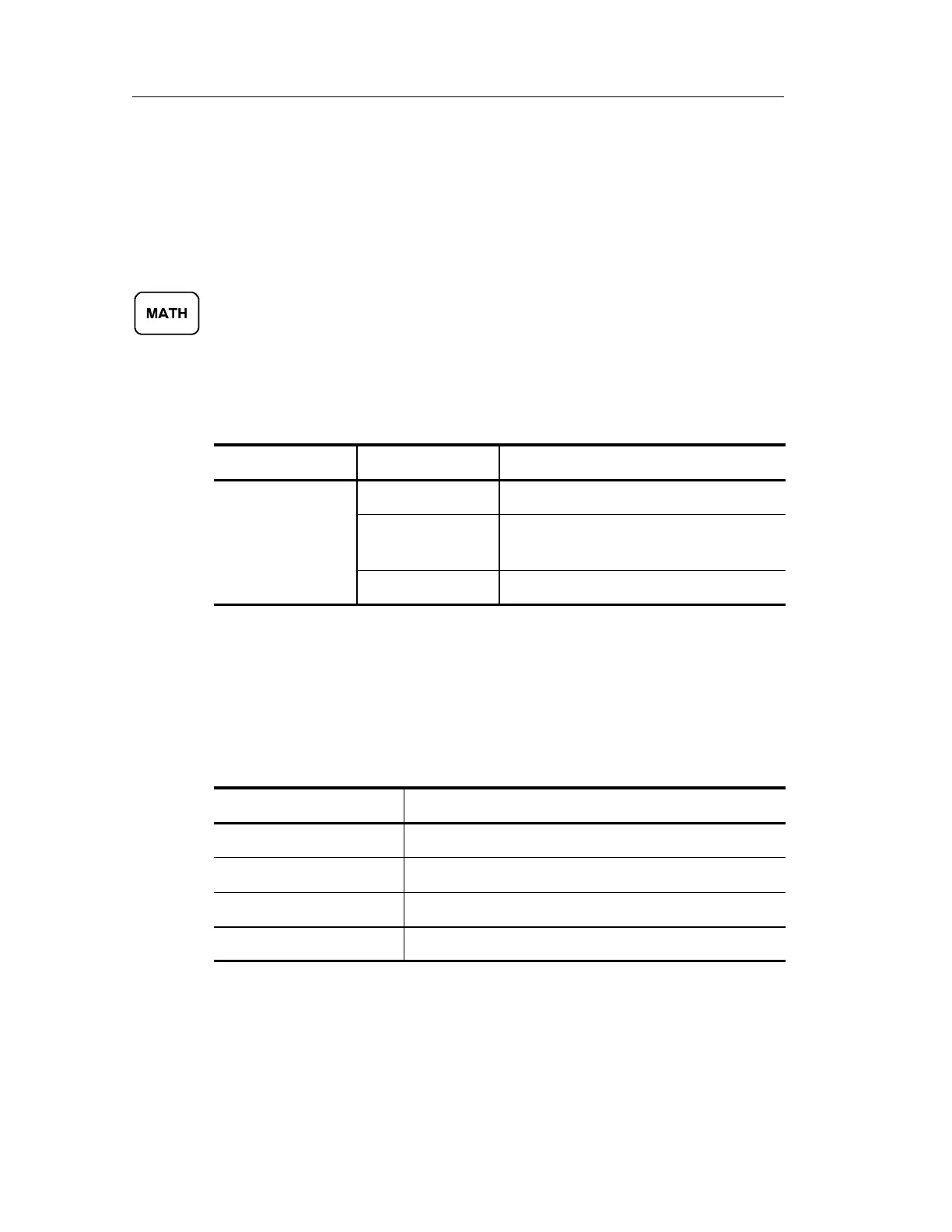Vertical Controls
3-84
TDS3000B Serie s User Manual
50 Ω Protection. If you select the 50 Ω termination resistance, the
maximum vertical scale factor is limited to 1 V/div. If you apply
excessive input voltage, the oscilloscope automatically switches to
1MΩ termination resistance to protect the internal 50 Ω termination.
Math Button
Push the MATH button to define the math waveform using the math
menu. Also push the MATH button to display or select the ma th
waveform. The bottom menu may show other menu items depending
on which applic at ion module you have insta lled.
Bottom Side Description
Dual Wfm Math Set 1st Source to Selects the first source waveform.
Set Operator to Selects the math operator: +, --, ×,
or ÷
Set 2nd Source to Selects the second source waveform.
Key Points
Dual-Waveform Math. For the dual-waveform math operati ons, the two
source waveforms interact with the math operators in the sequenc e
shown below.
Operation Expression of math waveform
+ Source 1 + Source 2
-- Source 1 -- Source 2
× Source 1 × Source 2
÷ Source 1 ÷ Source 2
