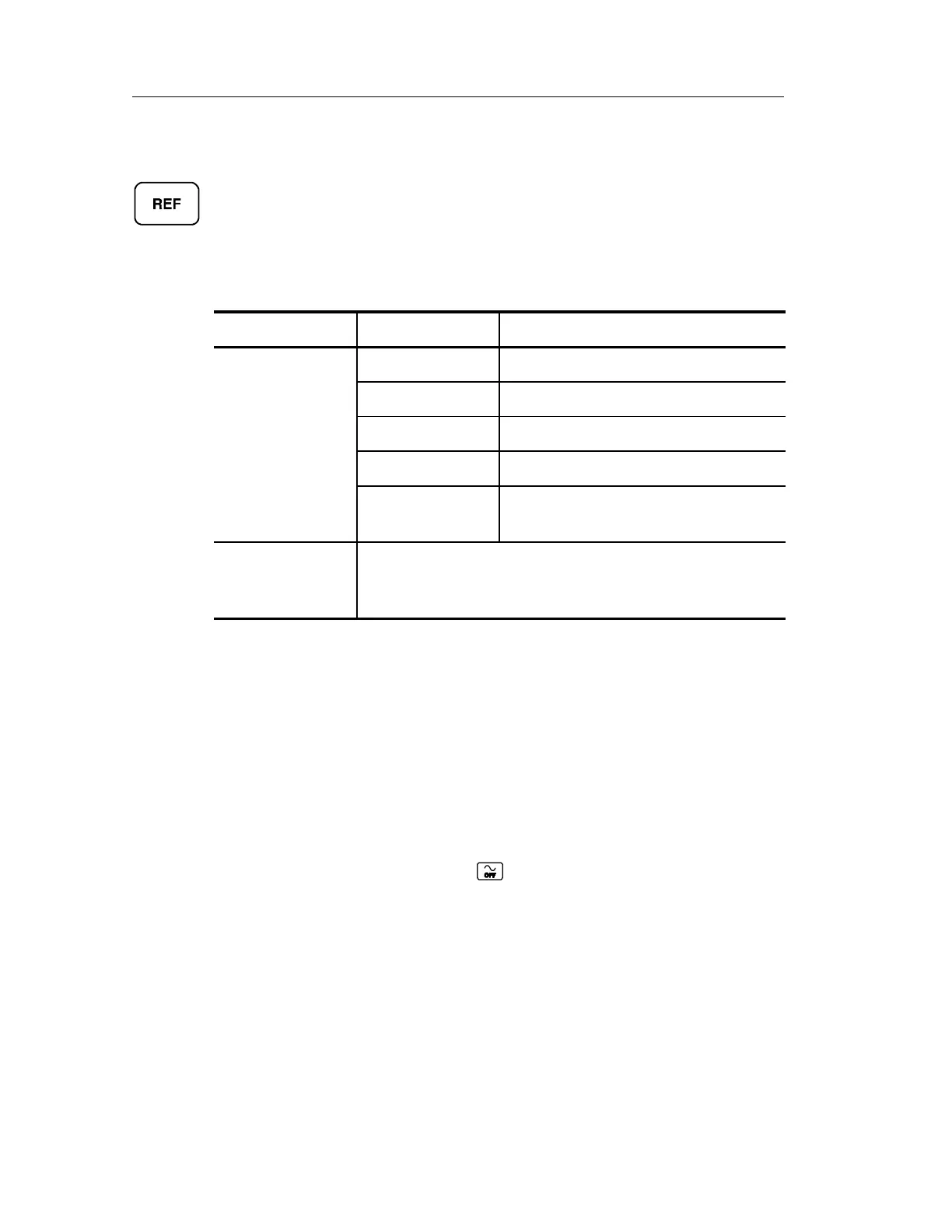Vertical Controls
3-86
TDS3000B Serie s User Manual
Ref Button
Push the REF button to show the reference menu. Push one of the
submenus to display a reference waveform or make it the selec ted
reference waveform.
Bottom Side Description
Ref 1 SaveCh1toRef1 Saves channel 1 to Ref 1.
SaveCh2toRef1 Saves channel 2 to Ref 1.
SaveCh3toRef1 Saves channel 3 to Ref 1.
SaveCh4toRef1 Saves channel 4 to Ref 1.
Save Math to
Ref1
Saves the math waveform to Ref 1.
Ref 2
Ref 3
Ref 4
Identical settings for the reference waveforms Ref 2, Ref 3,
and Ref 4.
Key Points
Selecting and Displaying Reference Waveforms. You ca n displa y all four
reference waveforms at the same time. Push the submenu button to
select a particular reference waveform. The selected waveform
appears brighter than other displayed reference waveforms.
Removing Reference Waveforms from the Display. To remove a reference
waveform from the display, select that reference waveform and then
push the waveform OFF button
.
