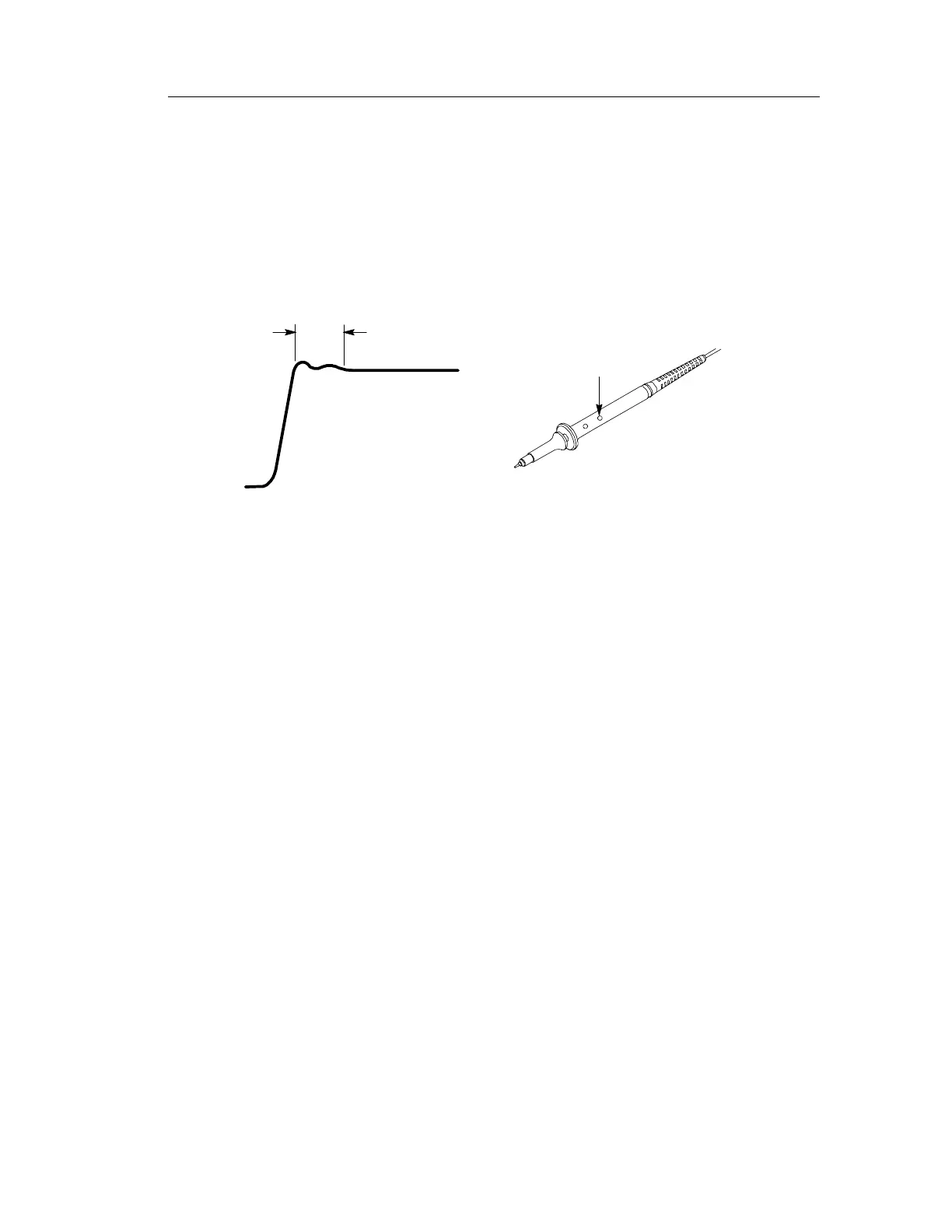Appendix D: Probe Basics
TDS3000B Serie s User Manual
D-5
Connect the P3010 to the signal source to display a 1 MHz test signal
on your oscilloscope. Use the BNC-to-probe tip adapter
(013-0277-00) to make the c onnection. (The display should be
similar to that shown below).
(a) Area Of Waveform Affected By
Adjustment
(b) Location of Adjustment
10 ns
H
H
Adjust trimmer H until the waveform is flat on top and has a square
leading edge.
