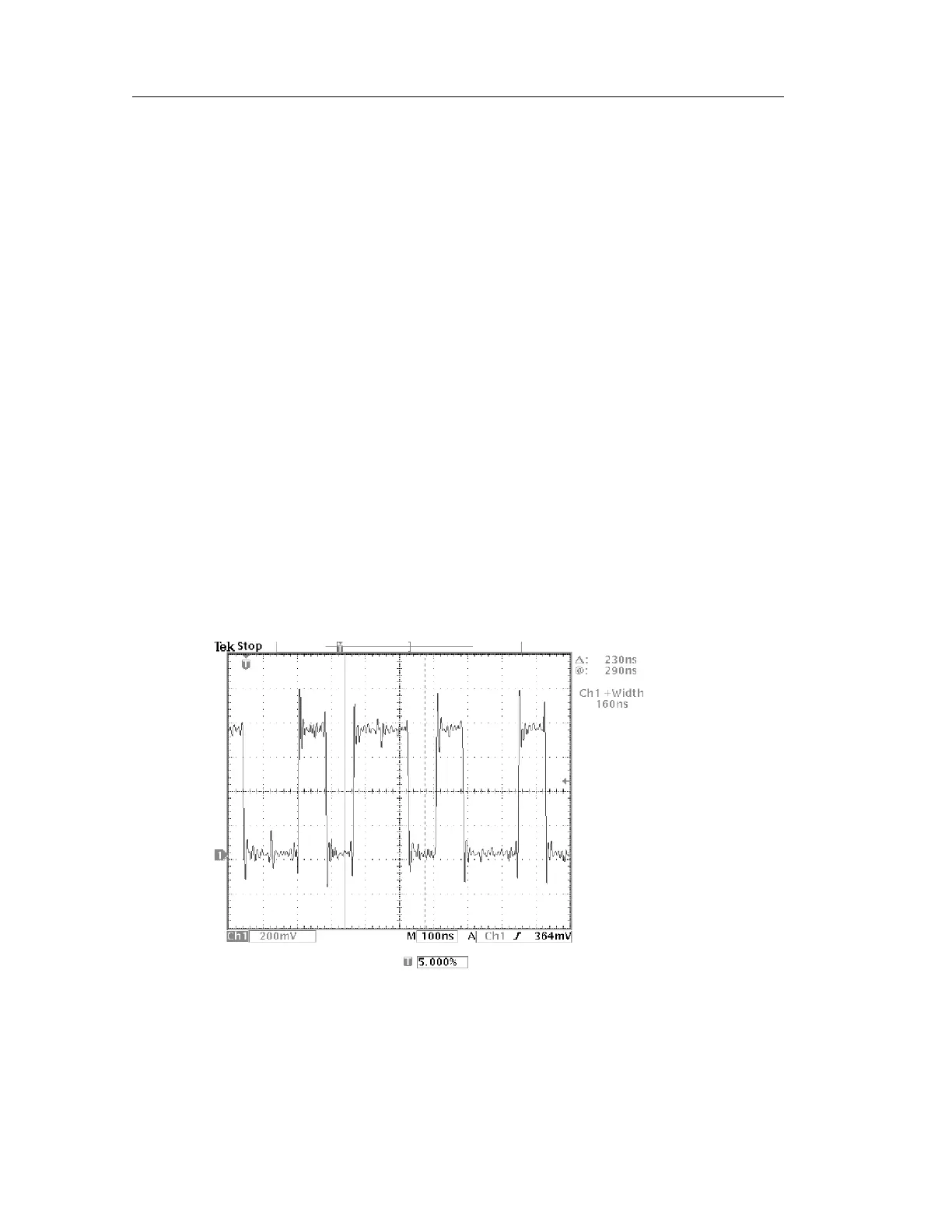Application Examples
2-8
TDS3000B Serie s User Manual
Now you want to measure the width of each displayed pulse. You
can use measurement gating to select a specific pulse to measure. To
measure the second pulse, for exa mple, do these steps:
1. Push the MEASURE button.
2. Push the CH 1 but ton and then push the Select Measurement for
Ch1 screen butt on.
3. Select the Positive Width measurement.
4. Push the Gating screen button.
5. Select Gate With V Bar Cursors to choose measurement gat ing
using cursors.
6. Place one c ursor to t he l eft and one cursor to the right of the
second pulse.
The oscilloscope shows the width measurement (160 ns) for the
second pulse.