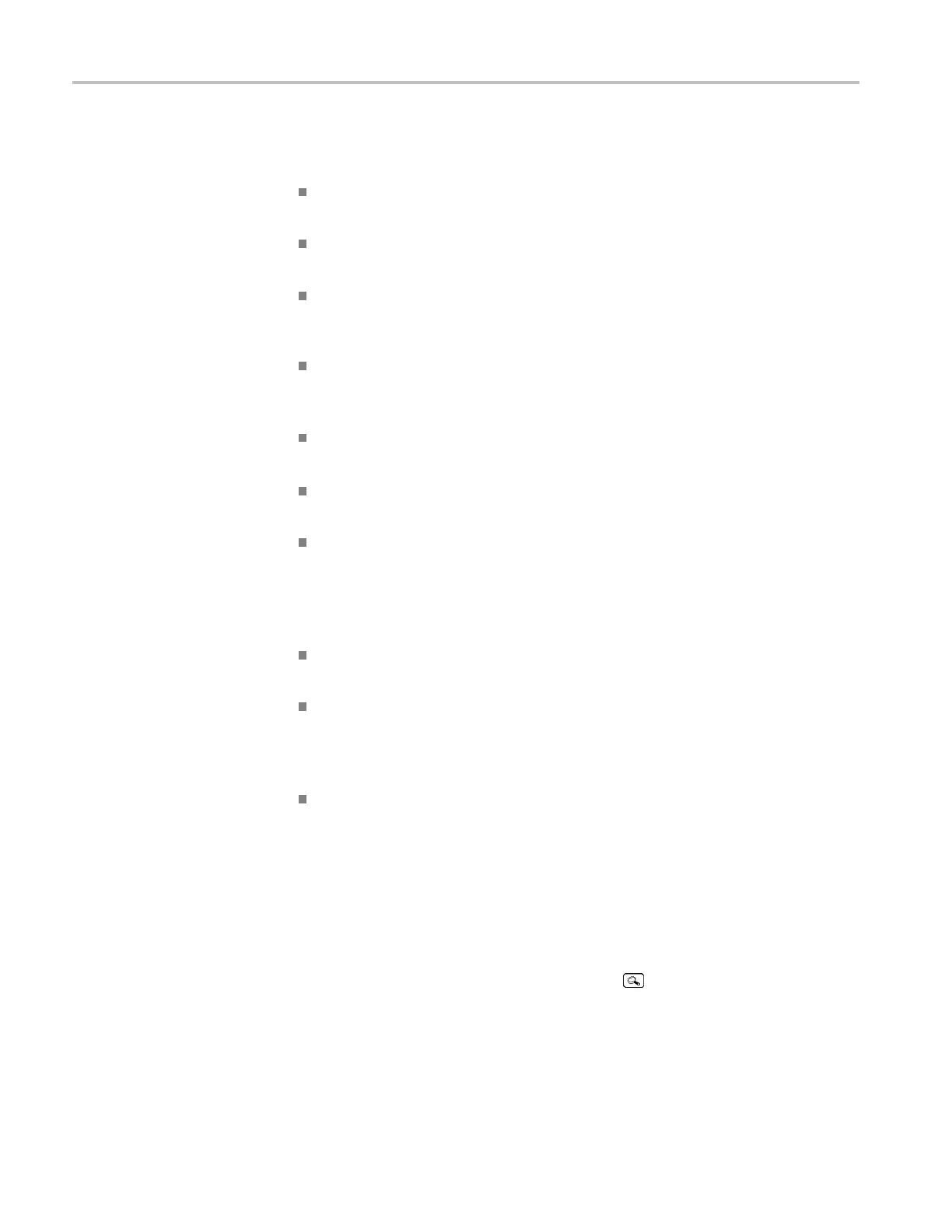Reference
Key Points
FFT Source. To s
elect the source, push the side menu button. Available sources
are the channels and reference waveforms.
Using FFT slow
s down the oscilloscope's response time in Normal acquisition
mode (10k record length).
A waveform a
cquired in Normal acquisition mode has a lower noise floor and
better frequency resolution than a waveform acquired in Fast Trigger mode.
Signals tha
t have a DC component or offset can c ause incorrect FFT waveform
component magnitude values. To minimize the DC component, choose AC
Coupling on the source signal.
To reduce random noise and aliased components in repetitive or single-shot
events, set the oscilloscope acquisition mode to average over 16 or more
samples. Average mode attenuates signals not synchronized with the trigger.
Do not use the Average acquisition mode if the source signal contains
frequencies of interest that are not synchronized with the trigger rate.
Do not use Peak Detect and Envelope modes with FFT. Peak Detect and
Envelope modes can add significant distortion to the FFT results.
For transient (impulse, one-shot) signals, set the oscilloscope to trigger on the
transient pulse in order to center the pulse information in the waveform record.
FFT Vertical Scale. To select the vertical scale, push the side menu button.
Avai
lable scales are dBV RMS and Linear RMS.
Use the Vertical Position and Scale knobs to vertically move and rescale the
FFT
waveform.
To display FFT waveforms with a large dynamic range, use the dBV RMS
sc
ale. The dBV scale displays component magnitudes using a log scale,
expressed in dB rela tive to 1 V
RMS
,where0dB=1V
RMS,
or in source
waveform units (such as amps for current measurements).
To display FFT waveforms with a small dynamic range, use the Linear
RMS scale. T he Linear RMS scale lets you display and directly compare
components with similar magnitude values.
Nyquist Frequency. To determine the Nyquist frequency, push the Acquire menu
button. This displays the current sample rate on the bottom right area of the
screen. The Nyquist frequency is one-half of the sample rate. For example, if the
sample rate is 25.0 MS/s, then the Nyquist frequency is 12.5 MHz.
Zooming an FFT Display. Use the Zoom button
, along with horizontal Position
and Scale controls, to magnify FFT waveforms. When you change the z oom
factor, the FFT waveform is horizontally magnified about the center vertical
78 TDS3000C Series Oscilloscope User Manual
