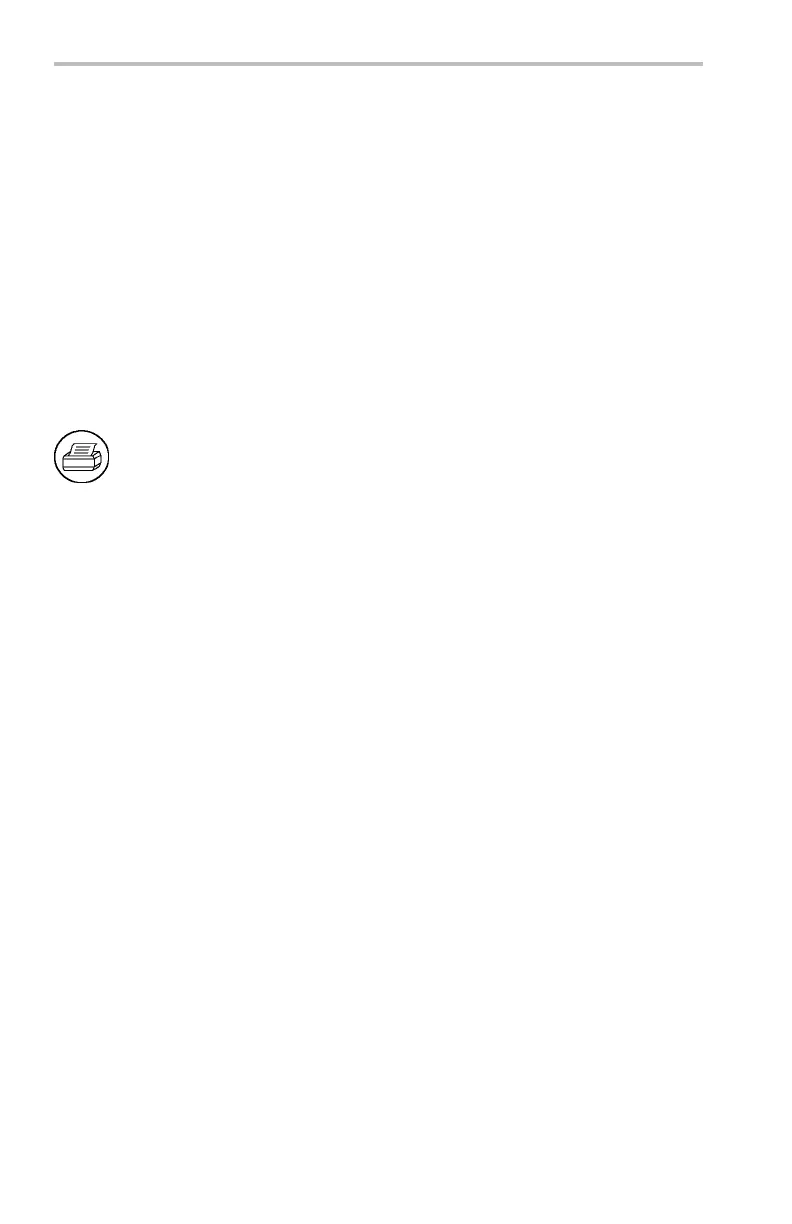Reference
When gating is off, the oscilloscope takes measurements over the entire waveform
record.
Using Measurement Gating with Cursors. If V Bar cursors are already on when
you select Cursor gating, the cursors do both functions at the same time. The
cursor readouts are displayed at the same time that the cursors gate the automatic
measurements.
If H Bar cursors are on when you select cursor gating, the H Bar cursors are
turned off.
Automatic Measurements. The next table describes the measurements available
when you push the Select Measrmnt bottom screen button.
Measurement name Definition
Period
Time it takes for t
he first complete signal cycle to complete in the waveform. Measured
in seconds.
Frequency
Reciprocal of the period of the first cycle in the waveform. Measured in Hertz (Hz).
Delay
Timing measurem
ent. The time between the MidRef crossings of two different
waveforms or the gated region of the waveforms.
Rise Time
Time that the leading edge of the first pulse in the waveform takes to rise from 10%
to 90% of its amplitude.
Fall Time
Time that the falling edge of the first pulse in the waveform takes to fall from 90%
to 10% of its am
plitude.
Positive Dut
y Cycle
Measurement
of the first cycle in the waveform.
Positive Duty Cycle = Positive Width/Period × 100%
Negative Duty Cycle Measurement of the first cycle in the waveform.
Negative D uty Cycle = Negative W idth/Period × 100%
Positive Pulse Width
Measurement of the first positive pulse in the waveform; time between the 50%
amplitude
points.
Negative Pulse Width
Measureme
nt of the first negative pulse in the waveform; time between the 50%
amplitude points.
82 TDS3000C Series Oscilloscope User Manual
