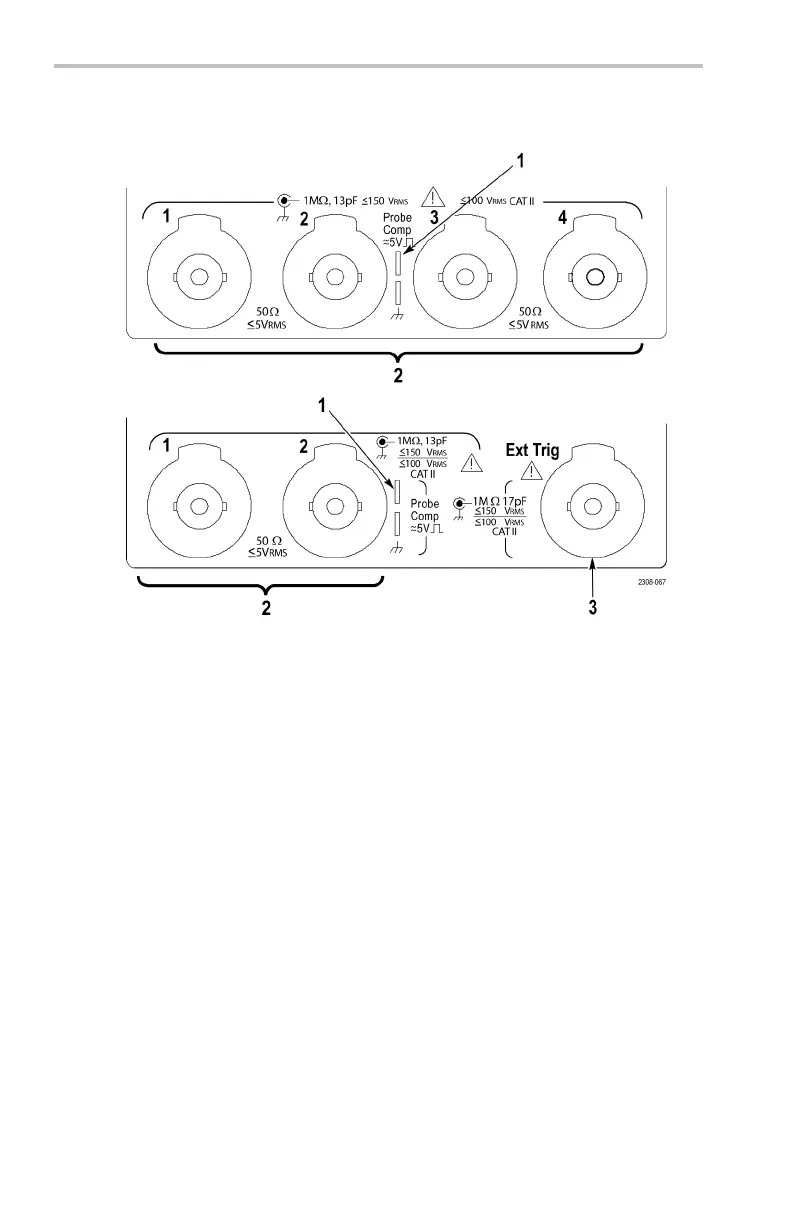Application Examples
Measuring Spec
ific Events. Next you want to see the pulses in the incoming
digital signal, but the pulse widths vary so it is hard to establish a stable trigger.
To look at a snapshot of the digital signal, follow this step:
1. Push the Single Seq button to capture a single acquisition.
Now you want
to measure the width of each displayed pulse. You can use
measurement gating to select a specific pulse to measure. To measure the second
pulse, for example, follow these steps:
1. Push the Meas button.
2. Push the ch
annel 1 button and then push the Select Measurement for Ch1
screen button.
3. Select th
e Positive Pulse Width measurement.
4. Push the Gating screen button.
5. Select Between V Bar Cursors to choose measurement gating using cursors.
6. Place one cursor to the left and one cursor to the right of the second pulse.
The oscilloscope shows the width measurement (160 ns) for the second pulse.
32 TDS3000C Series Oscilloscope User Manual
