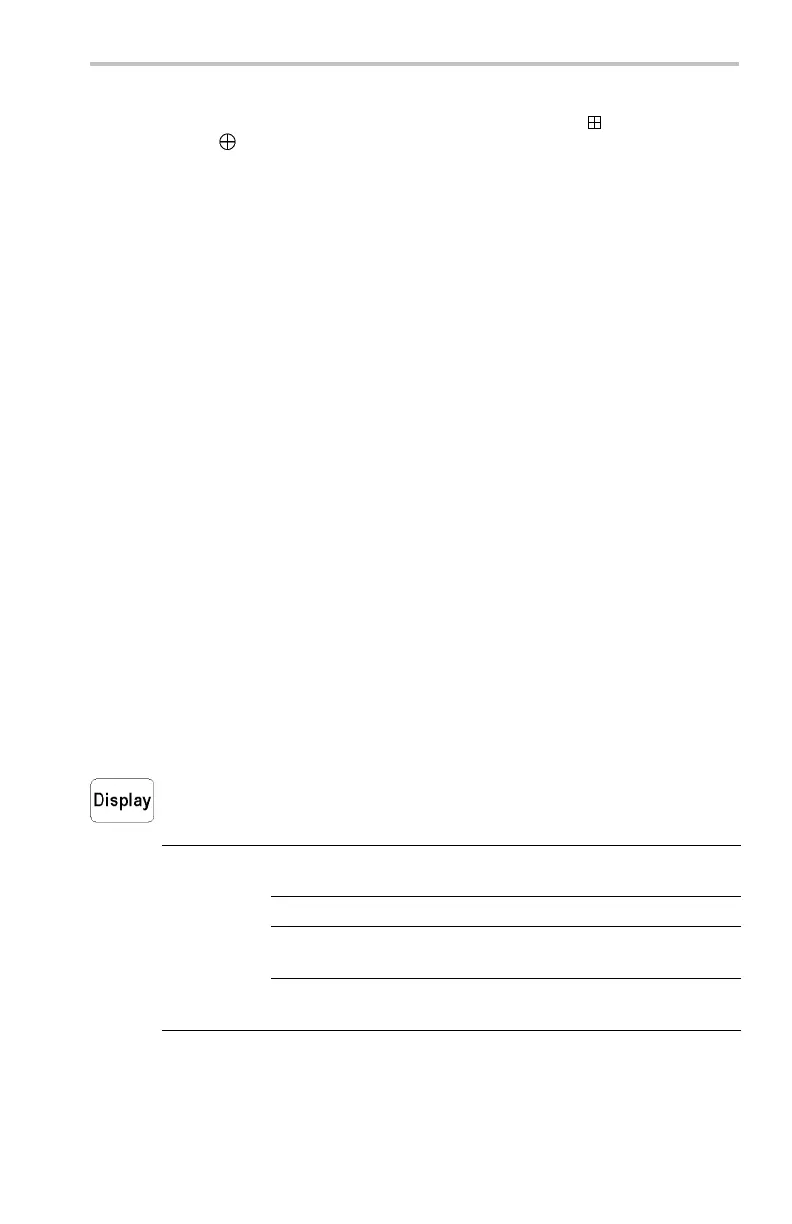Reference
graticule, and
vertically magnified about the math waveform marker. Zooming
does not affect the actual time base or trigger position settings.
NOTE. FFT waveforms are calculated using the entire source waveform record.
Zooming in on a region of either the source or FFT waveform will not recalculate
the FFT waveform for that region.
Measuring FFT Waveforms Using Cursors. You can use cursors to take two
measurements on FFT waveforms: magnitude (in dB or signal source units) and
frequency (in Hz). dB m agnitude is referenced to 0 dB, where 0 dB equals 1 V
RMS
.
Use horiz
ontal cursors (H Bars) to measure magnitude and vertical cursors (V
Bars) to measure frequency
Magnitude cursors Frequency cursors
Measu
re
Push the Meas button to show the measure menu.
Bottom Side Description
Select
Measurement
See the table on automatic
measurements. (See page 82.)
Measurement 1
Measurement 2
Mea
surement 3
Measurement 4
Removes a specific measurement.
Remove
Measurement
All
Measurements
Rem
oves all measurements.
TDS3000C Series Oscilloscope User Manual 79
