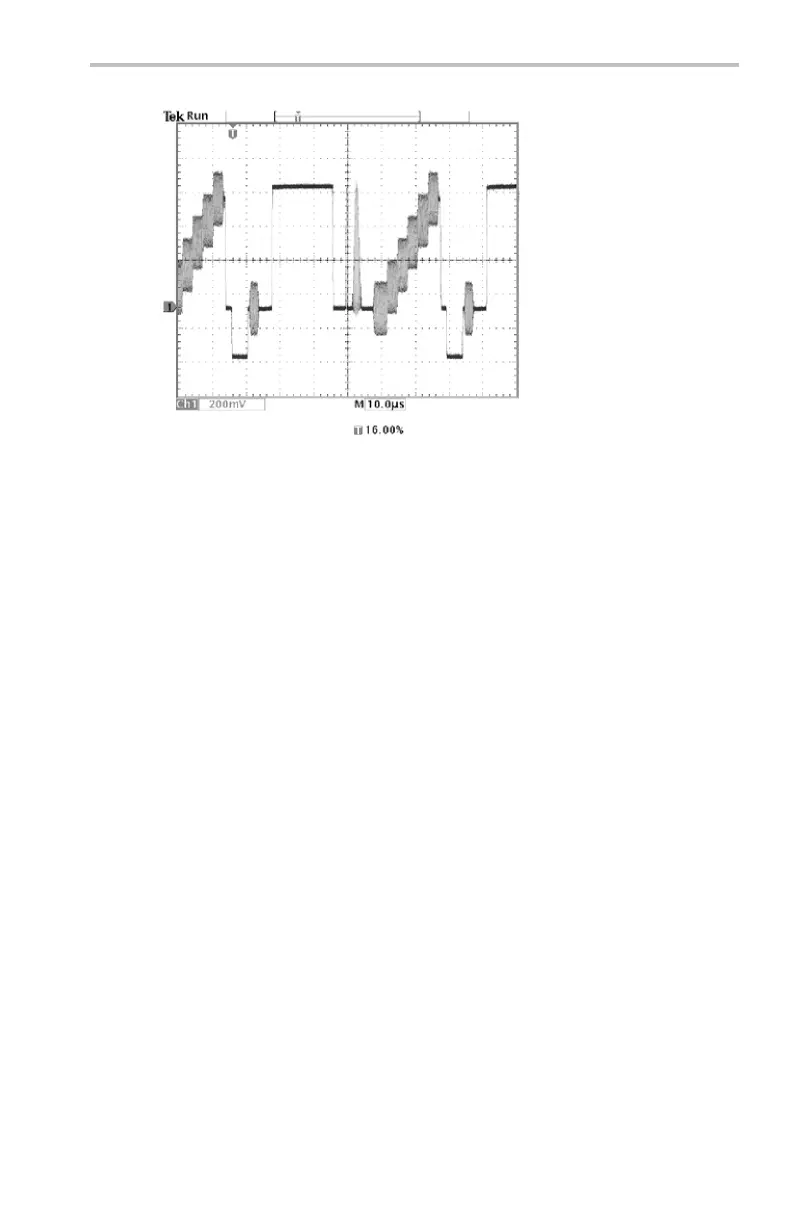Reference
While the acqui
sition is stopped you can make changes to other controls, but those
changes will only take affect with the next a cquisition. There is no preview for
control changes other than the vertical and horizontal controls.
The preview functions also do not affect automatic measurements, cursor
measurements, or the Math waveform. This data for these functions is always
based on the current acquisition. If you rescale or reposition a channel waveform
horizontally, it may not appear time-correlated to the automatic measurements,
cursor measurements, or the Math waveform.
Acquisition Modes. You c an choose one of four a cquisition modes: Sample, Peak
Detect, Envelope, or Average. The next few pages describe these acquisition
modes in detail.
Sample. Use Sample acquisition mode for the fastest acquisition at any SEC/DIV
set
ting. Sample mode is the default mode.
Peak Detect. Use Peak Detect acquisition mode to limit the possibility of aliasing.
Also, use Peak Detect for glitch detection. You can see glitches as narrow as 1 ns.
Peak Detect is only functional for sample rates up to 125 MS/s. For 250 MS/s and
faster sample rates, the oscilloscope reverts to Sample acquisition mode, where
the narrowest detectable pulse width is 1/(sample rate).
TDS3000C Series Oscilloscope User Manual 55
