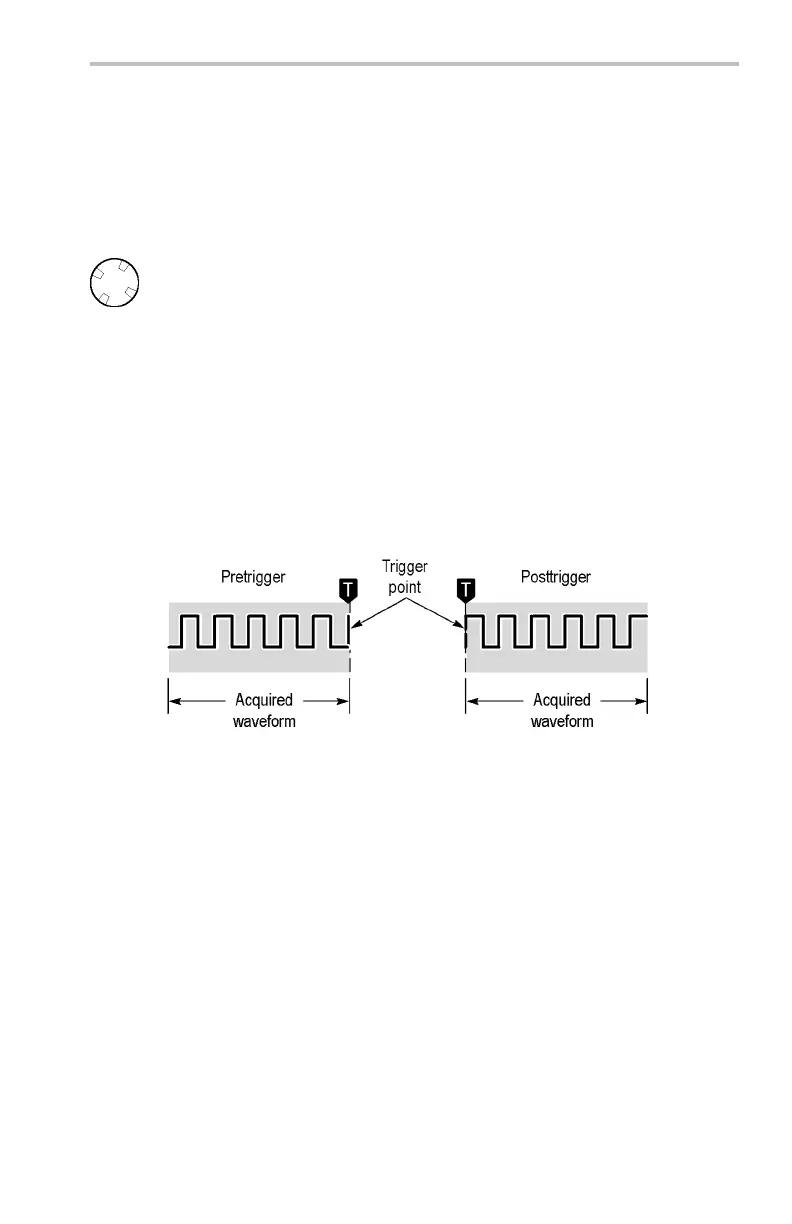Reference
Bottom Side Description
To File
Saves one or more waveforms to a file.
Selecting this menu item changes the
side menu cont
ents. (See page 85.)
Save
Wfm
To Ref1 ... To
Ref4
Saves the sel
ected waveform to
nonvolatile memory. (See page 86.)
Recall
Wfm
From File
Recalls a waveform from a USB flash
drive and displays it as a reference
waveform.
Ref1 ... Re
f4
Recalls a r
eference waveform.
File
Utilitie
s
Accesses
the USB flash drive file utilities. (See page 86.)
Labels
Lets you a
ssign unique labels to reference w aveforms and
oscilloscope setups stored in nonvolatile memory. (See
page 87.)
Key Points
Saving Setups. To save the current setup to nonvolatile memory, push the Save
Current Setup screen button, and then select one of the ten storage locations.
Then, push the OK Overwrite Saved Setup scr
een button to complete the operation
or the Menu Off button to cancel the operation.
Recalling Setups. To recall a setup from nonvolatile memory, push the Recall
Setup screen button and then select one of the ten storage locations.
Recalling the Factory Setup. Recall the factory setup to initialize the oscilloscope
to a known setup. Appendix B describes the Factory Setup in detail.
To recall the factory setup, push the Recall Factory Setup screen button, and then
push the OK Confirm Factory Init screen button to complete the operation.
Saving a Waveform to File. When you push the To File side menu button, the
oscilloscope changes the side menu contents. The next table describes these side
menu items for saving data to a USB flash drive file.
Side menu button Description
Internal File Format
Sets the oscilloscope to save waveform data to a USB flash drive in internal waveform
save file (.isf) format. This format is the fastest to write and creates the smallest-sized
files. Use the internal waveform format if you intend to recall a waveform and store it
into reference memory for viewing or measuring.
Spreadsheet File Format Sets the oscilloscope to save waveform data to a USB flash drive as a
comma-separated data file compatible with most spreadsheet programs.
MathcadFileFormat
Sets the oscilloscope to save waveform data to a USB flash drive in M athcad format.
Use this format if you intend to import the waveform data into Mathcad software.
Save Active Waveforms to Consecutive
Files
Immediately saves all active w aveforms to consecutively-numbered files in internal
save file (.isf) format. This menu item is only a vailable when the Internal File Format
is selected.
TDS3000C Series Oscilloscope User Manual 85