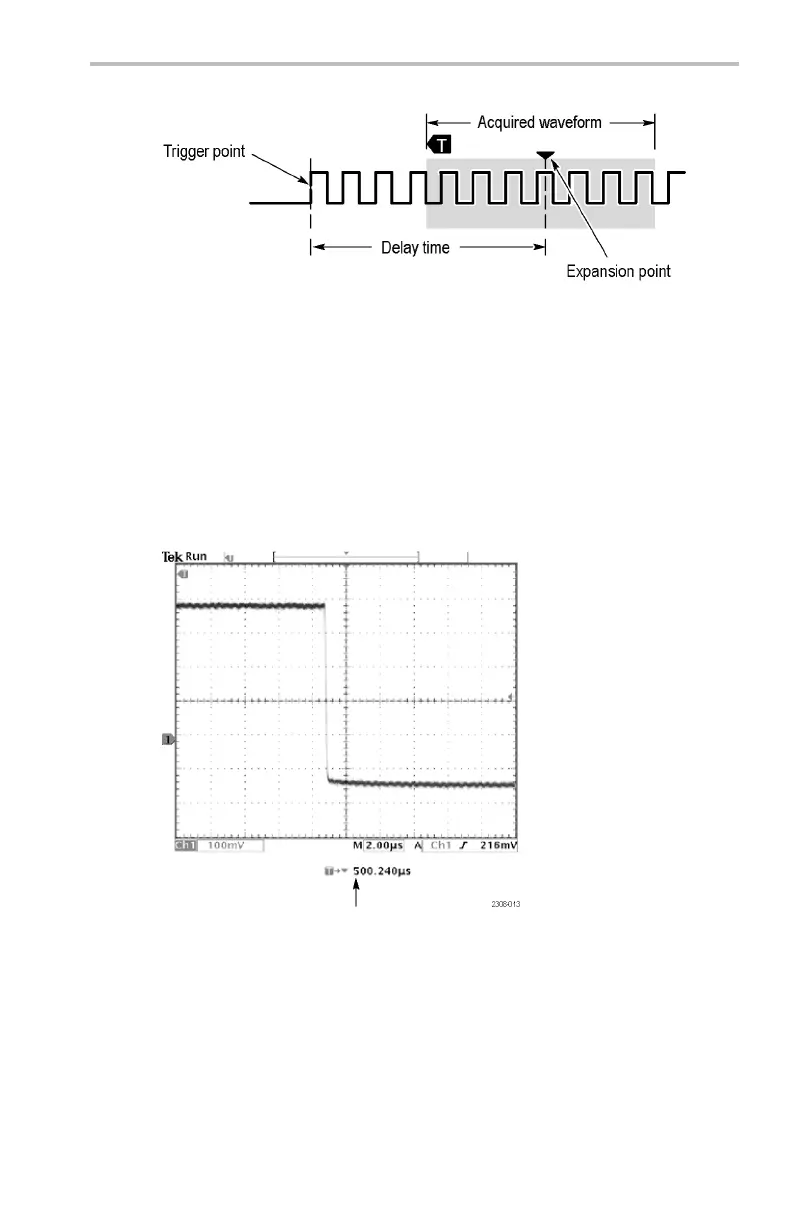Reference
Bottom Side Description
Delete
Deletes a file.
Rename
Renames a file.
Copy Copies a file to another directory.
Print
Prints a file to a printer connected
to one of the hard copy ports.
Create Directory Creates a new directory.
Confirm Delete Turns On or Off a confirmation
message b
efore files are deleted.
Overwrit
e Lock
Sets file o
verwrite protection to
On or Off.
File Utilitie
s
Format
Formats a USB flash drive
(erases all files).
Key Points
Upgrading Firmware. Yo u ca n us e a US B flash drive to upgrade the oscilloscope
firmware or install new application packages. (See page xvii.)
Navigating the File System. When you insert a USB flash drive and push the
File Utilities screen button, the oscilloscope shows a list of directories and files
on the flash drive.
Use the general purpose knob to select a directory or file. To c
hange the working
directory, select the directory and then push the Select button. To move up one
directory level, select, and then push the Select button.
Automatic File Numbering. The oscilloscope gives all files created by the
oscilloscope the default name TEK?????, where the question marks are
placeholders for an automatic number sequence from 00000 to 99999.
You can change the TEK????? file to a new name with up to eight characters.
If you use fewer than eight characters and include trailing question marks, the
oscilloscope numbers the files sequentially if more than one are saved with the
same base name.
For example, if you rename the TEK?????.ISF file to TEST??.ISF for a series of
saved waveforms, the oscilloscope saves the first one as TEST00.ISF, the second
one as TEST01.ISF, up to the last one as TEST99.ISF.
Editing File, Directory, Reference Wavefor m, or Instrument Setup Names. Yo u can
edit file names, directory names, reference waveform and oscilloscope setup
labels, and Ethernet parameters. Use the general purpose knob to select an
alphanumeric character. Use the screen buttons described in the next table to
edit and enter the new name.
Screen button Function
Enter Char Enters the selected character into the field.
TDS3000C Series Oscilloscope User Manual 87
