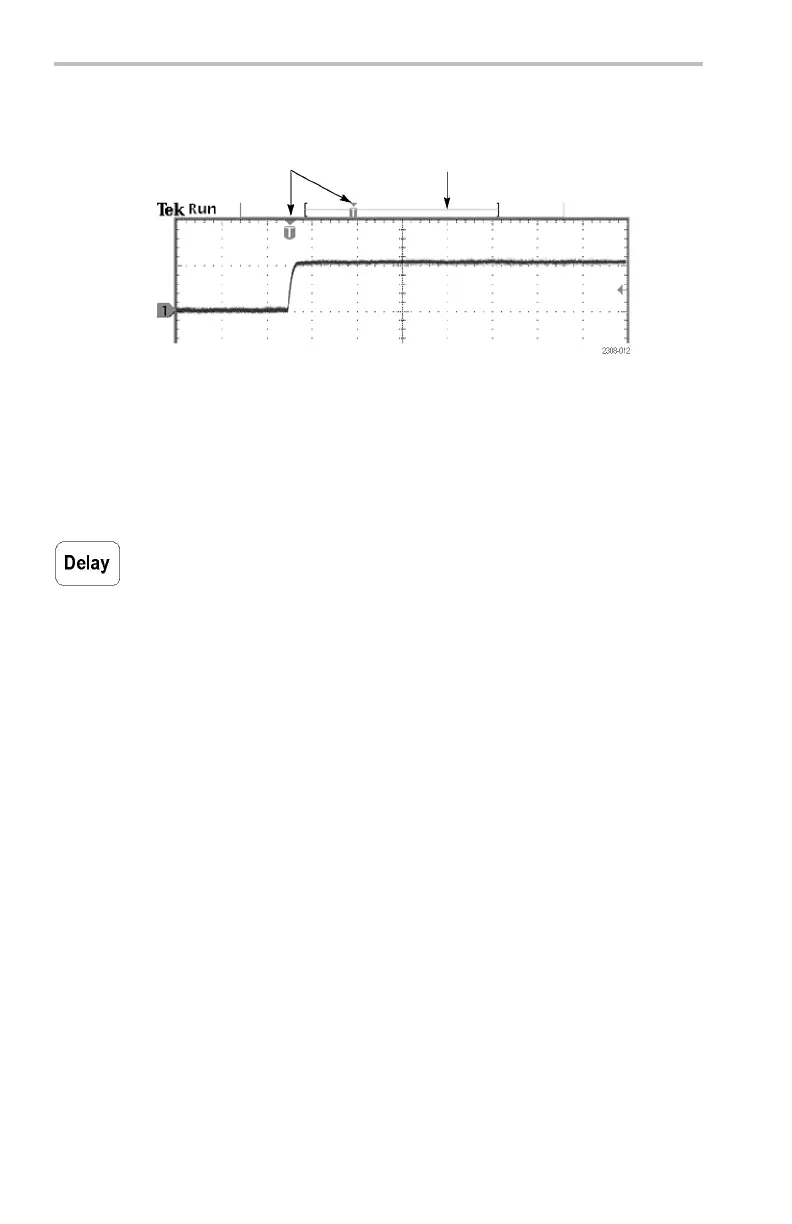Reference
Side menu button Description
Save Active Waveforms to Selected File Immediately saves all active waveforms to a single s preadsheet or Mathcad format
file. This menu item is only available when either spreadsheet or Mathcad file format
is selected.
Save <wfm> to
selected file
Immediately
saves the selected active waveform, math waveform, or reference
waveformdatatoaUSBflash drive using the selected file format.
Saving a Wav
eform to Reference Memory. To save a waveform to nonvolatile
memory, first select the waveform you want to save. Push the Save Wfm screen
button and then select one of the four reference waveform locations. (See
page 116.)
Saved waveforms contain only the most current acquisition; gray-scale
information, if any, is not s aved.
Displaying a R eference Waveform. To display a waveform stored in nonvolatile
memory,
push the Ref button and then push the Ref1, Ref2, Ref3, or Ref4 screen
button.
When a r
eference waveform is selected, it appears brighter than other reference
waveforms. Reference waveforms do not contain gray-scale information.
Removing a Reference Waveform from the Display. To remove a reference
waveform from the display, push the Ref button and then the Ref1, Ref2, Ref3,
or Ref4 screen button to select a reference waveform. Push the Waveform Off
but
ton
. The reference waveform is still in nonvolatile memory and can be
displayed again.
Erasing A ll Setups and Waveforms. Refer to TekSecure for instructions on how to
erase all setups and waveforms saved in nonvolatile memory. (See page 110.)
Using a USB Flash Drive
You can use the save and recall file functions with a USB flash drive. Push the
Save/Recall button, and the File Utilities screen button. The next table shows the
File Utilities submenu.
86 TDS3000C Series Oscilloscope User Manual
