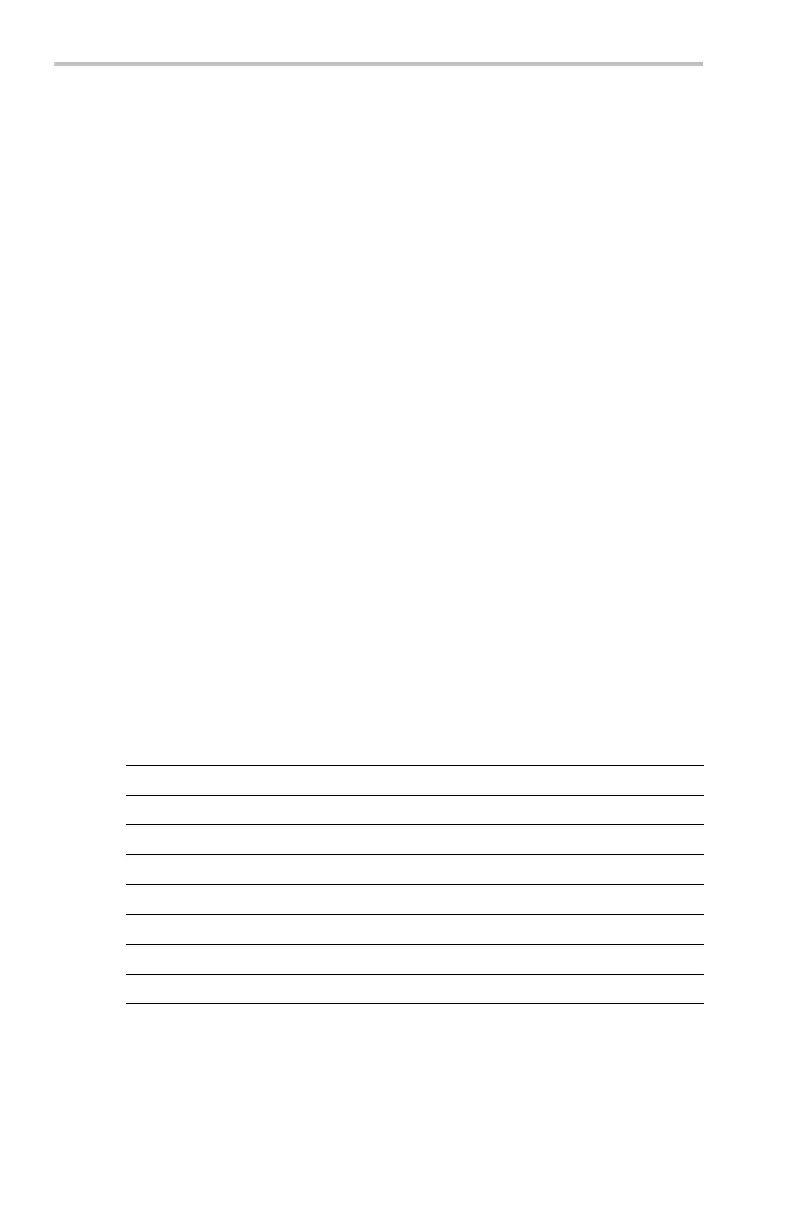Reference
Key Points
Setting the Dat
eandTime. To set the internal clock with the current date and time,
push the Set Date & Time screen button. Use the general purpose knob to set the
values after you push the screen buttons for the year, day and month, hour and
minute. Push the OK Enter Date/Time screen button to complete the operation.
Power Off Time-Out. Use this feature to automatically turn the oscilloscope to
standby if i
t is not being used. Use the general purpose knob to set the power off
time-out delay to a fixed time or to ∞ (time-out off). Cycle the power switch to
turn the oscilloscope back on after an automatic shut down.
Power off time-out operates only when you use battery power.
Backlight Time-Out. Push this button to adjust the backlight time-out delay.
This feature automatically turns the backlight off after a period of time if the
oscilloscope is not being used. Use the general purpose knob to set the backlight
time-ou
tdelaytoafixed time or to ∞ (time-out off). Push any button to turn the
backlight back on after an automatic time-out.
Backli
ght time-out operates only when you use battery power.
TekSecure. If you have acquired confidential data on your oscilloscope, you may
want to execute the TekSecure function before you return the oscilloscope to
general use. The TekSecure function does the following tasks:
Replaces all waveforms in all reference memories with null sample values
Replaces the current front-panel setup and all stored setups with the factory
setup
Calculates the checksums of all waveform memory and setup memory
locations to verify successful compl etion of wavef orm and setup erasure
Displays a confirmation or warning message if the checksum calcula tion
is successful or unsuccessful
After you execute the TekSecure function, you must turn off the oscilloscope
power and then turn the power back on to complete the process.
110 TDS3000C Series Oscilloscope User Manual
