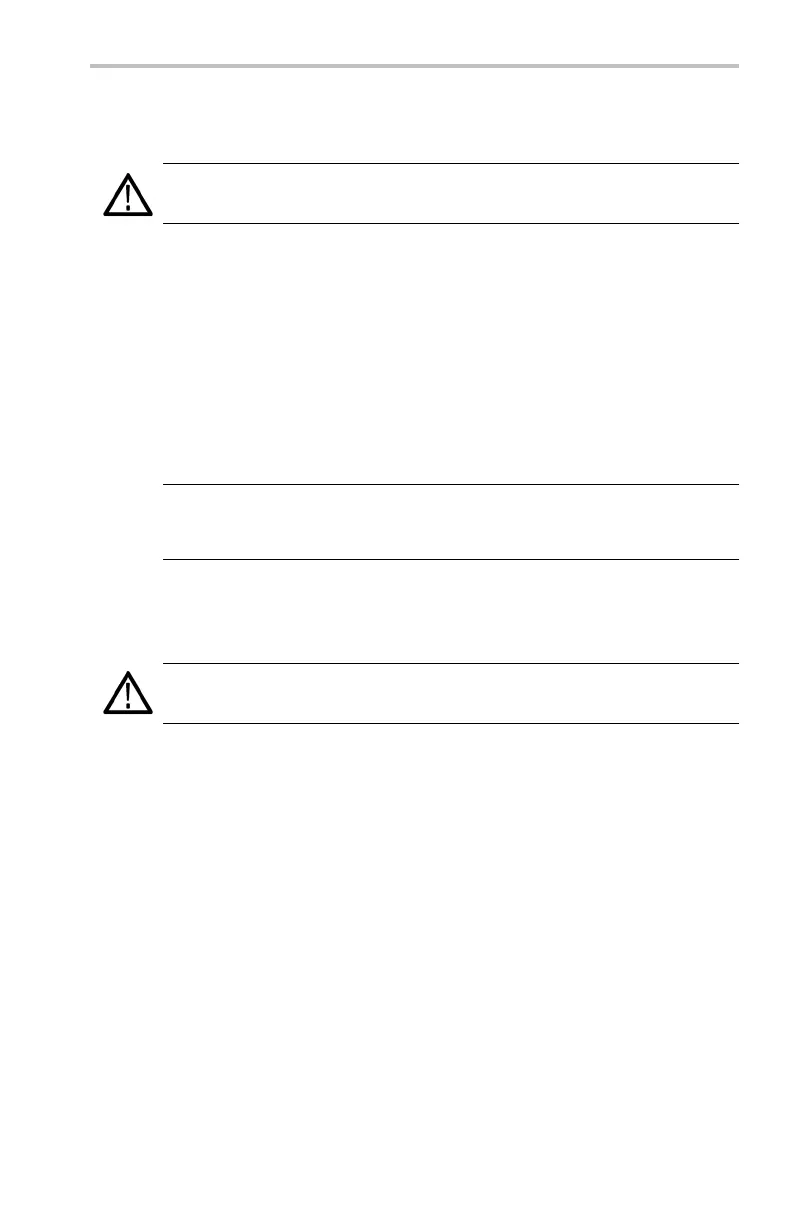Getting Started
11. Force Trig. For
ces an immediate trigger event.
12. Waveform Intensity. Controls waveform intensity.
13. B Trig. Activates the B trigger. Changes the Trigger menu to set the B-trigger
parameters.
14. Delay. Enables delayed acquisition relative to the trigger event. Use
horizontal Position to set the amount of delay.
15. Horizontal Scale. Adjusts the horizontal scale factor.
16. Horizontal Zoom. Splits the screen and magnifies the current acquisition
horizontally.
17. Waveform Off. Removes selected waveform from the display.
18. Vertical Scale. Adjusts selected waveform vertical scale factor.
19. 1, 2, (3, 4,) Math. Displays a w aveform and chooses the selected waveform.
Ref shows the reference waveform menu.
20. Hard copy. Initiates a hard copy using the port selected in the Utility menu.
21. Power switch. Turns power to on or standby. Power-up time varies from
about 15 seconds to 45 seconds, depending on the o scilloscope internal
calibration process.
22. Wrist-strap ground. Connect a wrist strap when working with ESD-sensitive
circuits. This connector is not a safety ground.
N
OTE. The wrist-strap ground terminal is only a ground when the oscilloscope is
connected to earth ground. When operatin g from a battery, connect the grounding
wire to earth ground to ensure the terminal is at ground.
23. USB Flash Drive port.
24. Menu Off. Clears menu from the display.
TDS3000C Series Oscilloscope User Manual 19
