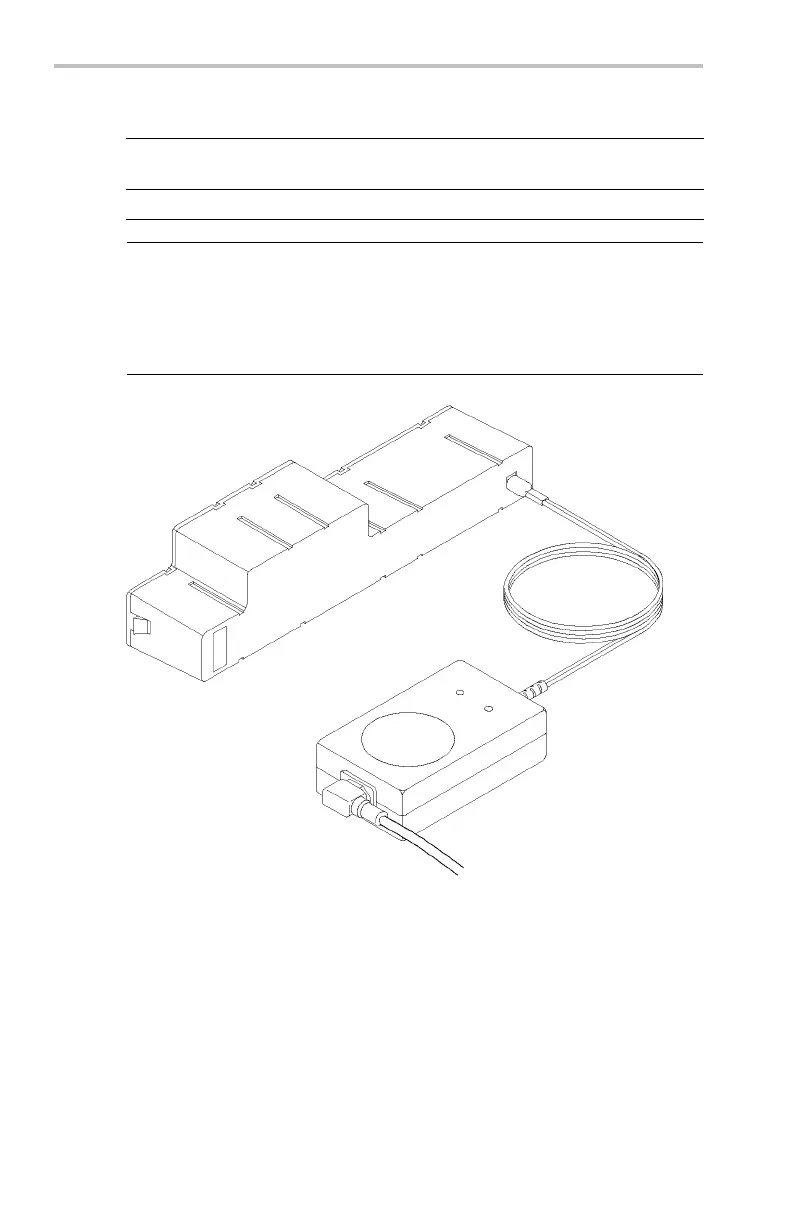Getting Started
Using the Dedicated
Controls
These dedicate
d buttons and controls generally control waveforms and cursors
without the use of menus.
1. Coarse. Causes the general purpose knob and position knobs to make
adjustments more quickly.
2. Select. Toggles between the two cursors to sele ct the active cursor.
3. General purpose knob. Moves the cursors. Sets numerical parameter values
for some menu items. Push the Coarse button to m ake adjustments quickly.
4. Vertical Position. Adjusts the vertical position of the selected waveform. Push
the Coarse button to make adjustments more quickly.
5. Horizontal Position. Adjusts the trigger point location relative to the acquired
waveforms. Push the Coarse button to make adjustments quickly.
6. Trigger Level. Adjusts the trigger level.
7. Run/Stop. Stops and restarts acquisition.
8. Single Seq. Sets acquisition, display, and trigger parameters for a single-shot
(single-sequence) acquisition.
9. Set To 50%. Sets the trigger level to the midpoint of the waveform.
10. Autoset. Automatically sets the vertical, horizontal, and trigger controls for
a u sable display.
18 TDS3000C Series Oscilloscope User Manual
