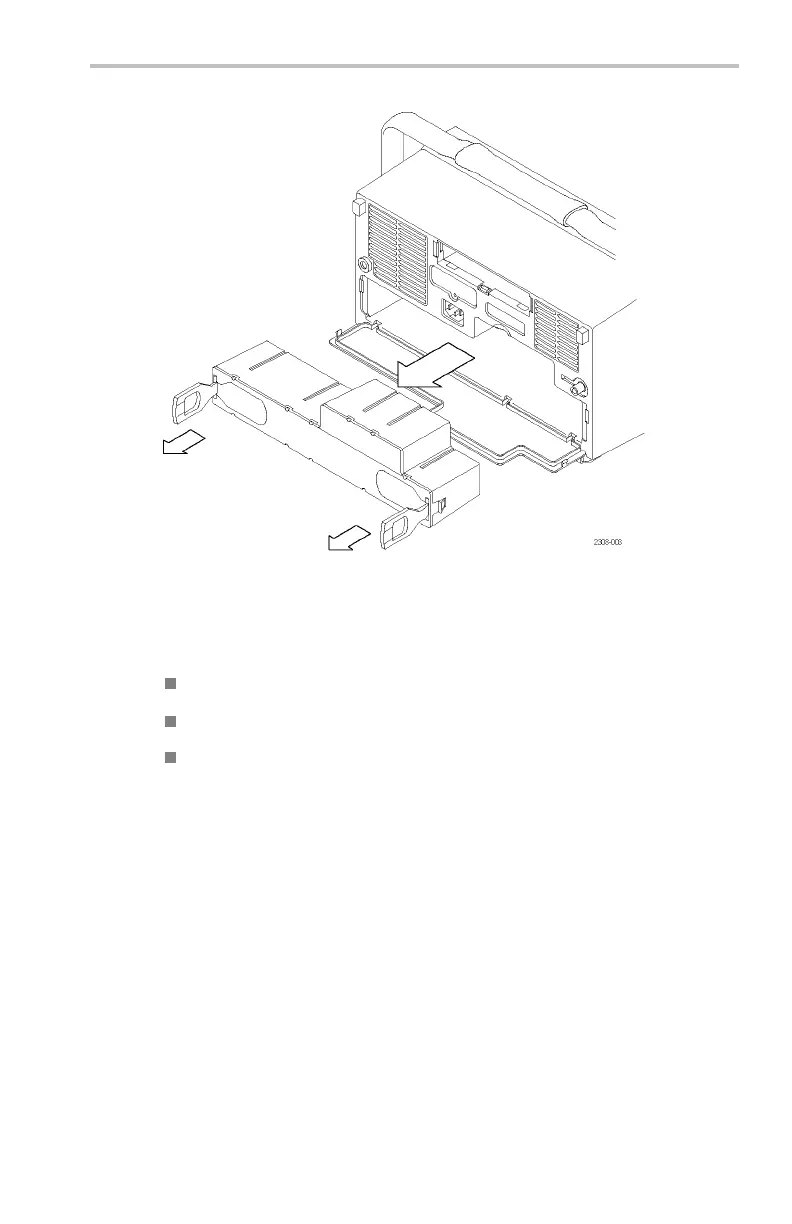Getting Started
Using the Menu Buttons
You can use the m
enu buttons to perform many functions in the oscilloscope.
1. Meas. Performs automated measurements of waveforms.
2. Cursor. Activates the cursors.
3. Save/Recall. Saves and re calls setups and waveforms to memory or a USB
flash drive.
4. Display. Changes the appearance of waveforms and the display screen.
5. QuickMenu. Activates QuickMenus such as the built-in Scope QuickMenu.
6. Utility. Activates the system utility functions, such as selecting a language.
7. Ve
rtical Menu. Adjusts the scale, position, and offset of waveforms. Sets
the input parameters.
8
.
T
rigger Menu. Adjusts the trigger functions.
9. Acquire Menu. Sets the acquisition modes and horizontal resolution, and
r
esets the delay time.
TDS3000C Series Oscilloscope User Manual 17
