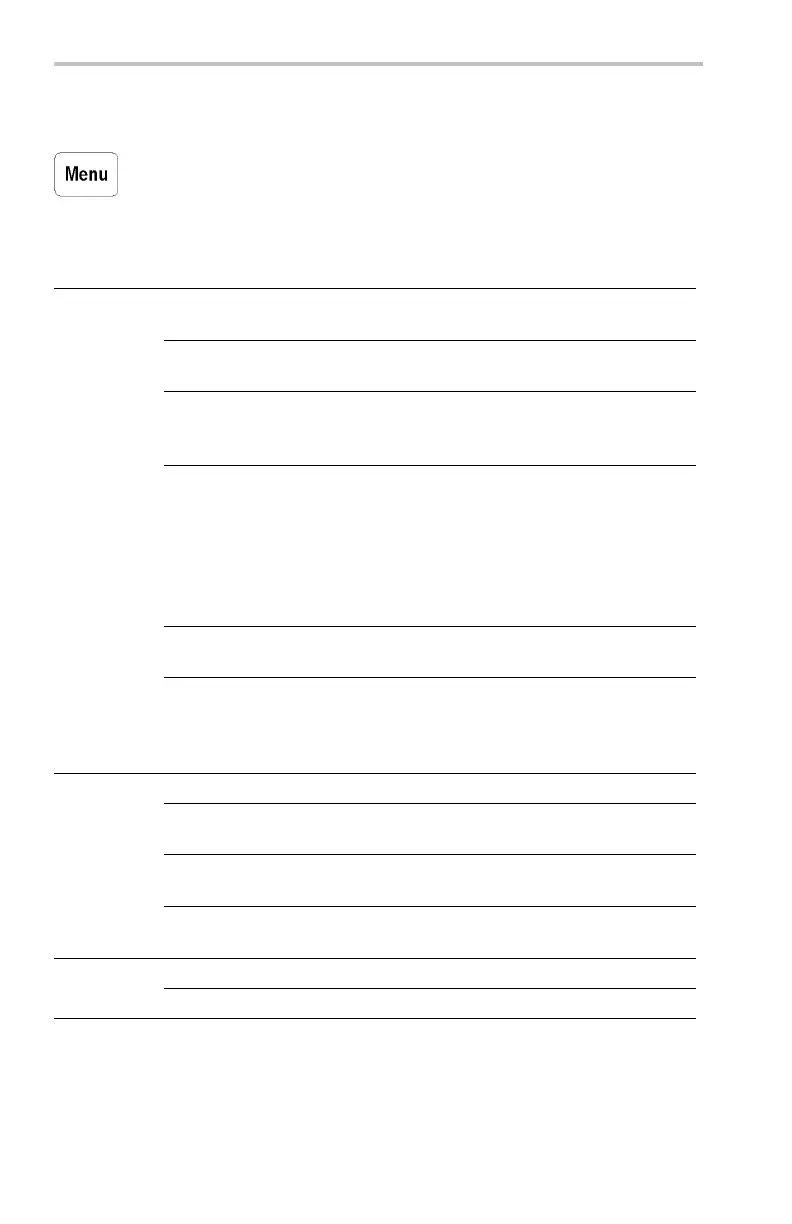Reference
e*Scope Web-B
ased Remote Control
With e*Scope, you can access any Internet-connected TDS3000C series
oscilloscope from a browser on your work station, PC, or laptop computer. No
matter where
you are, your TDS3000C oscilloscope is as close as the nearest
browser.
There are tw
o levels to e*Scope: basic and advanced. The basic level, which is
hosted on the oscilloscope, lets you view a screen image of the current acquisition,
save or load waveform and setup files, and send textual control and query
commands to the oscilloscope.
The advanced level, which is hosted on your system, provides a graphical
interface to view automatically updated screen images and to remotely control
the oscilloscope. You can access the www.tektronix.com/software Web page and
download the free advanced e*Scope Web-based Remote Control software.
Configu
ring Your
Oscilloscope Ethernet
Settings
Before using the e*Scope feature, you must set your oscilloscope Ethernet
network settings. Appendix F, Ethernet Setup, describes how to enter the Ethernet
network parameters for your oscilloscope.
Accessing e*Scope
After
your oscilloscope is set up with the correct ethernet settings, you are ready
to access that oscilloscope over the internet. To access the oscilloscope e*Scope
server, follow these steps:
1. On a PC or work station, open your preferred b rowser program.
2. In t
he Location or Address field (where you normally enter a URL), type in
the IP address of the TDS3000C oscilloscope to which you want to connect.
For example, 188.121.212.107. Do not precede the IP address with any
characters. Then push the Return key.
3. The browser program loads the o scilloscope's e*Scope home page, which is
an image of the screen contents when your browser accessed the oscilloscope.
The e*Scope home page will look something like the next image.
4. If you do not see the e*Scope home page after just a few moments, try the
following:
a. Verify that the oscilloscope is physically connected to the network.
b. Verify that the oscilloscope network settings are correct.
c. Push the Test Connection side menu button in the Ethernet Network
Settings menu to verify that the oscilloscope is electronically connected
to the network.
118 TDS3000C Series Oscilloscope User Manual
