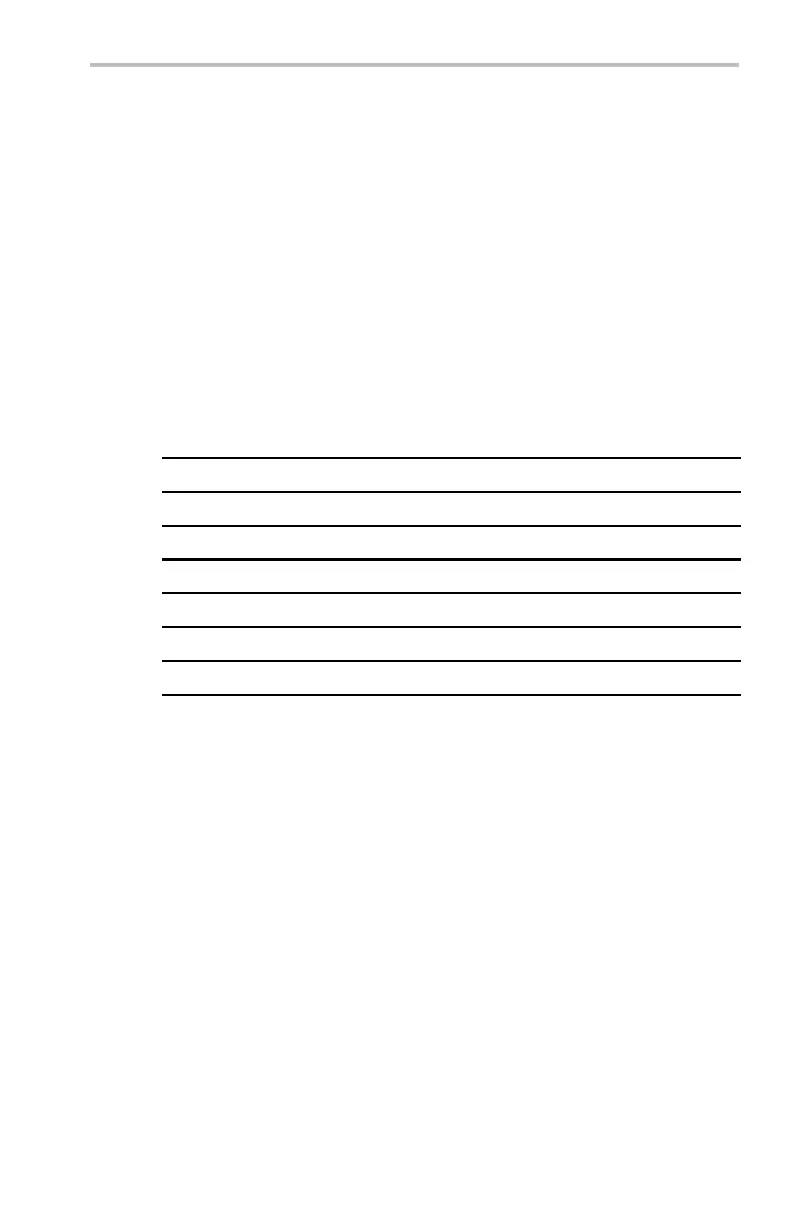Application Examples
Running the Tes
t. To capture the control signal every few minutes, follow these
steps:
1. Display the si
gnal, measurements, and menus as you want them to appear
in the screen images.
2. Push the h ard copy button
.
3. Repeat step 2 every few minutes until you are finished with the test.
4. When you are finished, push Utility to see the list of sequential files that
have been saved.
The files are labeled with their sequentialnames,aswellasthetimeanddate
each was created.
Savin
g Waveform Data
You fi nd another signal that you want to analyze w ith a spreadsheet program back
at the office. To save the waveform data on a USB flash d rive, follow these steps:
1. Display the signal on the oscilloscope screen.
2. Push the Save/Recall button.
3. Push the Save Waveform screen button.
4. Se
lect To File.
5. Select Spreadsheet File Format. The default target file, TEK?????.CSV, is
n
ow automatically highlighted.
6. Push the Save To Selected File screen button to save the waveform.
7. Push the File Utilities screen button to see the saved waveform file
TEK00000.CSV in the USB flash drive directory.
TDS3000C Series Oscilloscope User Manual 49
