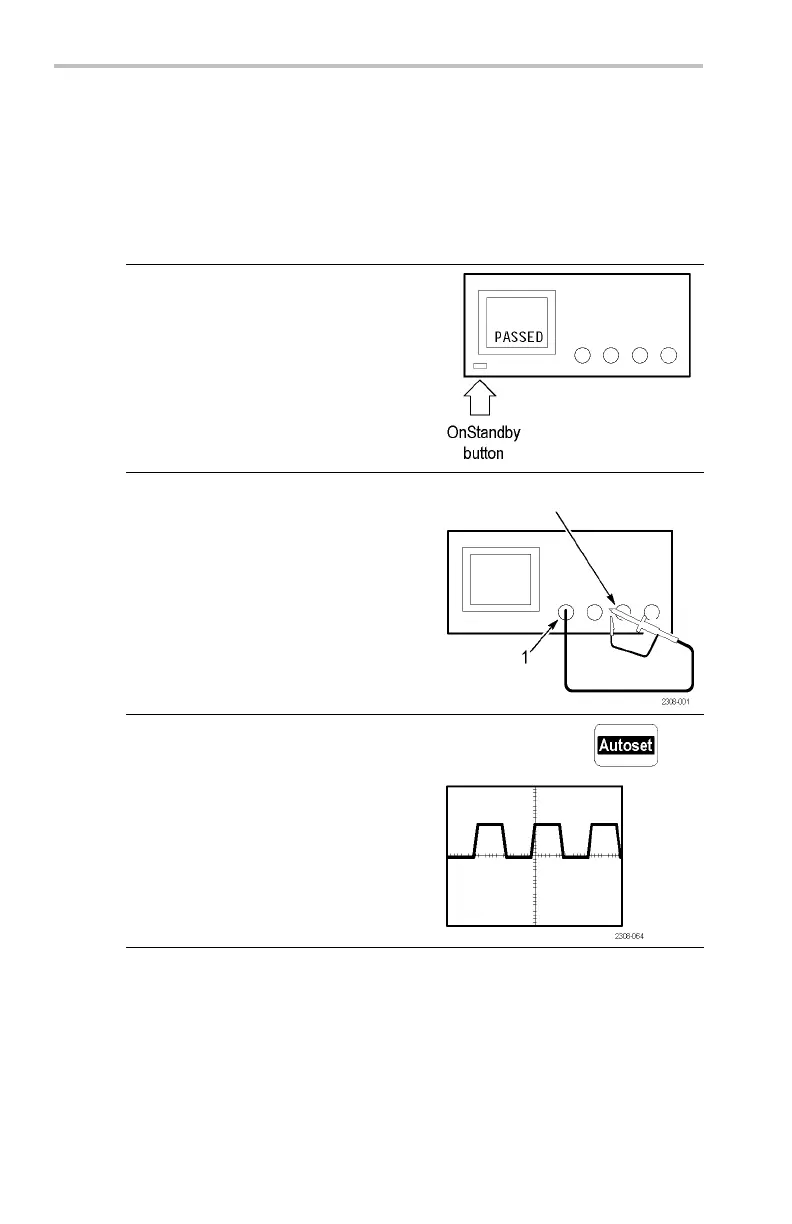Getting Started
Envelope. You c
an use envelope to capture and display the maximum variation of
a signal. (See page 56.)
Waveform Math. You can use waveform math to add, subtract, multiply, or divide
waveforms. For example, you can use math to analyze differential signals or to
calculate a power waveform. (See page 72.)
FFT Analysis. You can use FFT (Fast Fourier Tr ansform) measurements to convert
a time-domain signal into its frequency components for analysis. (See page 73.)
Display Features
Color LCD Display. You can identify and differentiate waveforms easily with
color coding. Waveforms, readouts, and buttons are color matched to increase
productivity and reduce operating errors. (See page 64.)
Digital Phosphor. A Digital Phosphor Oscilloscope can clearly display intensity
modulation in y our signals. The oscilloscope automatically overlays subsequent
acquisitions and then decays them to simulate the writing and decay of the
phosphor in the CRT of an analog oscilloscope. This feature results in an
intensity-graded waveform display that shows the information contained in the
intensity modulation. (See page 53.)
Signal Preview. You can use the preview feature to optimize the control settings
when setting u p a single-shot acquisition. As you adjust the controls, the
adjustments modify the current acquisition to show a preview of how the next
acquisition should appear. (See page 54.)
Measurement Features
Cursors. You can use cursors to take simple voltage, time, and frequency
measurements. (See page 59.)
Automatic Measurements. You can choose from a list of au
tomatic waveform
measurements. (See page 82.) You can customize the measurements by changing
reference levels or by adding measurement gating. (See page 79.)
XY Waveform Cursors. You can use cursors to take measurements on XY
waveforms. (See page 62.)
Trigger Features
Dual Triggers. You can use the main (A) trigger system alone or add the B trigger
to capture more complex events. You can also use the A and B triggers together to
set up a wait-for-time or wait-for-events trigger. (See page 92.)
Logic Triggers. You can trigger on a Boolean condition b etween two signals. You
can use logic triggers to analyze problems in digital c ircuits, or synchronous
state machines. (See page 97.)
Pulse Triggers. You can trigger on a signal that meets a timing or threshold
condition. You can use p ulse triggers to analyze problems in digital circuits, with
6 TDS3000C Series Oscilloscope User Manual
