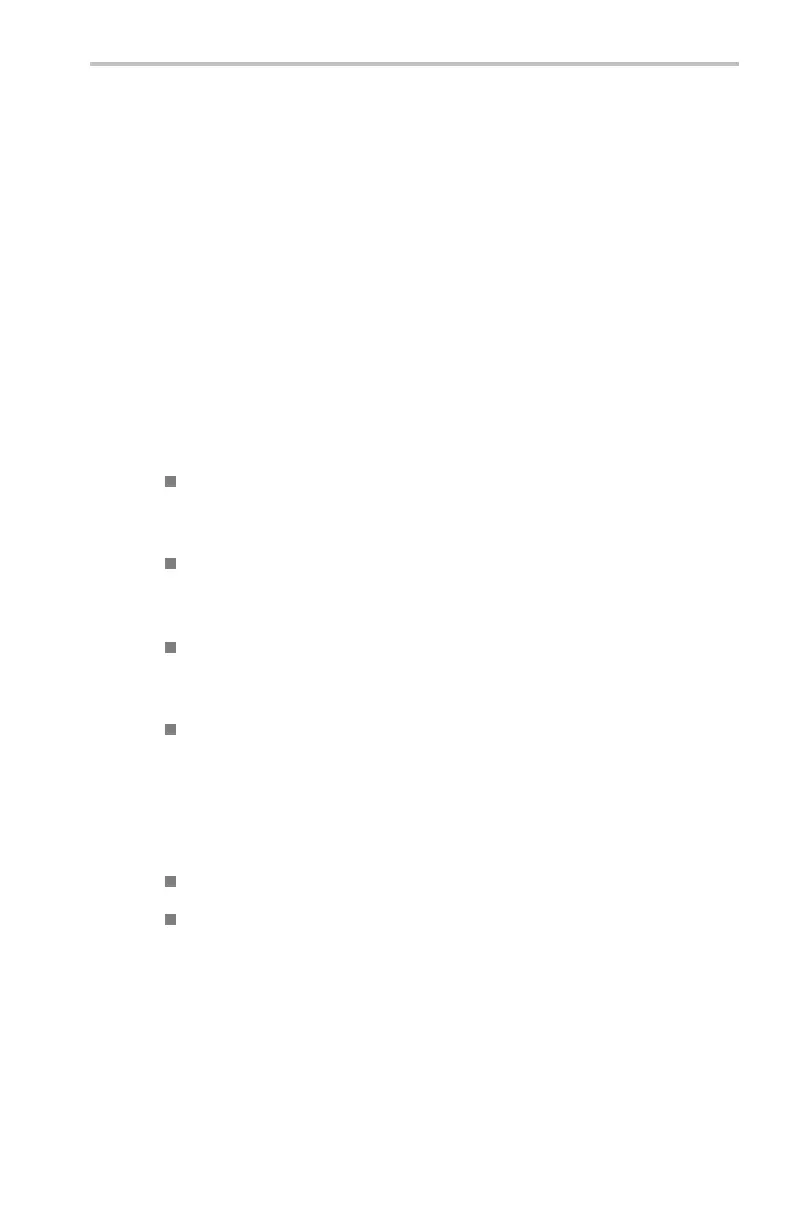Reference
FFT Waveform
The FFT (Fast Fo
urier Transform) function mathematically converts the standard
time-domain signal (repetitive or single-shot acquisition) into its frequency
components, providing spectrum analysis capabilities. You can use the FFT
function to look at the frequency components and spectrum shape of a signal:
To test impulse response of filters and systems
To measure harmonic content and distortion in systems
To identify and locate noise and interference sources
To analyze vibration
To analyze harmonics in 50 and 60 Hz power lines
The FFT function provides the following features:
FFT Windows – Four FFT windows (Rectangular, Hamming, Hanning, and
Blackman-Harris) let you match the optimum window to the signal you are
analyzing. The Rectangular window is best for nonperiodic events such as
transients, pulses, and one-shot acquisitions. The Hamming, Hanning, and
Blackman-Harris windows are better for periodic signals.
Analyze Repetitive, Single-Shot, and Stored Waveforms – You can display
an FFT waveform on any actively-acquired signal (periodic or one-shot), on
the last acquired signal, or on any signal stored in reference memory.
dB or Linear RMS Scales – The FFT vertical graticule can be set to either
dB or Linear RMS. A dB sca le is useful when the frequency component
magnitudes cover a wide dynamic range, letting you show both lesser and
greater- magnitude frequency components on the same display. A Linear
scale is useful when the frequency component magnitudes are all close in
value, allowing direct comparison of their magnitudes.
Time Signals and FFT Waveforms Displayed Together – The time signals
and FFT waveforms can be shown together on the display. The time signal
highlights the problem; the FFT waveform helps you determine the cause
of the problem.
Displaying an FFT Waveform. To display an FFT waveform, follow these steps:
1. Set the source signal Vertical Scale so that the signal peaks do not go off
screen. Off-screen signal peaks can result in FFT waveform errors.
2. Set the Horizontal Scale control to show five or more cycles of the source
signal. Showing more cycles means the FFT waveform shows more frequency
components, provides better frequency resolution, and reduces aliasing. If
the signal is a single-shot (transient) signal, make sure that the entire signal
(transient event and ringing or noise) is displayed and centered on the s cre en.
3. Push the Vertical Math button to show the math menu.
4. Push the FFT screen button to show the FFT side menu.
TDS3000C Series Oscilloscope User Manual 73
