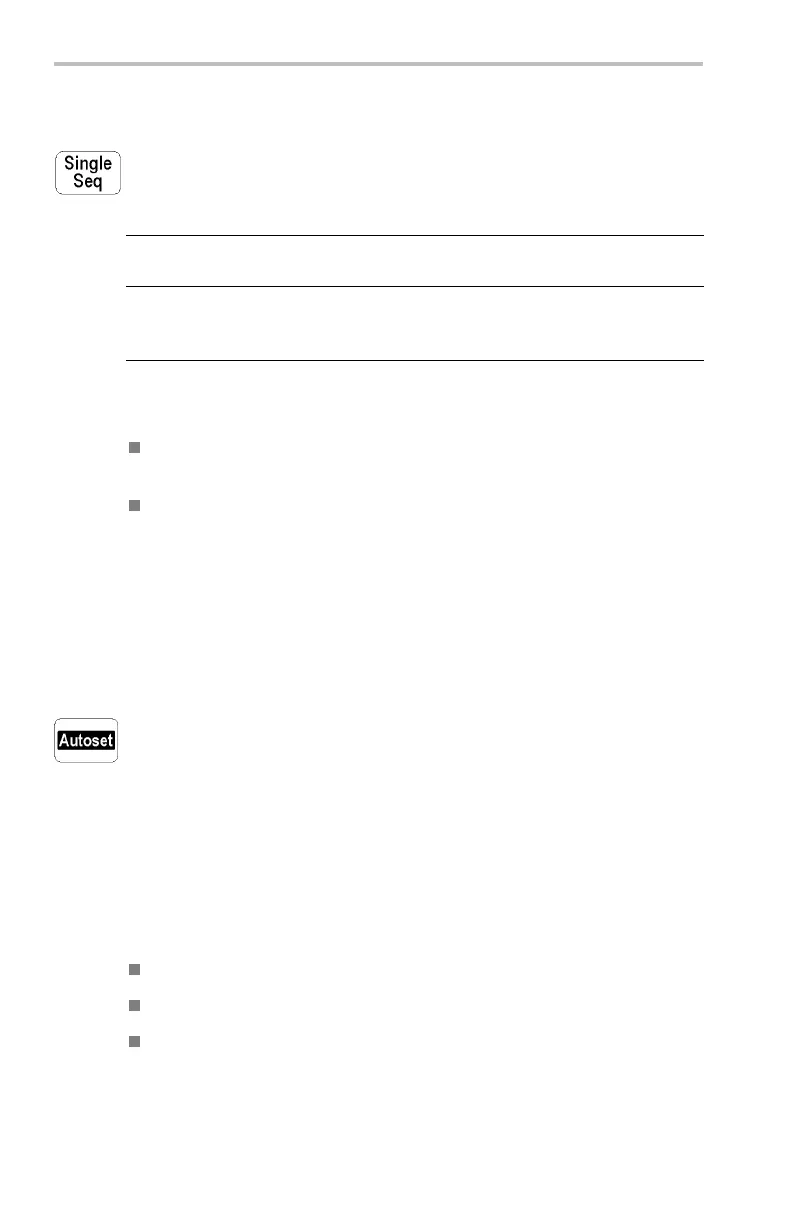Reference
Key Points
Waveform Dots a
nd Vectors. With Dots Only set to off, the vectors between
samples can be filled; increase the Waveform Intensity control to increase the
amount of vector fill between samples. The vector fill is most visible on fast signal
edges or when the horizontal zoom
is turned on.
Turn Dots Only on if you w ant to see just the actual samples.
Waveform Persistence. Turn on waveform persistence to slow the decay of
waveform points. You can set the persistence to a specific time or to infinite.
Infinite persistence keeps all waveform points in the display until you change a
control setting that erases the display.
Display Colors. The channel buttons, waveforms, icons, and readouts are
color-codedtohelpyouidentifythemeasily. The colors are preset and cannot be
adjusted. H owever, you ca n select the Monochrome Color Palette if you prefer to
see all the waveforms in high-contrast black and white.
XY Waveform Triggering. The XY waveform is triggered so you can synchronize
periodic input signals to the XY waveform. This feature is useful when only
one part of the period contains valid information that you want to see in the XY
format. Set the time base and trigger location to acquire just that part of the period.
When you want to see the complete period of the signals regardless of the time
base setting, set the trigger source to an unused channel and the t
rigger mode
to Auto.
XY Waveform Scale and Position. If you want to display channel 1 in the
horizontal axis versus channel 3 in the vertical axis, for example, use these
controls to scale and position the XY waveform:
Push the channel 1 button and use the vertical Scale and Position controls to
set the horizontal scale and position of the XY waveform.
Push the channel 3 button and use the vertical Scale and Position controls to
set the vertical scale and position of the XY waveform.
XY Waveform Restrictions. The math waveform, zoom, and autoset functions do
not work in the XY display format. All reference waveforms displayed in XY
format must have the same record length, 500 or 10,000 points.
Gated XYZ. Displays XY signals only when the Z (gating) channel is true. Gated
XYZ is similar to analog oscilloscope modulated XYZ mode except that the
displayed XY signal is either on or off; there is no intensity modulation. Gated
XYZ is useful for showing constellation diagrams.
Push the Gated By Screen button to Select the Z (gate) Source Channel. The
general purpose knob sets the Z-channel threshold
level. Z-channel signals above
the set threshold are true and open the XY signal gate; Z-channel signals below
the set threshold are false and close the XY signal gate. The gating channel is
always a high-true logic; to emulate a low-true gating logic, use the Vertical menu
to invert the Z-channel signal.
64 TDS3000C Series Oscilloscope User Manual
