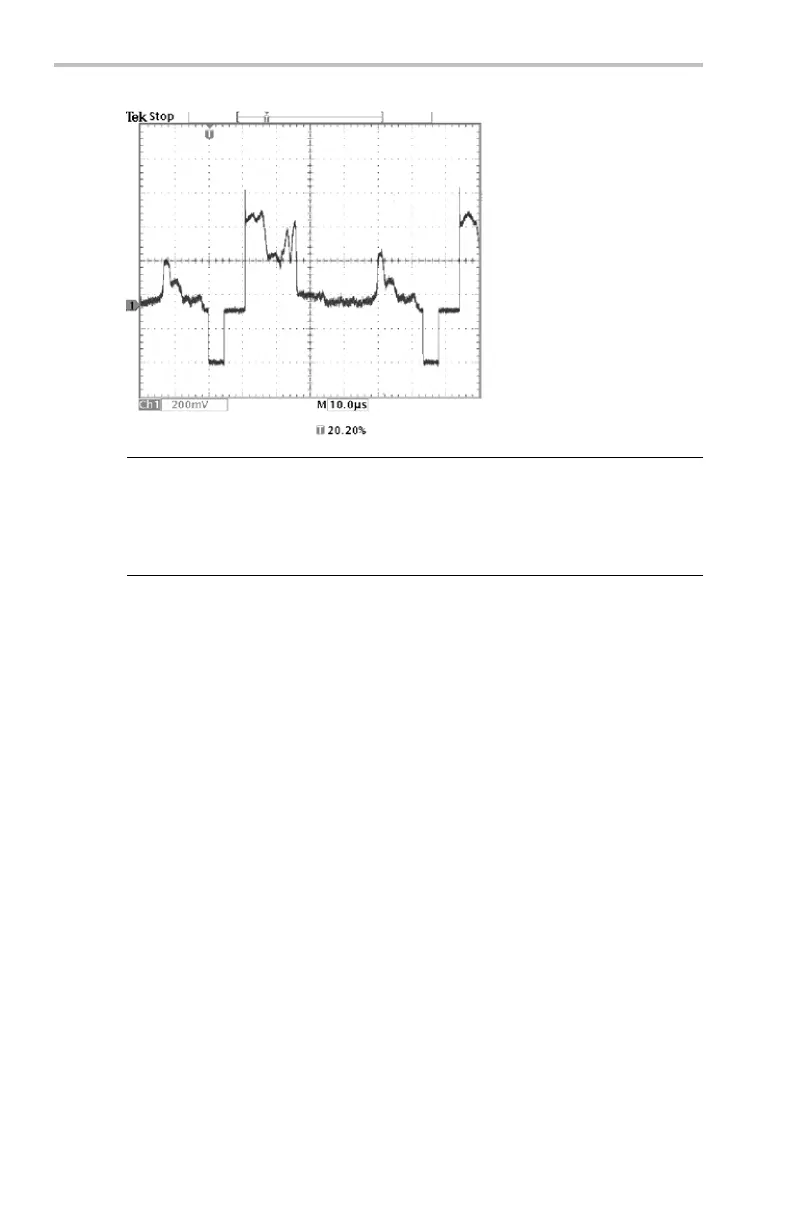Reference
Bottom Side Description
Normal Autose
t
Executes the autoset function.
(Optional application modules may
add choices to
execute specialized
autoset functions.)
Autoset
Undo Autoset
Reverts to the settings before the
last autoset.
Wfm Anomaly
Detection
On Off
Enables or disables the WaveAlert
function. (See page 58, WaveAlert
Waveform An
omaly Detection.)
Sensitivity nn.n% Sets the WaveAlert sensitivity. Use
the general purpose knob to set
sensitiv
ity from 0% (least sensitive)
to 100% (most sensitive).
Beep On Anomaly
On Off
When On, the oscilloscope beeps
when it detects a w aveform
anomaly
on any active channel.
Stop On
Anomaly
On Off
When On
, the oscilloscope stops
waveform acquisition when there
is a waveform anomaly on any
channe
l. The input waveforms and
anomalies remain displayed on the
screen.
Hard Copy On
Anoma
ly
On Off
When On, the oscilloscope sends
an ima
ge of the screen to the hard
copy device or USB flash drive file
when there is a waveform anomaly
on an
y channel.
Wfms
To Disk On
Anomaly
On Off
When
On, the oscilloscope saves
the anomalous waveform(s) data
to a file on a USB flash drive.
Highlight Entire
Wfm
Highlights the entire anomalous
waveform.
WaveAlert
Highlight Anomalies Highlights just the anomalous data
in a waveform.
Key Points
Vertical and Horizontal Preview. The vertical and horizontal preview functions let
you change the vertical and horizontal controls while the acquisition is stopped or
w
hile it is waiting for the next trigger. The oscilloscope rescales and repositions
the current acquisition in response to the new control settings, and then uses the
new settings for the next acquisition.
Preview helps you optimize these control settings before the next acquisition; this
makes it easier to work with signals that are single-shot or have a low repetition
rate. (Seepage116,Vertical Preview.) (See page 70, Horizontal Zoom and
Preview.)
54 TDS3000C Series Oscilloscope User Manual
